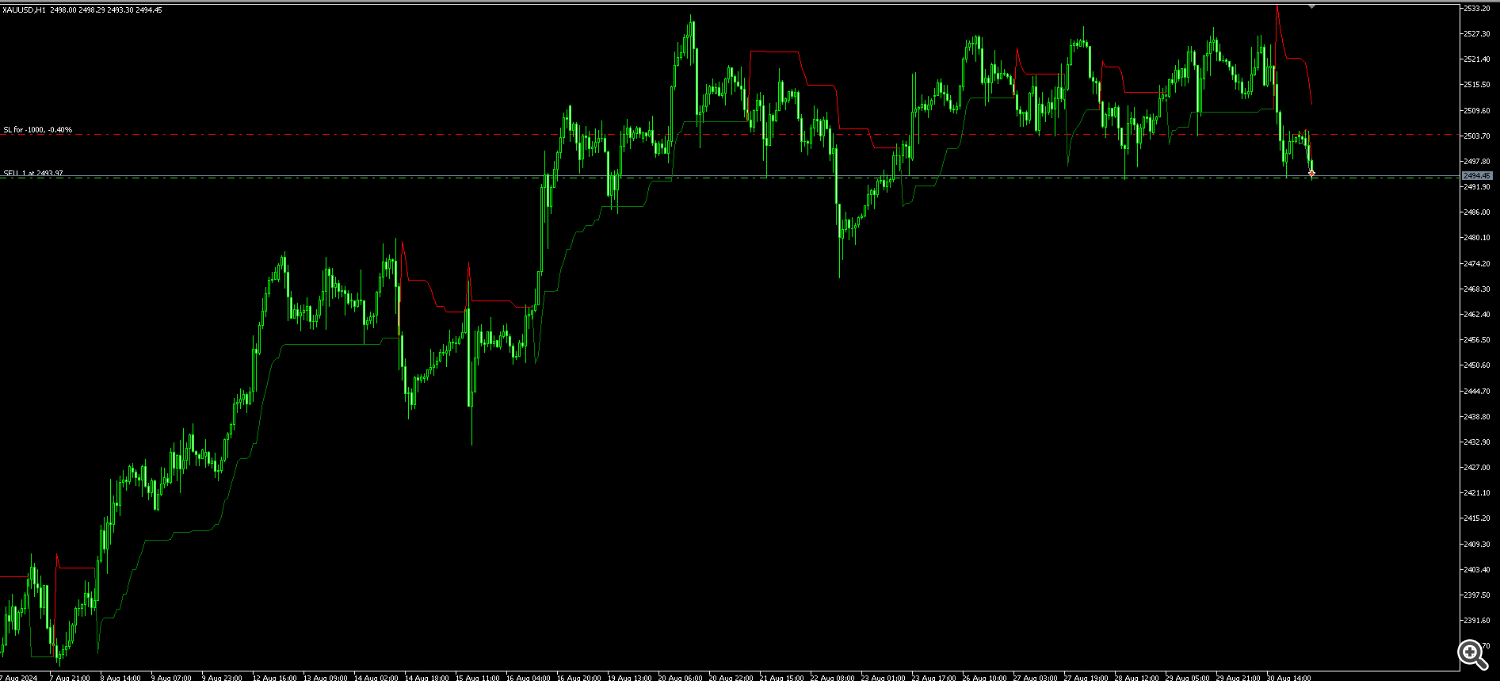STEP 1: Identify the main market trend. If the market is in an UP-TREND, the EA will only open BUY orders. If the market is in an DOWN-TREND, the EA will only open SELL orders.
STEP 2: Switch to a smaller time frame to find the best entry point aligned with the current trend.
STEP 3: Manage orders when there is a new entry or when any order is already running.
STEP 4: Calculate profit and loss, and automatically scale the volume based on an intelligent algorithm.
### Parameters
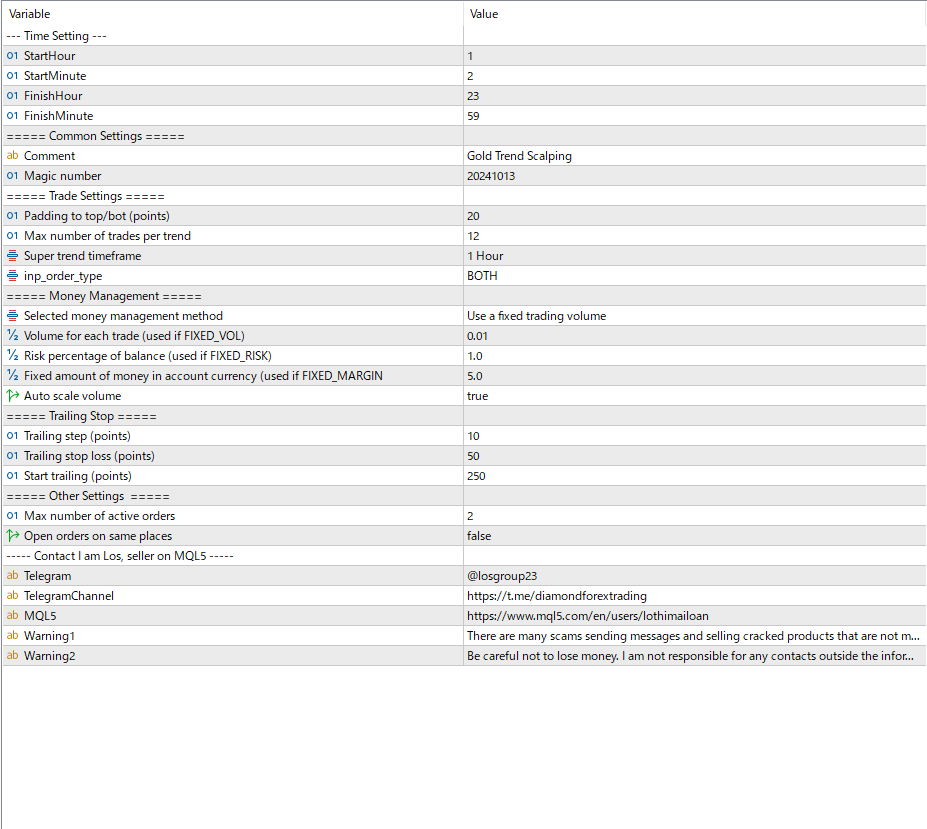
- start hour: The hour when the EA begins searching for entries.
- start minute: The minute when the EA begins searching for entries.
- finish hour: The hour when the EA stops searching for entries.
- finish minute: The minute when the EA stops searching for entries.
- comment: A comment for the trade.
- magic number: The magic number for the EA.
- padding top/bottom: Set padding in points; the EA will automatically add padding to the entry.
- max number of trades per trend: Set the number of trades for one increasing or decreasing trend.
- super trend time frame: Set the large time frame for the super trend.
- order type: There are two strategies for opening trades.
- select money management type: There are three types of risk management:
- Fixed volume,
- Fixed percentage of balance,
- Fixed money.
- fixed vol: Set when choosing fixed volume.
- risk % balance: Set when choosing risk as a percentage.
- fixed money: Set when choosing fixed money.
- auto scale volume: Set if you want the EA to automatically scale the volume, up to a maximum of 1.5 times the original setting.
- trailing step: Set the trailing step in points.
- trailing stop: Set the trailing stop in points.
- start trailing: Set the start trailing in points.
- max number of active orders: Set the number of active trades in one session.
- open order same place: Set how many orders can be opened at the same position.
Customize the settings according to your preferences. The default settings are not necessarily the most optimal. Users can optimize and find better settings if desired.