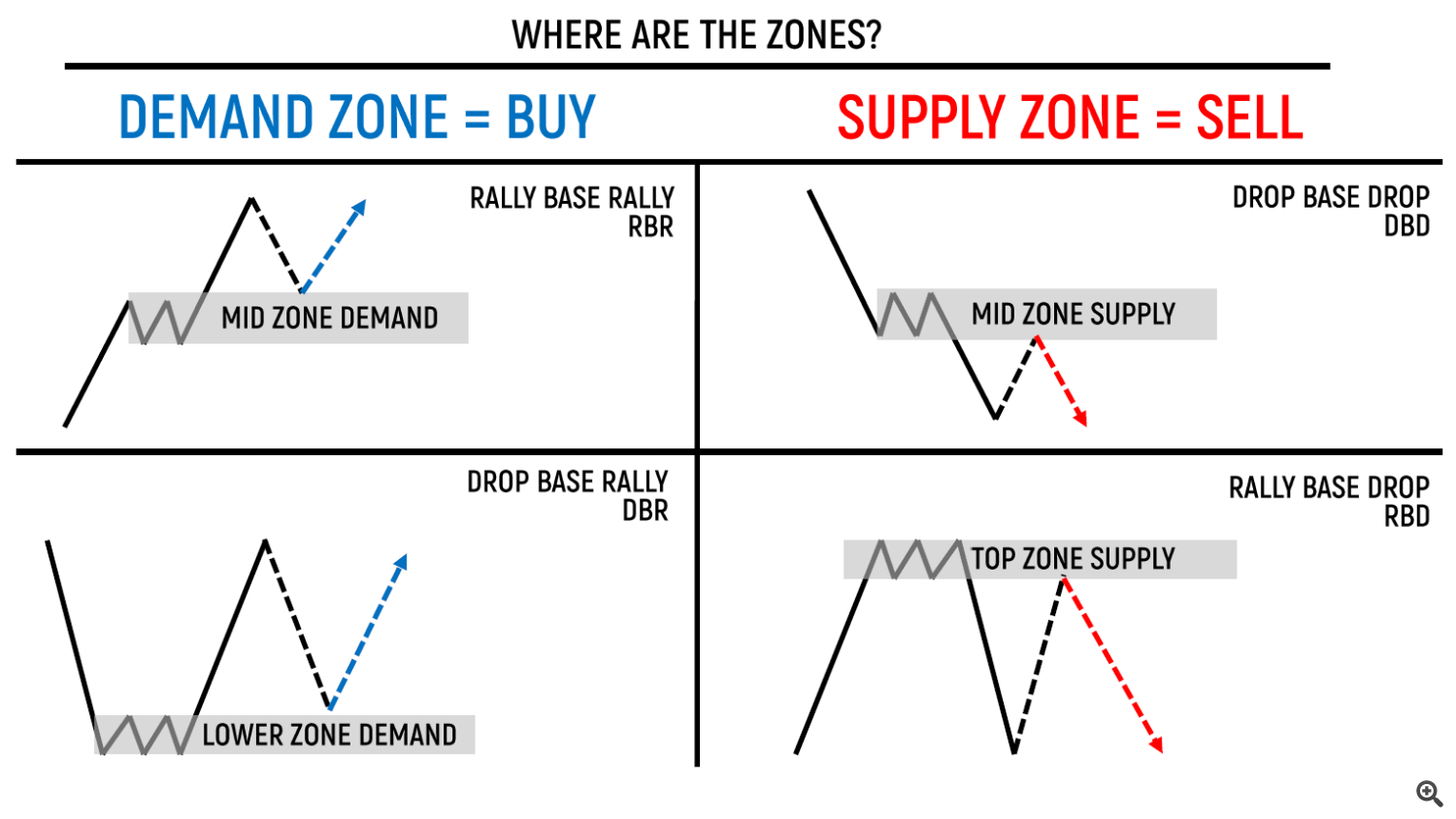TRADE ADVISOR : Mastering The Chart
The Ultimate Expert Advisor (EA) Assistant for Professional Traders
v.3.0 - Telegram Bot Integration
1. Tools -> Options -> Expert Advisors -> Allow DLL imports
2. Allow WebRequest -> https://api.telegram.org
MQL5 Blogs
https://www.mql5.com/en/blogs/post/757977
MT4 Version
https://www.mql5.com/en/market/product/117501
MT5 Version
https://www.mql5.com/en/market/product/117502
Trade Advisor : Mastering The Chart
Trade Advisor is an advanced trading assistant designed to enhance trading strategies by integrating key market analysis tools and seamless functionality for traders. Here’s an overview of what makes Trade Advisor a powerful asset for traders:
Key Features and Advantages
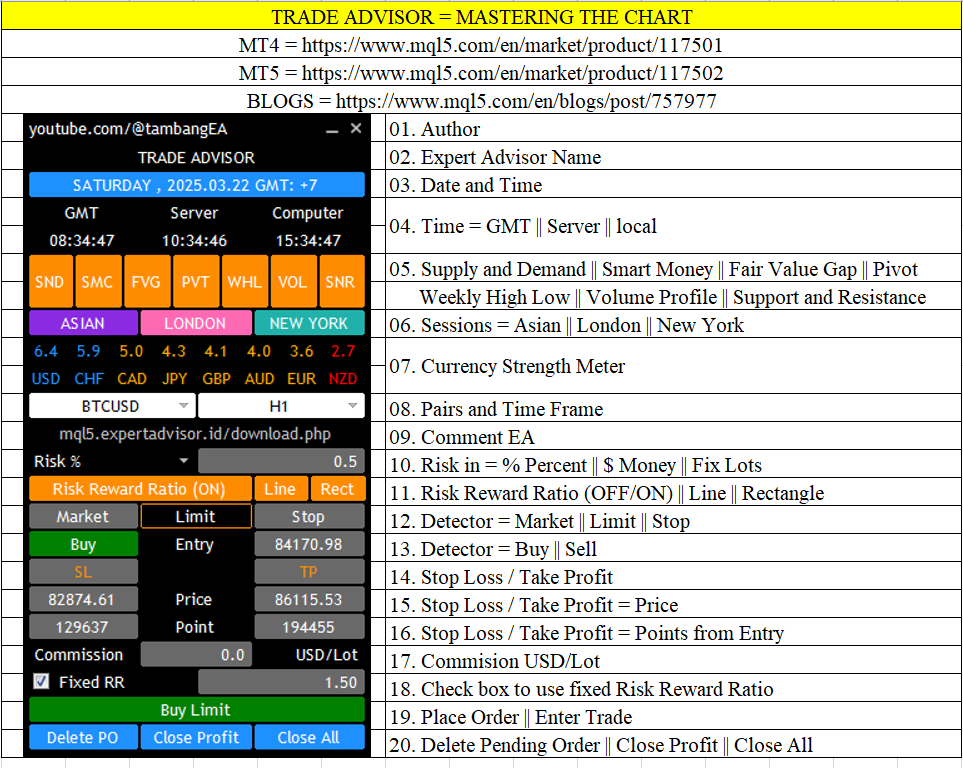
1. Supply and Demand Zones: Trade Advisor helps users identify critical supply and demand zones, ensuring more strategic entry and exit points in the market.
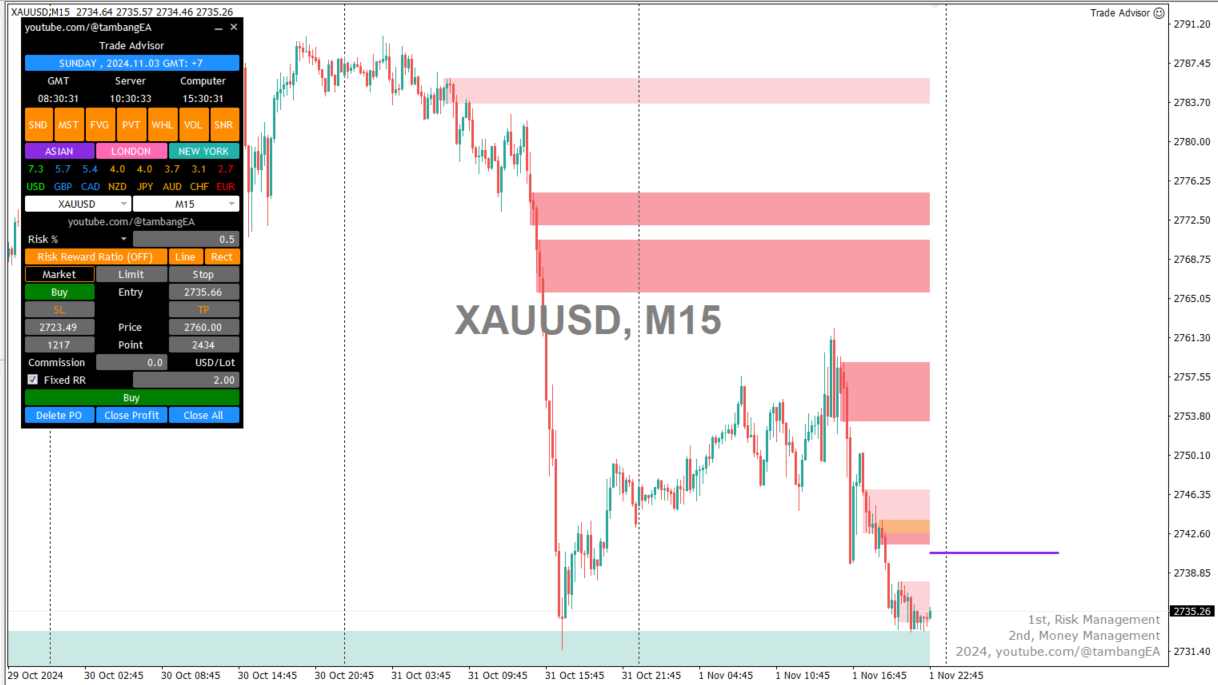
2. Market Structure Analysis: This feature enables traders to better understand market trends and structures, identifying bullish, bearish, and consolidative phases with clarity.
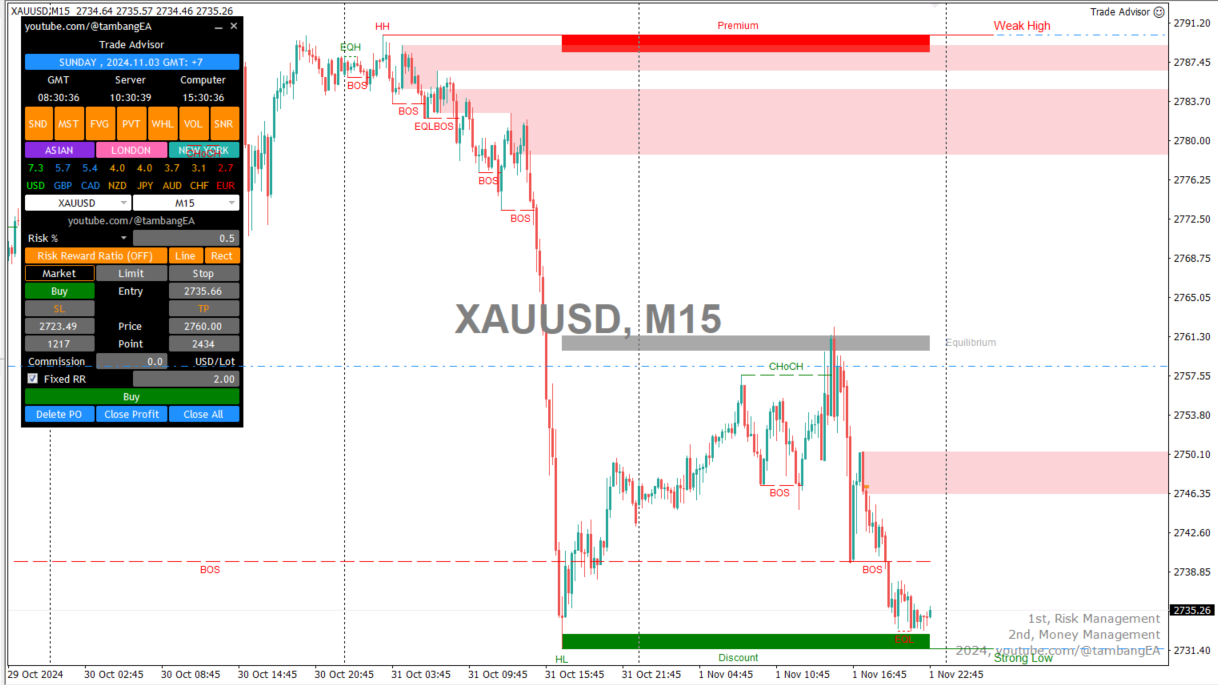
3. Fair Value Gap Detection: Trade Advisor locates fair value gaps, assisting traders in spotting potential market imbalances for optimal entry and exit opportunities.
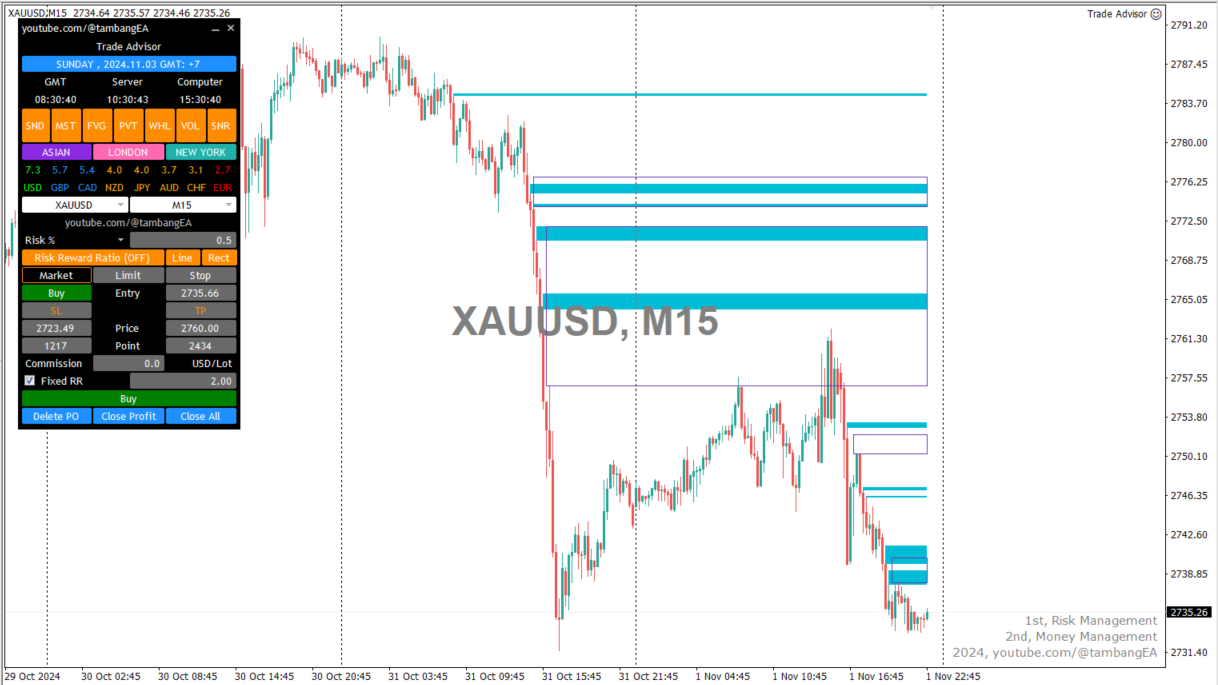
4. Pivot Points Calculation: Automatically calculates pivot points to help traders anticipate potential market reversals and continuations with precision.

5. Weekly High and Low Tracking: Monitors weekly high and low levels, making it easier to recognize significant price levels and understand recent market behavior.
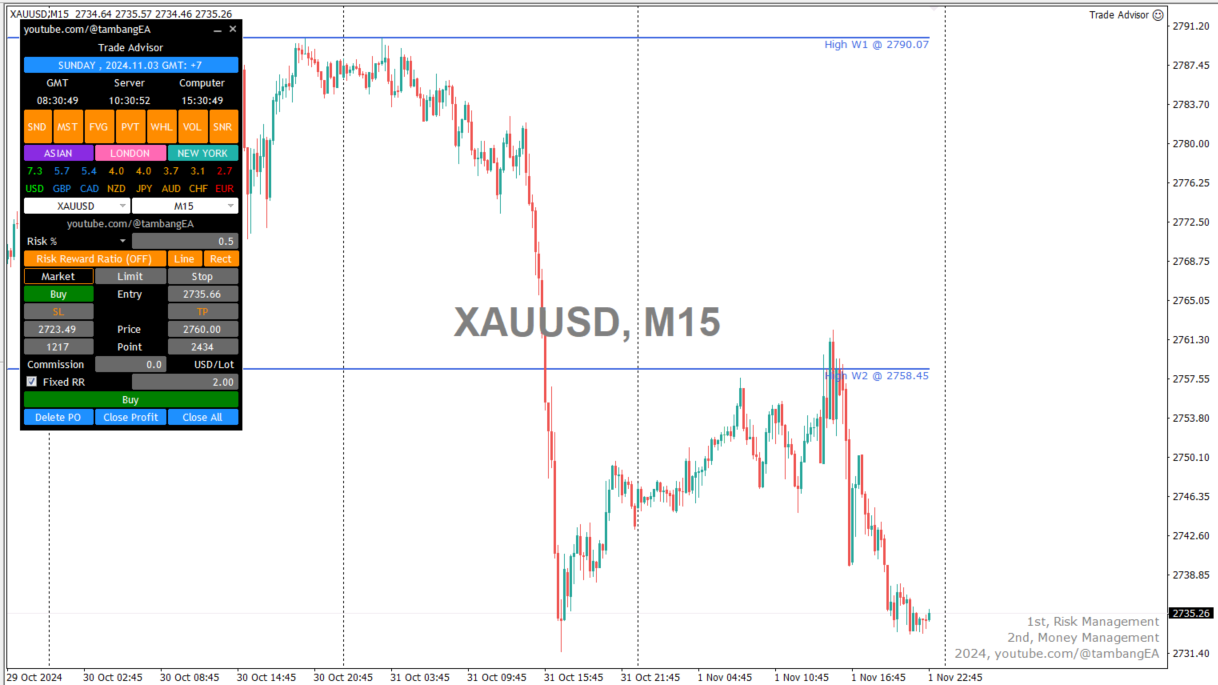
6. Volume Profile Analysis: Trade Advisor includes volume profile analysis, helping users see where the highest trading volume occurs and supporting more accurate market assessments.
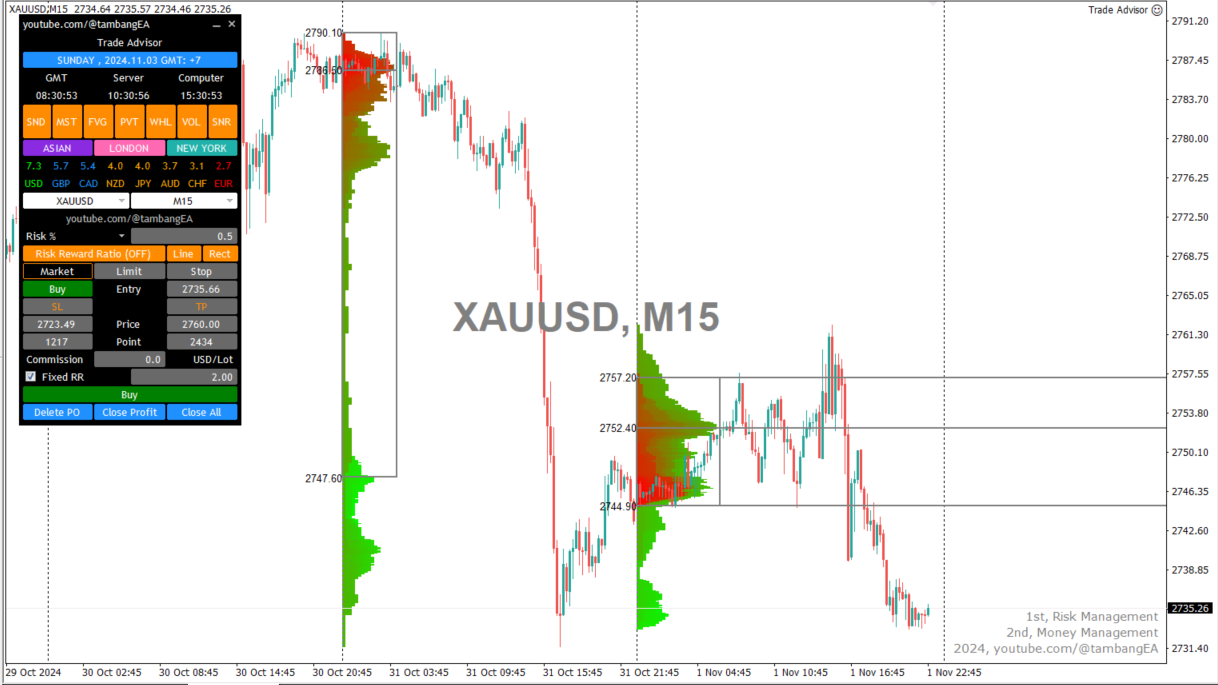
7. Support and Resistance Identification: Identifies and marks key support and resistance levels, aiding traders in setting precise targets and stops.

8. Session Differentiation: Visual markers for different trading sessions (e.g., Asian, European, and U.S.), enabling traders to strategize according to session volatility and liquidity.
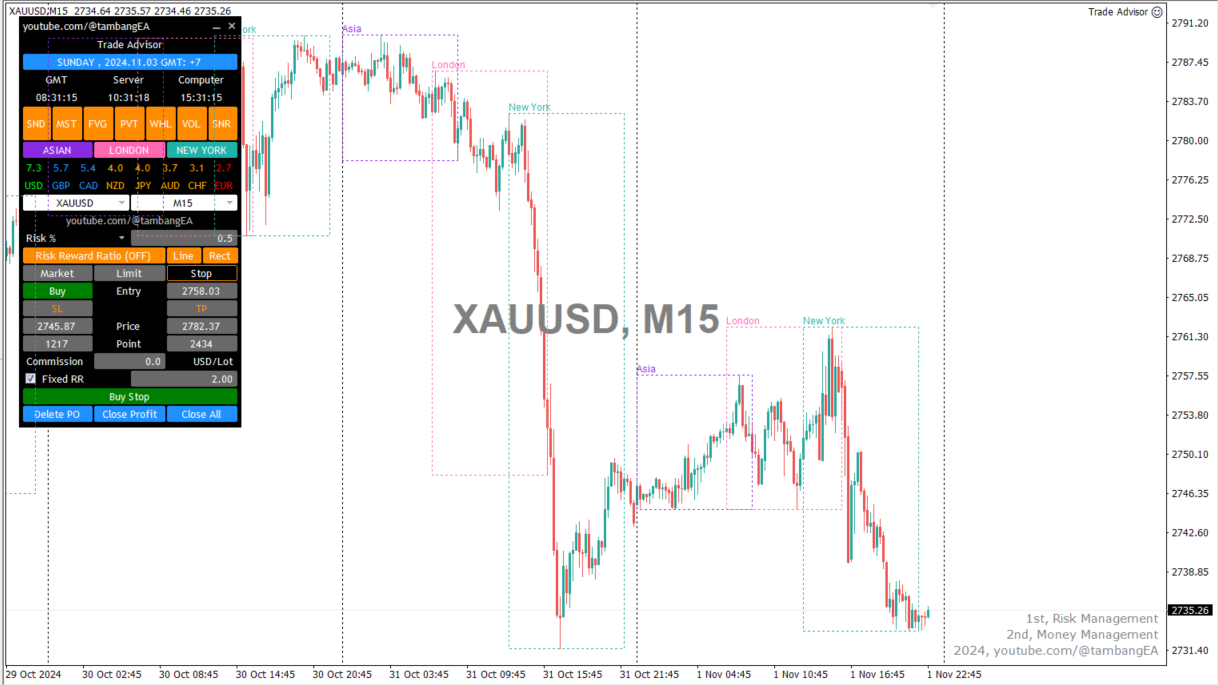
11. Drawing Tools: Trade Advisor includes drawing tools for lines and rectangles, enabling users to mark and analyze specific areas on the chart.

12. Keyboard Hotkeys: Hotkey functionality allows traders to execute transactions and take screenshots directly from the keyboard, streamlining trading and chart documentation.
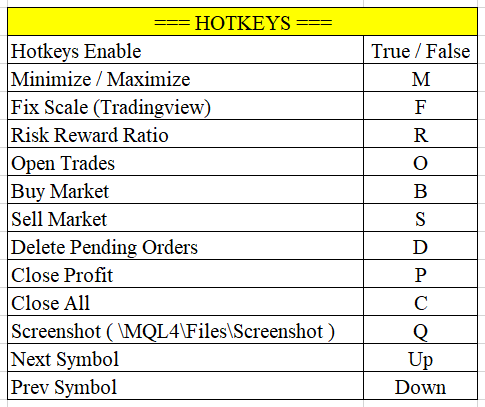
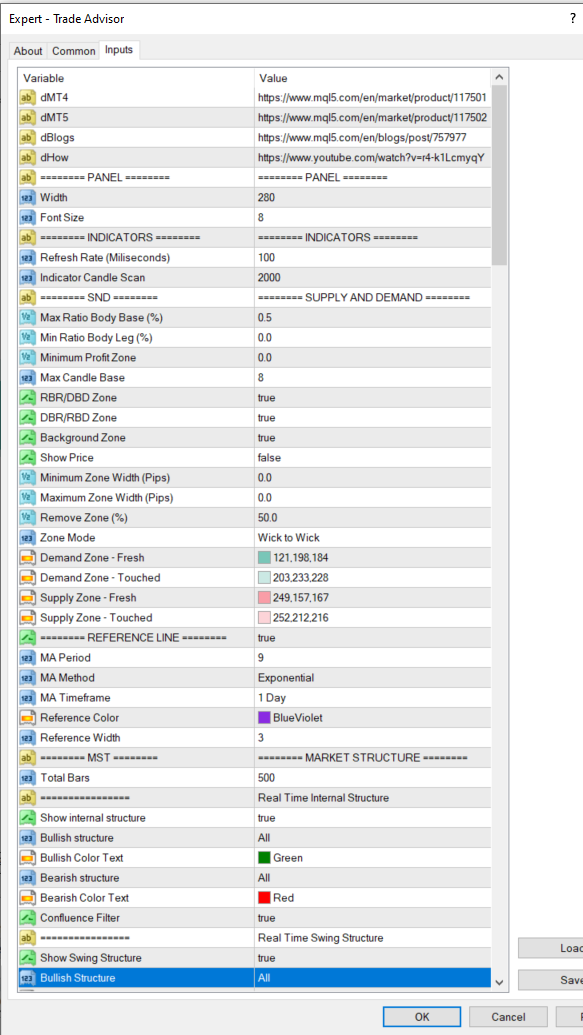
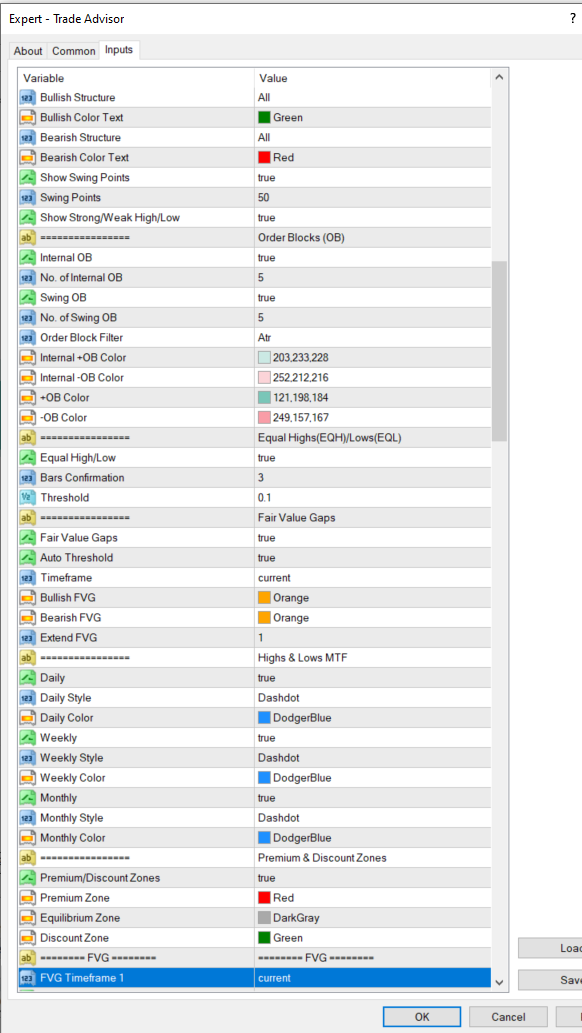
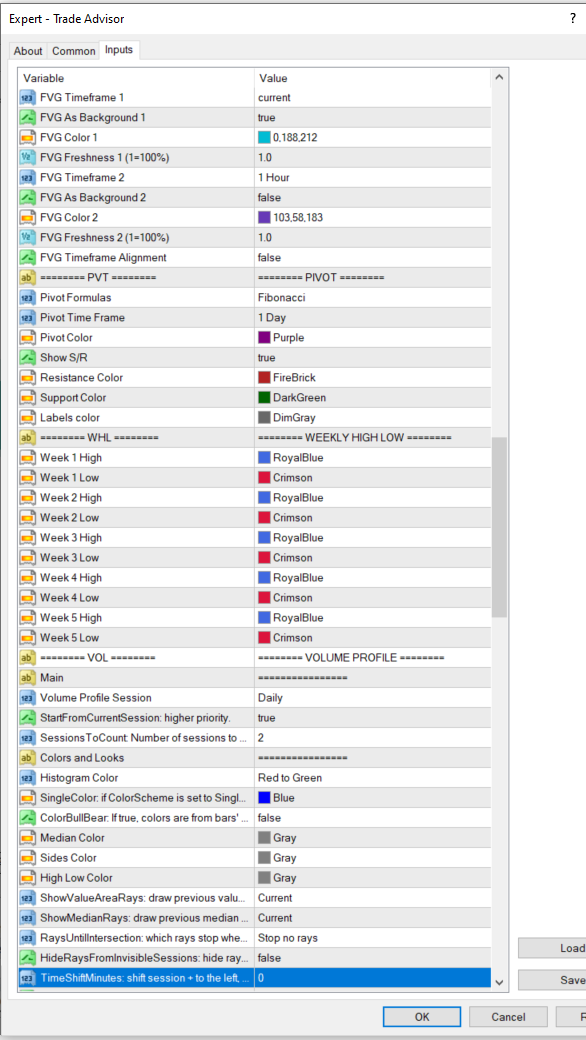
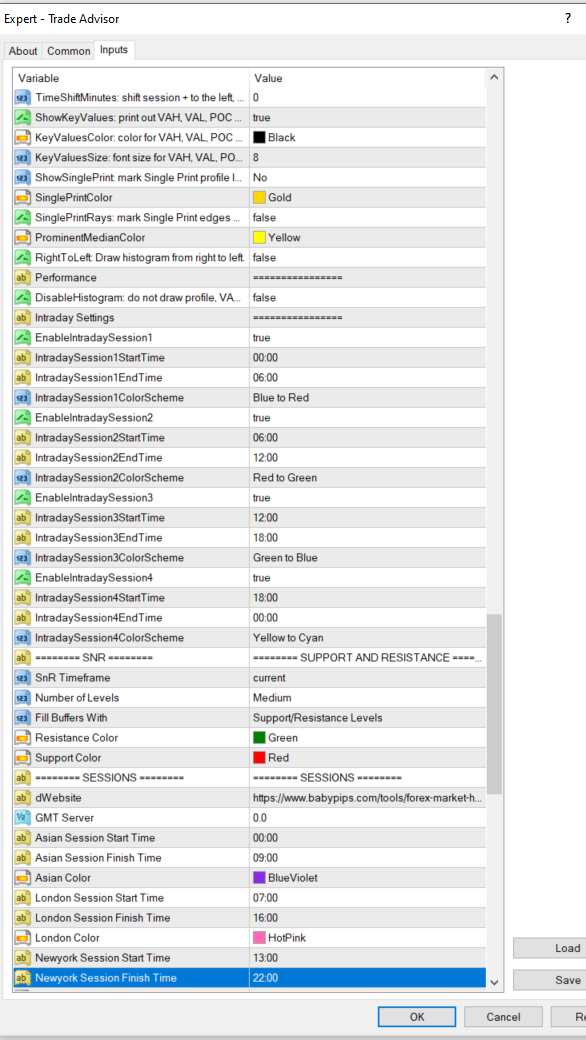
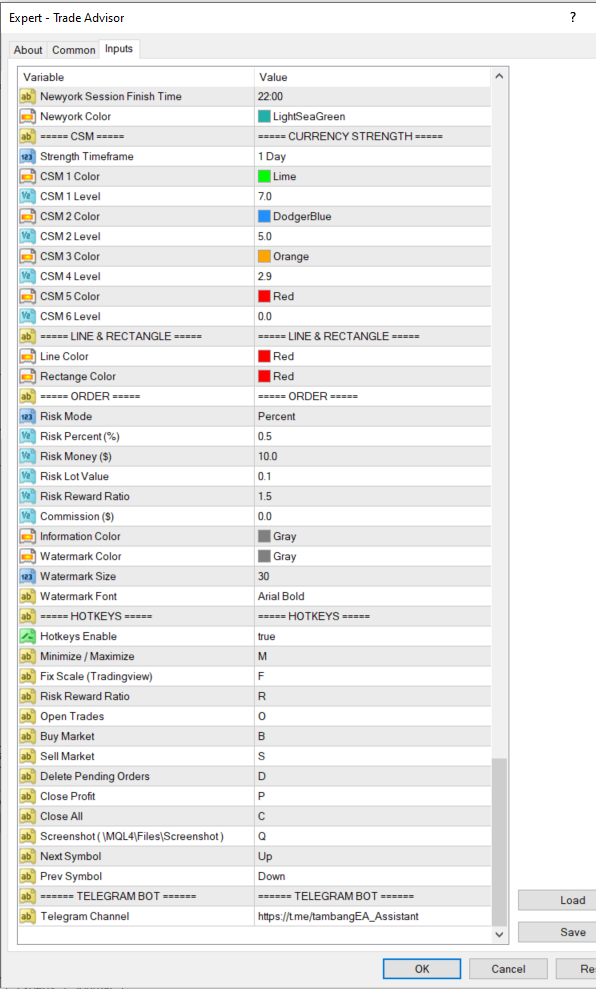
Indicators menu can only be accessed in Full Version
1. Supply and Demand (SND)
2. Smart Money Concept (SMC)
3. Fair Value Gap (FVG)
4. Pivot (PVT)
5. Weekly High Low (WHL)
6. Volume Profile (VOL)
7. Support and Resistance (SNR)
How to activate mql5 sending to telegram :
Tools -> Options -> Expert Advisors -> Allow WebRequest for listed URL : https://api.telegram.org
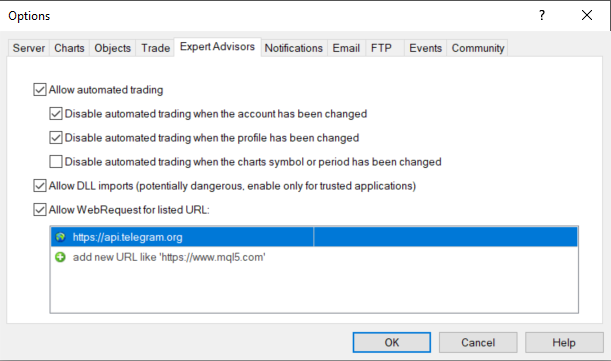
Thank you
*** Trading Assistant Collection *** :
Trade Advisor
MT4 Version : https://www.mql5.com/en/market/product/117501
MT5 Version : https://www.mql5.com/en/market/product/117502
Time Trader
MT4 Version : https://www.mql5.com/en/market/product/136790
MT5 Version : https://www.mql5.com/en/market/product/136791