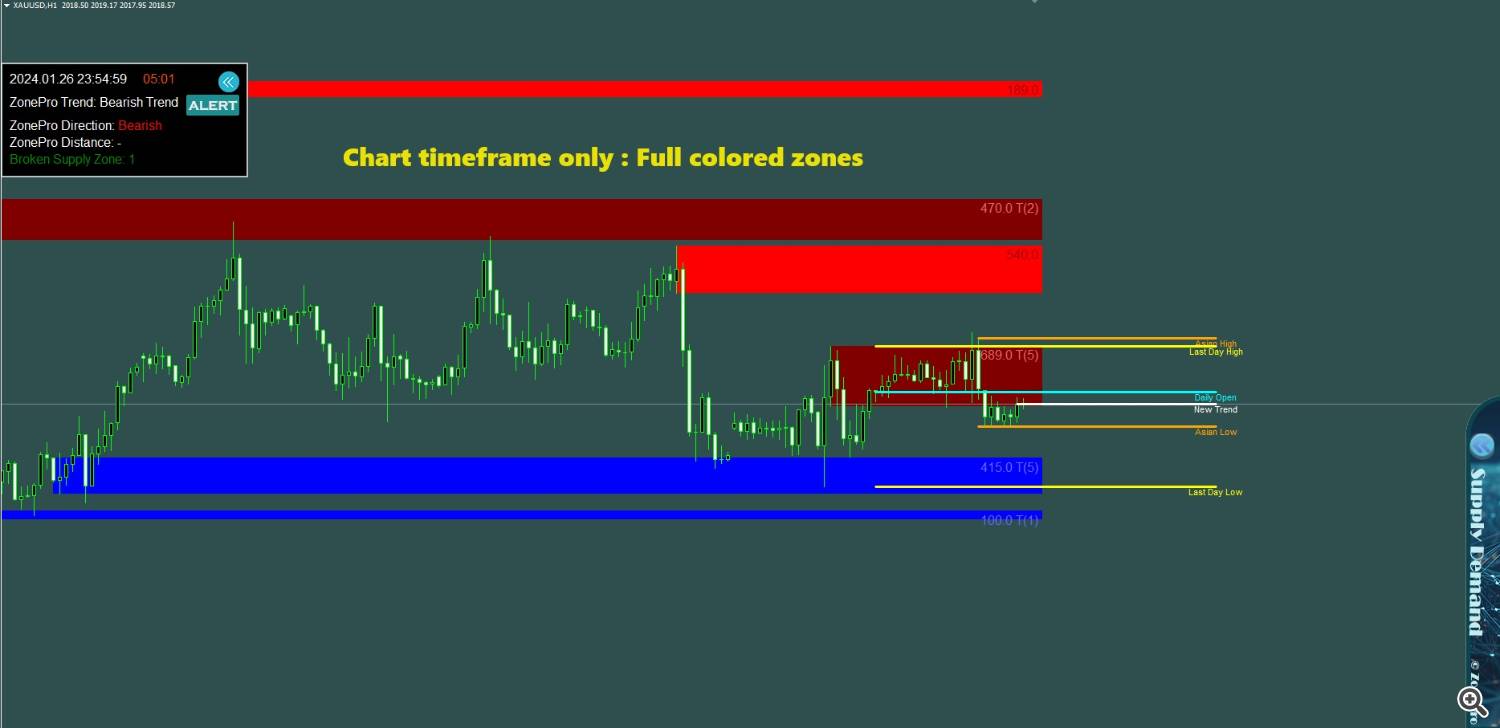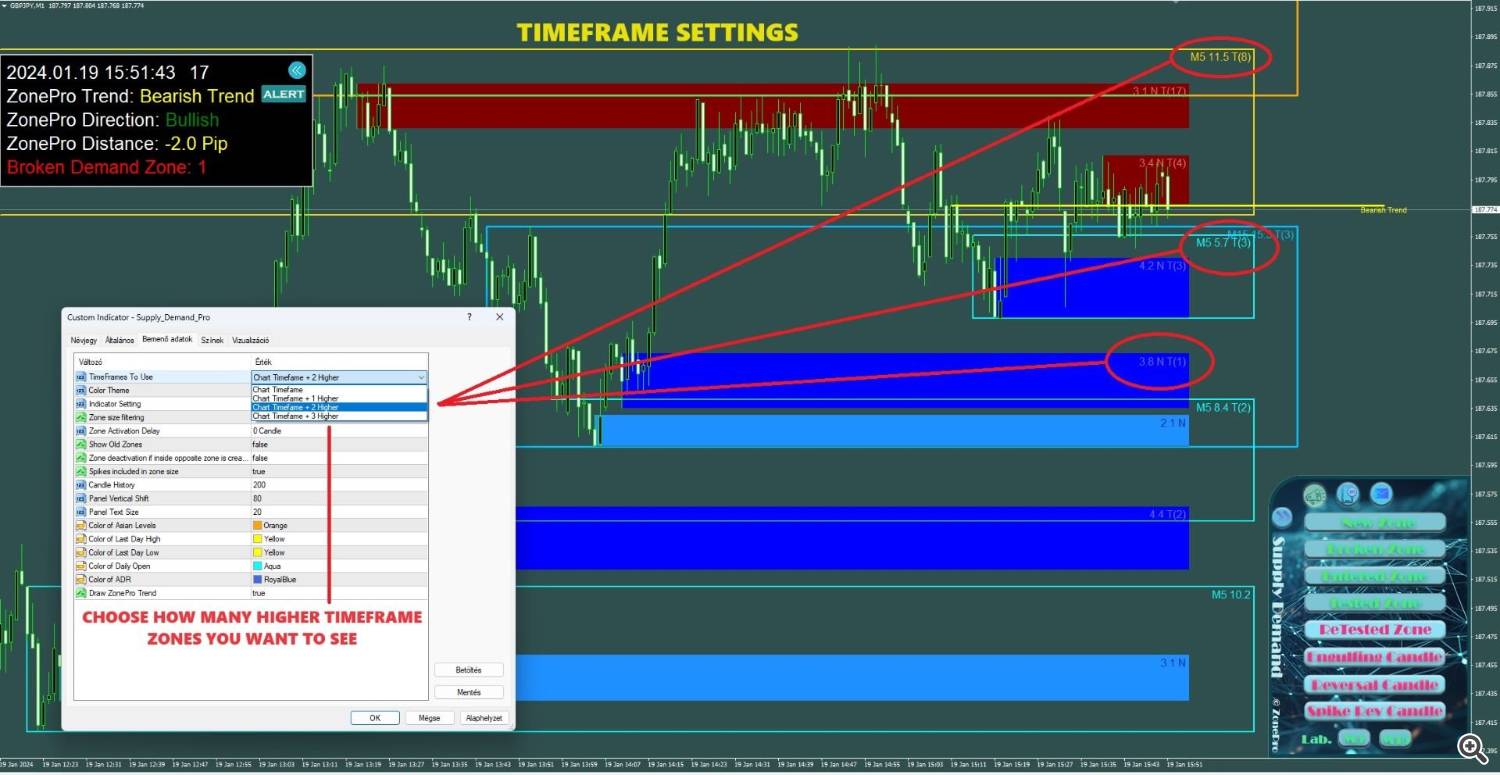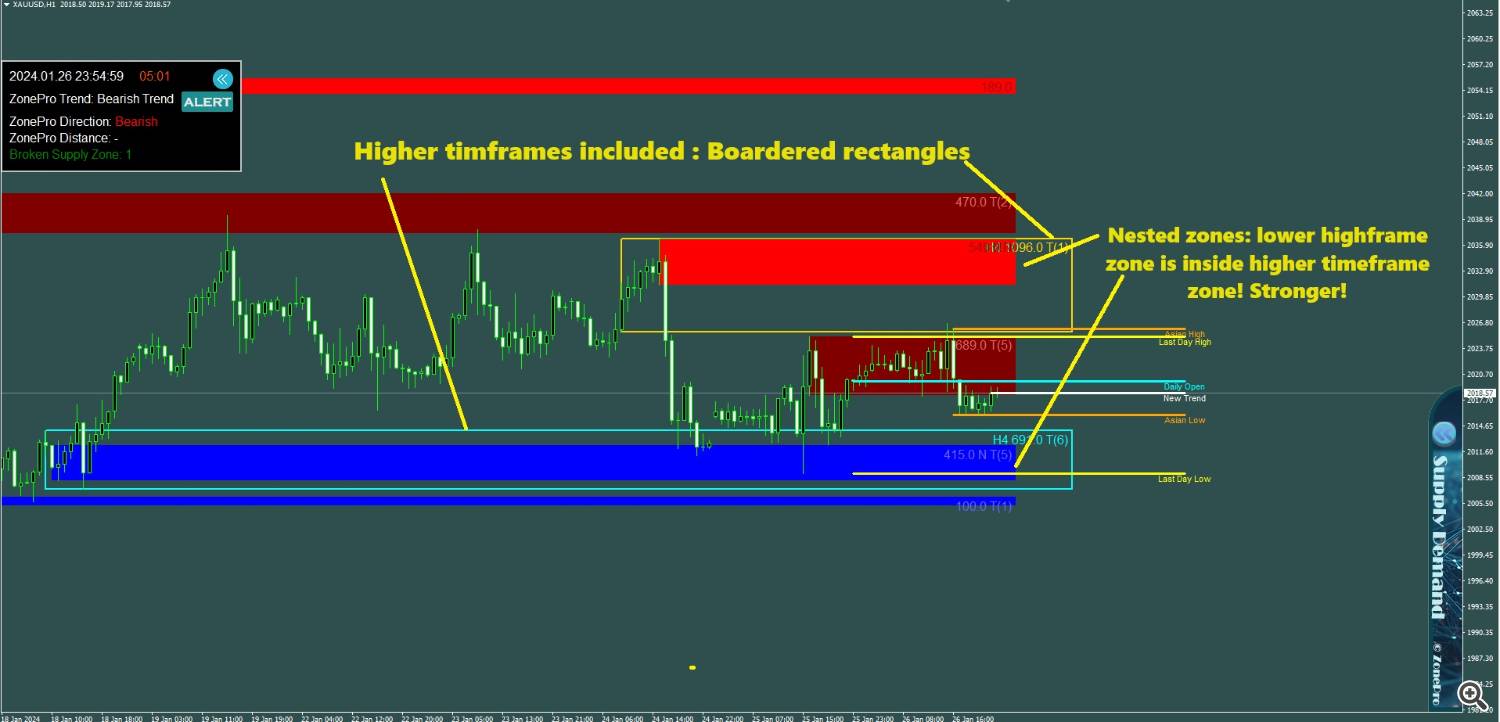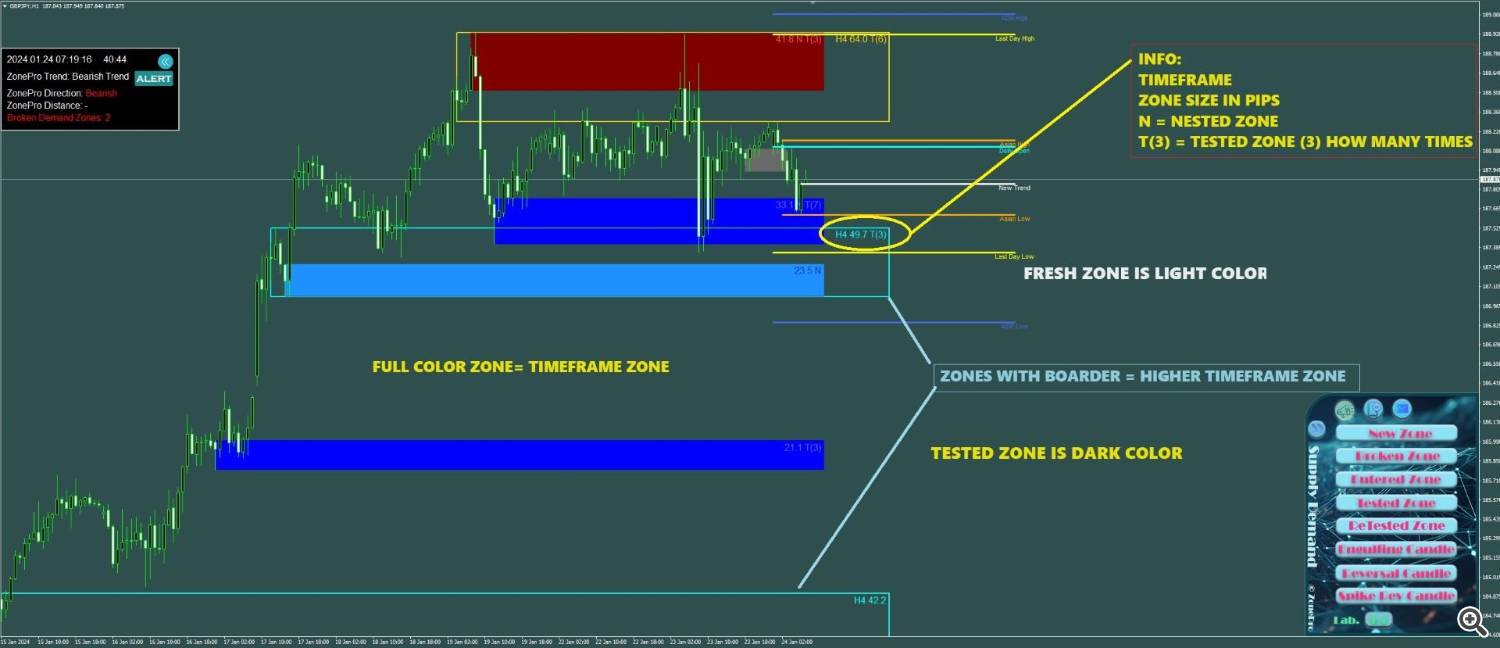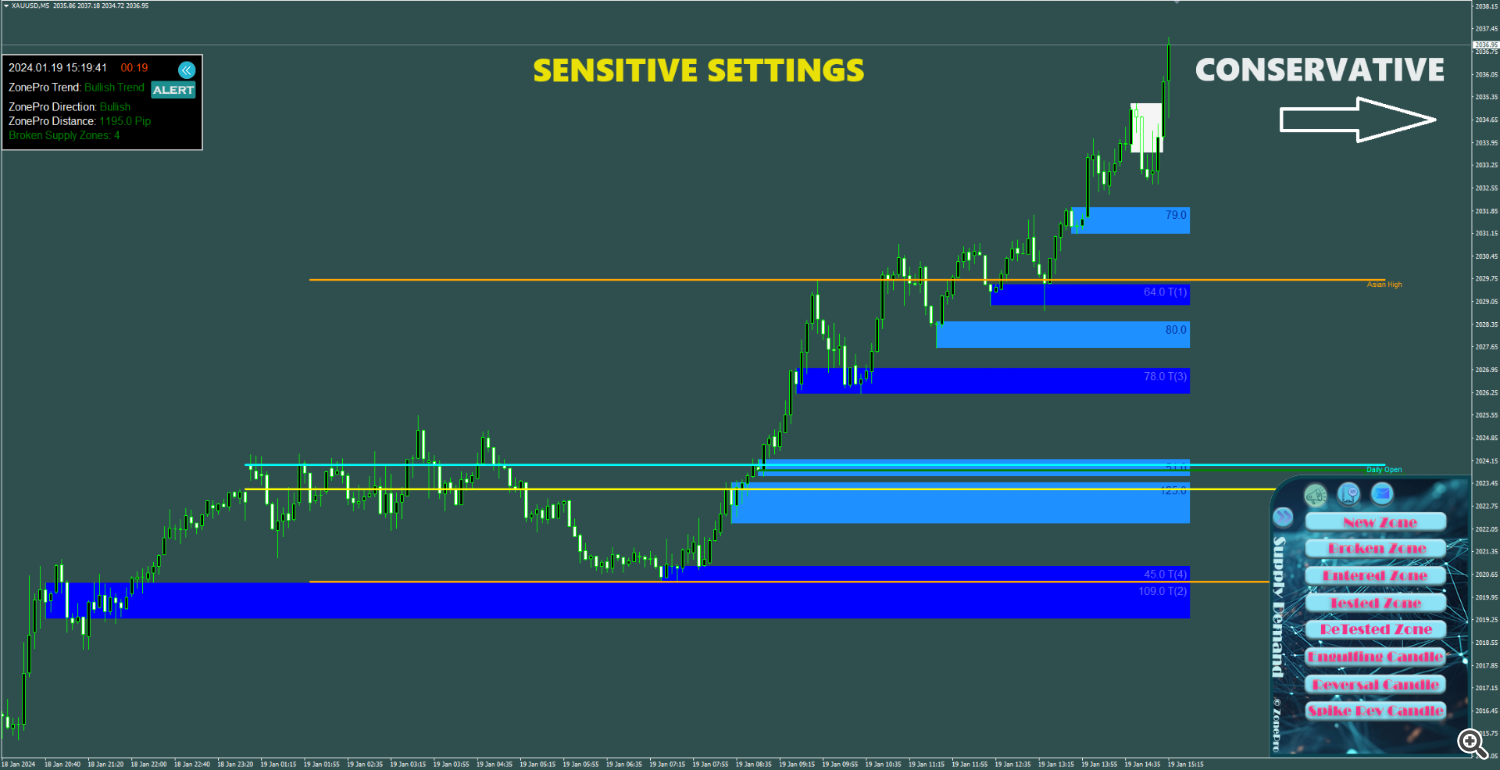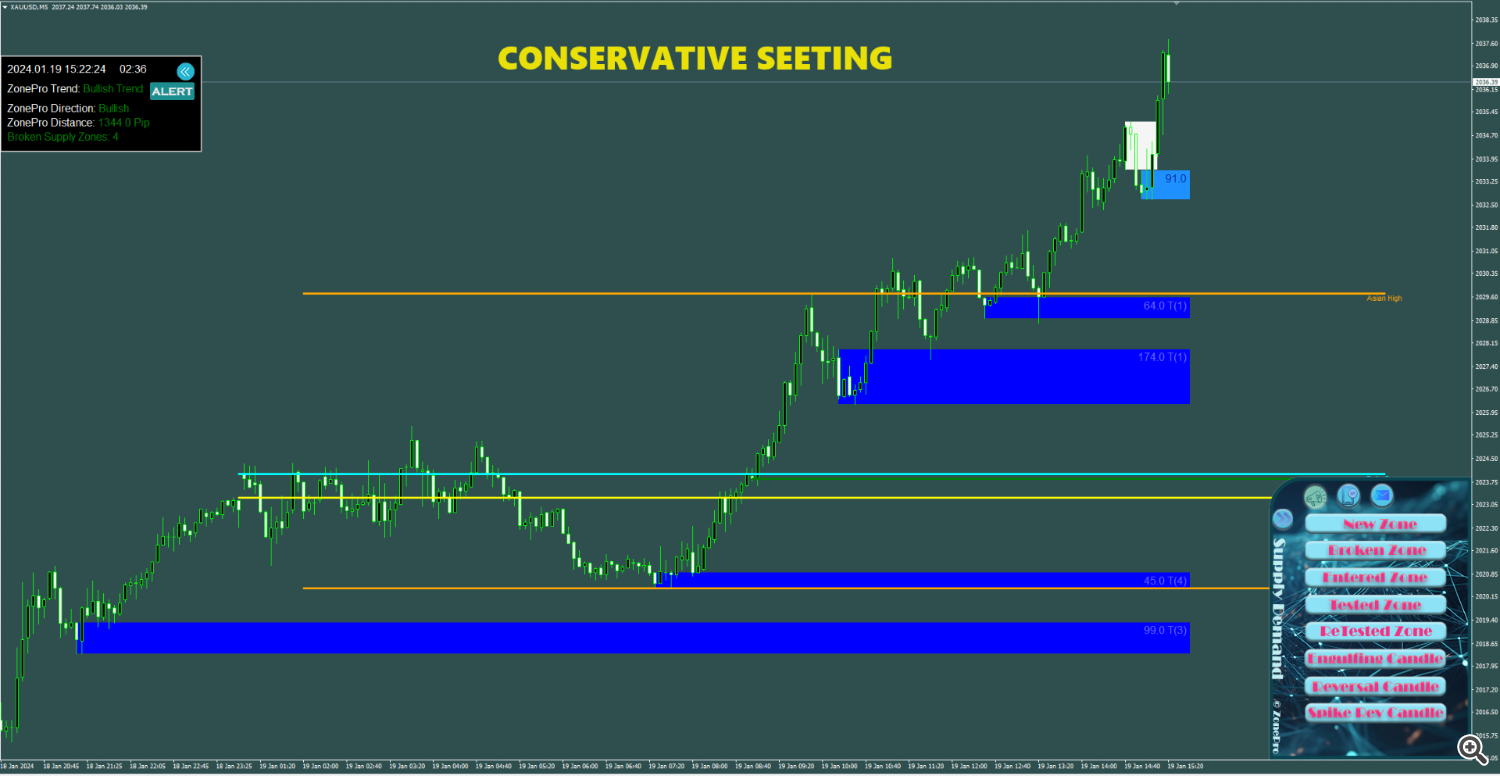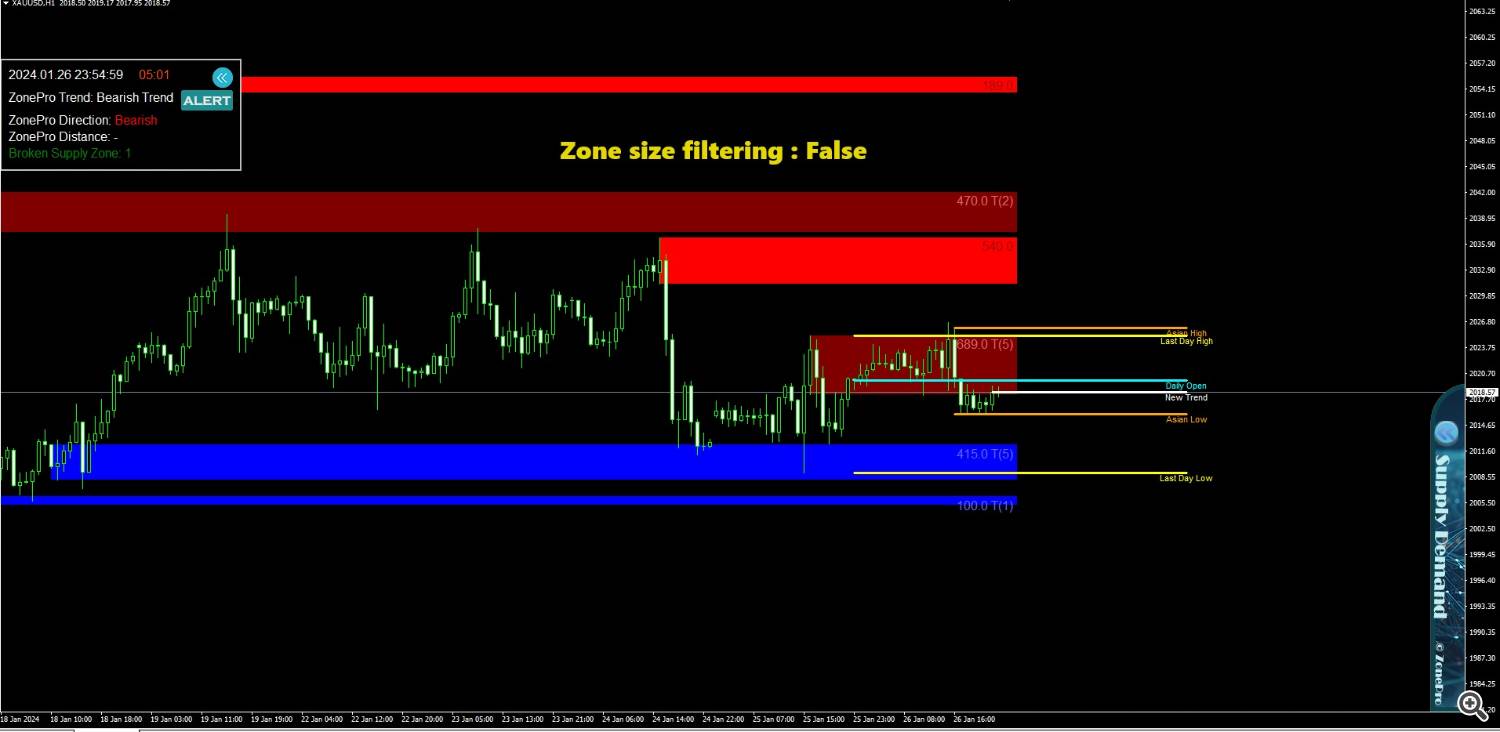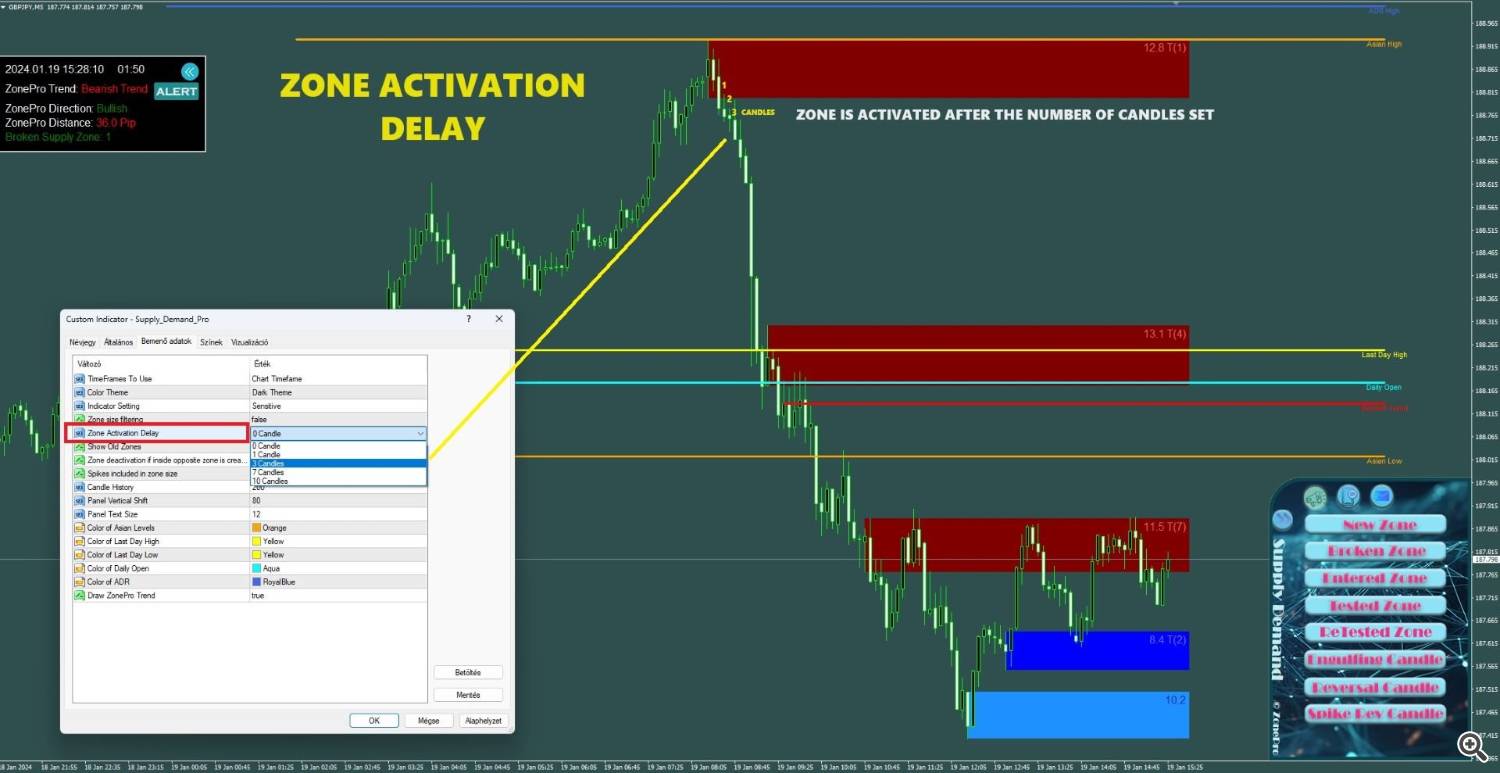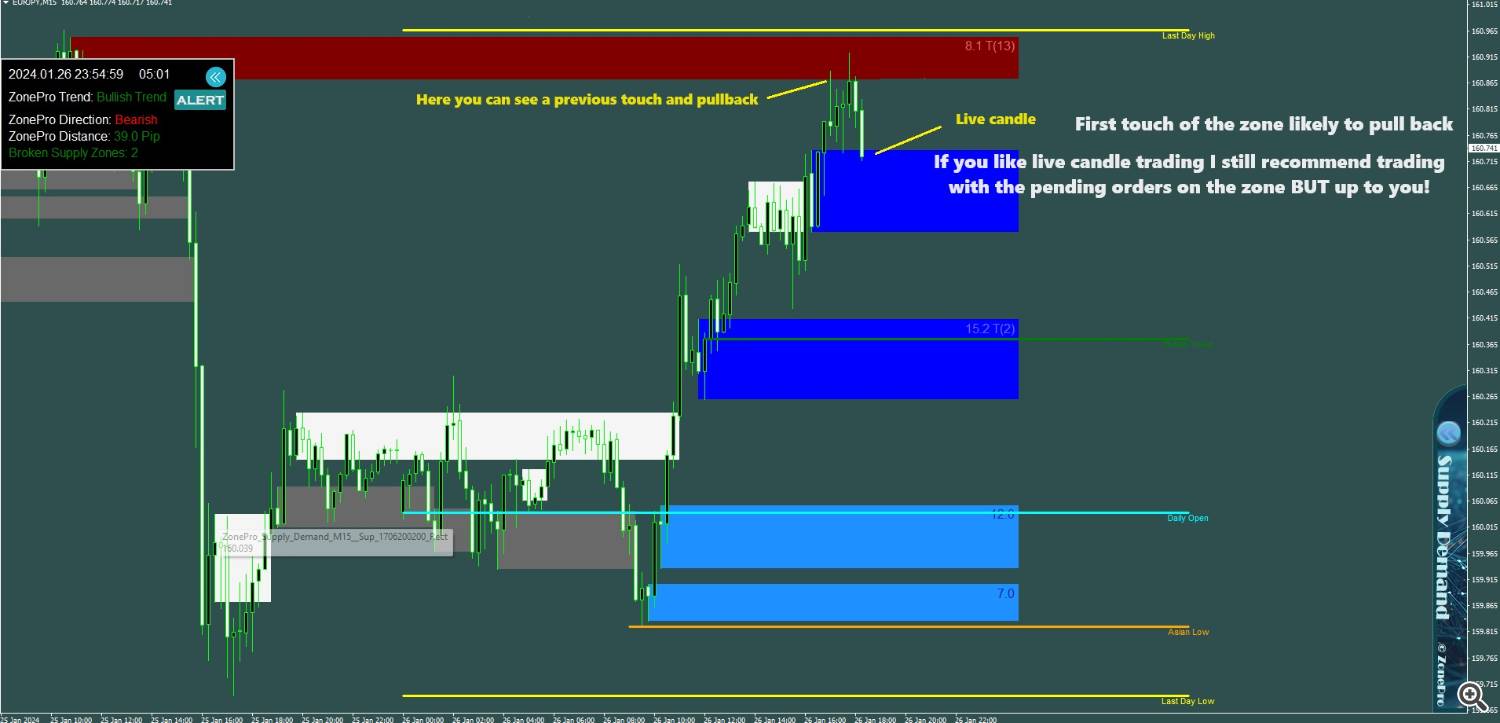ZonePro Supply Demand Pro User Manual and Trading tips! daytrademonkey.com
ZonePro Supply Demand Indicator USER MANUAL
http://daytrademonkey.com
MULTITIMEFRAME Zone ALERTS
Fresh,Old,Nested,Tested,zones + Trend panel
How to use the supply demand indicator: The indicator displays supply and demand zone (order blocks) where buyers and sellers are willing to take effort to get in action. Theese zones can help you to improve your trading:
- get the best entry point
- where to place the stop loss
- where to place your take profit
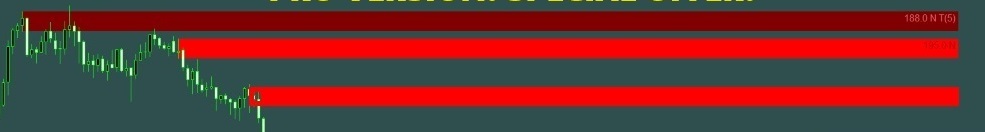
Demand Zone: in this area the buyers were stronger then the sellers and outnumber them so a price zone is created and price is likely to bounce back from that zone if reached again.
in this area the sellers were stronger then the buyers and outnumber them so a price zone is created and price is likely to bounce back from that zone if reached agin this area the sellers were stronger then the buyers and outnumber them so a price zone is created and price is likely to bounce back from that zone if reached again.
Trend panel : Shows you the date and time (server) , candle time,short term direction,distance from the trendline in pips and broken supply zones.
- The color of the letters will be green if the trendline is bullish and price is above the trend line.
- The color of the letters will be red if the trendline is bearish and price is below the trend line.
- The color of the letters will be yellow if price is against the trend line! Be careful trend is mixed!

Alert panel : You can set pop-up alerts, push notifications, and email alerts.You can set different zone price action alerts:
- Fresh zone, broken zone,touched zone, tested zone, retested zone, engulfing candle, reversal candle, spiked reversal candle
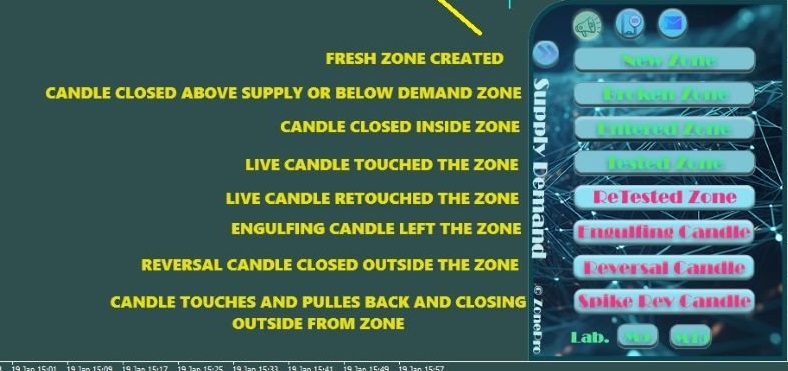
Zonepro Supply Demand SETTINGS
- TimeFrames to use : Set how many higher timeframe zones you want to see on the chart : chart timeframe is full color , higher timeframes are boardered!
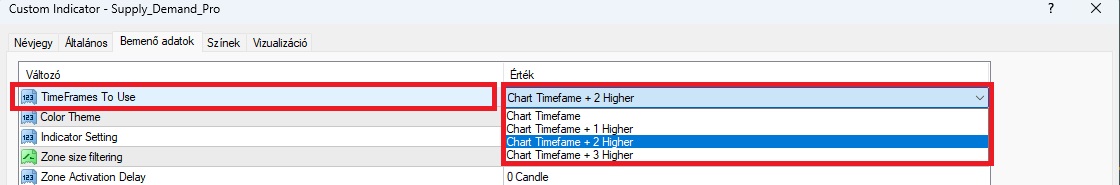
Zones :Timeframe only
Higher timframes included :if you set higher timeframes you will be able to see nested zones which are zones inside a higher timeframe zone!
Info in zones :Timeframe,zone size in pips, N= Nested zone,T= Tested zone and(3) the number means that how many times the zone is tested!
- Color Theme : Set it dark or light
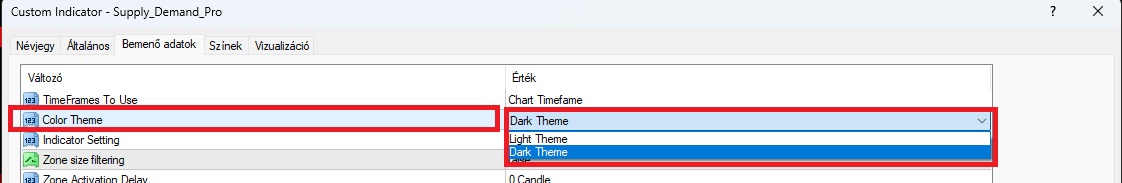
Different set ups :
- Indicator settings : Set it sensitive, normal or conservative. With sensitive you will recive all the zones, if you choose normal or consercative you get fewer zones as they need bigger movement before creating a zone.
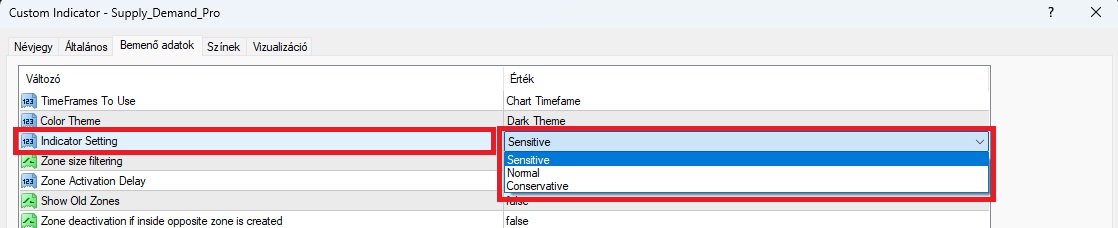
Sensitive :
Conservative:
- Zone size filtering : If you set it true the zones will be filtered according to the previous candle sizes.
True:
- Zone activation delay : Set how many candles you want to wait to pass before zone is created/ activated.You can set it to 0,1,3,7,10 . Higher you set it the price can move further away from the zone before the zone is drawn.If the zone is broken before the set of candles that zone will not show!
- Show old zones : Broken zones will be displayed on chart : They can work as bounce back points from the past!Also you can see the trend change , because broken zones will give you a clear sight of a strong trend.

SShow old zones
- Candle history, and display settings for the important levels and the trendline.
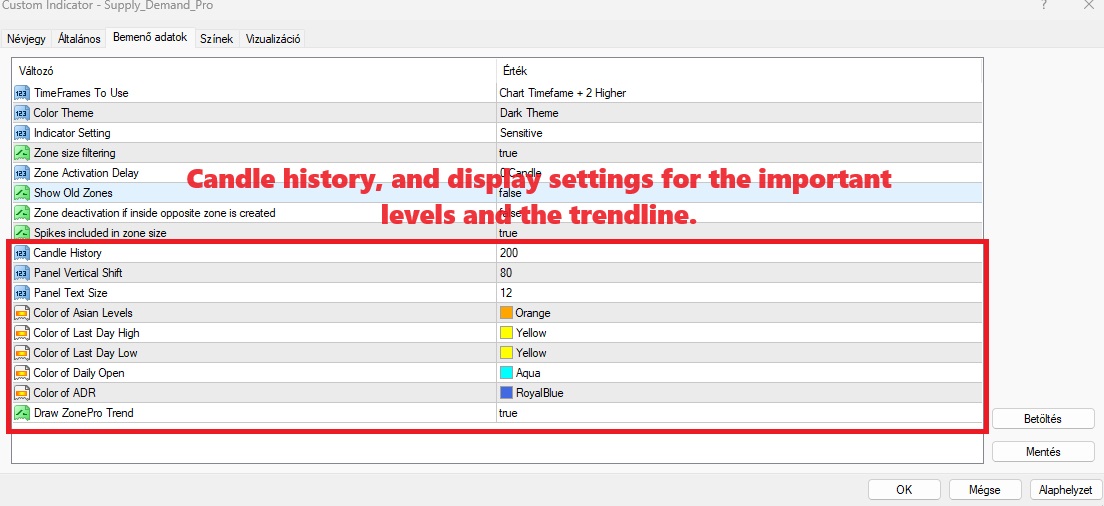
AND NOW THE TRADING TIPS!
THEESE RECOMENDATIONS HOW I USE THE ZONES BUT YOU HAVE TO FIND YOUR OWN STYLE!
WE WILL GO ACCORDING TO THE ALERT PANEL ON THE CHART!
Alert panel:
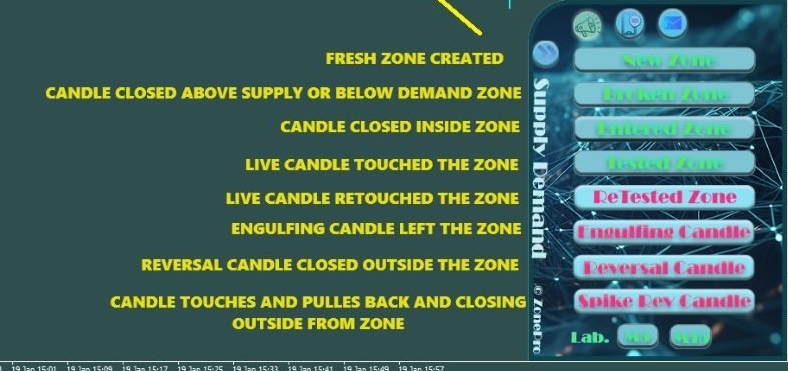
- How to trade a New zone:
a., When the zone is created if the candle closed CLOSE to the zone and the trend is equal to the zone ( Supply = Bearish Demand = Bullish) we can enter a trade by placing the stoploss above / below the zone ( + spread for wiggle space) and the take profit to the next zone or important level or according to our Risk and Risk Reward settings.Always make sure there is enough space for price movement!

- How to trade a Broken zone :
- the same rules apply as for the new zone just use the broken zone for your stoploss!

- How to trade an entered zone:
a., You can enter the trade with a market order( place your trade right away) and place your stoploss above the supply or below the demand zone. Make sure you do this into the trend direction( check the trend panel and if there are broken zones into that direction already, or at least we are after a consolidation of the market( sideways sector).This can give you a very close stoploss and higher take profit as the price is already in to zone closer to the edge of the zone!
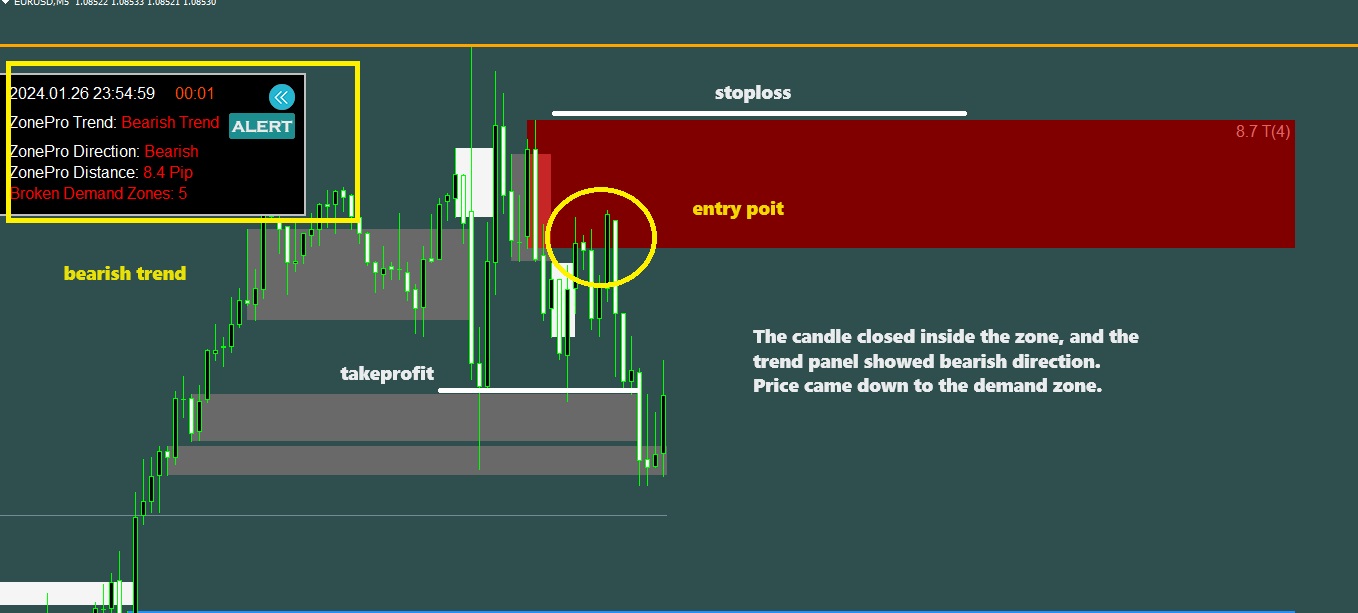
b., You can place a pending order to either side of the zone depending on your market analizing and the trend panel. ( Stoploss is always to the other end of the zone + wiggle space)! Only for more expőerienced traders.
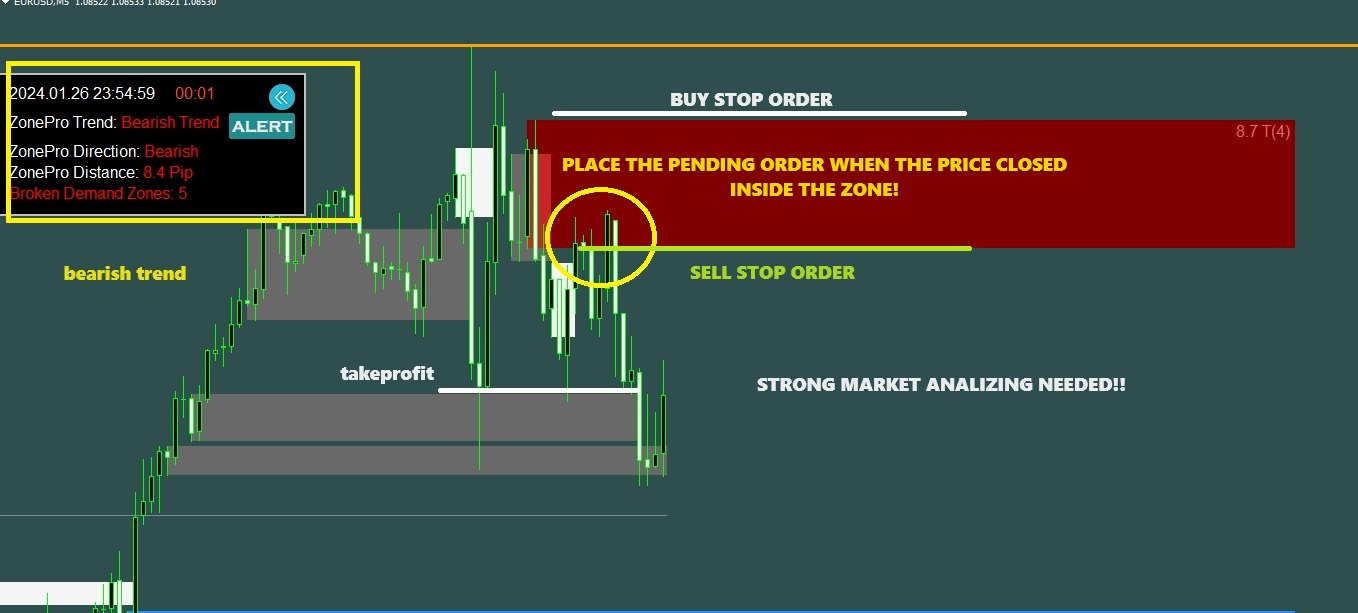
- The next 2 options are live candle alerts: Tested Zone and ReTested zone alerts:
- Tested Zone : you get the alert when the price touches the zone for the FIRST TIME! Very likely to pull back from the zone and create a great trading opportunity! Only enter the trade if you can catch it close to the zone or inside the zone! Of course if you placed a pending order to the fresh zone (explained above) your trade will be treggered!
- ReTested Zone : you get the alert when the price touches the zone for the 2nd or more time! Traders say that the more touches the zone is stronger which is nothing but TRUE. ----- If the bounce back from the zone is getting smaller the zone is more likely to break!
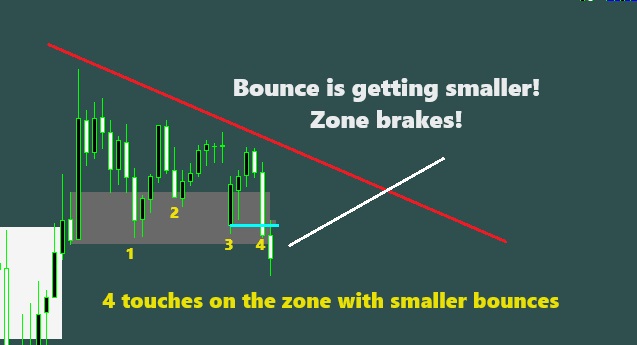
- The next 3 options are reversing candle formations which are touched , entered or opened inside the zone but closed outside of it into the opposite direction!
- In all cases PLACE YOUR STOPLOSS BELOW/ABOVE THE ZONE and YOUR TAKE PROFIT TO THE NEXT LEVEL OR ZONE! Make sure therev are enough space for price movement!
- Engulfing candle : The strongest out of the 3 ! A candle which gets the power from the zone and closing below/above the previous candle !As with every trade , even stronger if traded into trend direction ( MY favourite formation).
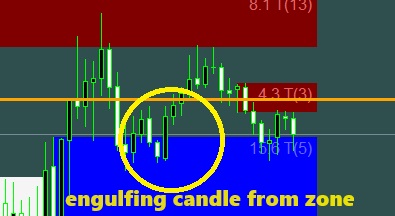
- Reversal candle : Same as above but the candle is not closing below/above the previous candle.

- Spike Rev candle : Candle which is touching the zone then pulls back ( leaves a spike)and forms a reversal candle.

Thank you for getting my product and reading the manual ! Please contact me if you have any questions!
With every tradig is always best to confirm your trades with at least 1 other indicator . I use my MACD CROSS scanner which is a powerful Moving avarage convergence divergence algorythm which comes with a false cross filter.
Here you find my products: