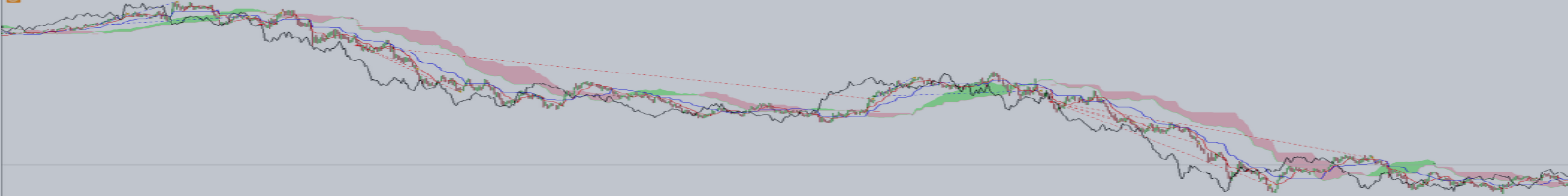Ichimoku Master EA Settings
Allow Long – EA will only open Buy positions automatically
Maximum Long Trades – EA may open up to X Buy positions automatically
Allow Short – EA will only open Sell positions automatically
Maximum Short Trades – EA can open up to X Short trades automatically.
Min Distance for the Next Order in Points – the minimum distance in points between orders in the same direction.
Tenkan sen – average of the last 9 periods.
Kijun sen – average of the last 26 periods.
Senkou Span B – average of the last 52 periods.
Magic Number – The Magic Number assigned in every trade
Lot Size Fix Use – if (true), Trade size = Lot Size, if (false) Trade size = Risk%
Lot Size – the size of the Lot
Risk % – position size calculated automatically as a percentage. Used when Lot Size Fix Use = false.
Close Trade Only if Profit - the true / false option allows you to close transactions only if it is profitable.
Close if Signal is Opposite - the true / false option allows the transaction to be closed after a signal in the opposite direction.
Close Trade if the Trend is Over - the true / false option allows you to close the transaction when the trend ends.
Close Position Size% - you can declare how many percent of the Buy / Sell positions are to be closed at one time.
Virtual Profit Target% Use - true / false option for the Virtual Profit Target% function
Virtual Profit Target% - When this value is reached, EA closes all Buy or Sell orders with profit%.
Backet Virtual Profit% Use - true / false option for the Backet Virtual Profit% function
Backet Virtual Profit% - after reaching this value (sum of all Buy and Sell), EA closes all orders with profit%
Virtual Stop Loss Use - true / false option for the Virtual Stop Loss function
Virtual Stop Loss% - when this value is reached (the sum of all Buy and Sell), EA closes all orders at a loss
Stop Signals After Profit Today% - After reaching the entered value (daily profit), EA will stop trading until the end of the day
Stop Signals After Loss Today% - after reaching the entered value (daily loss), EA stops trading until the end of the day.
Take Profit in Points - Take Profit level for each order
SL & TP Use - the true / false option allows you to trade without SL and TP.
SL Buffer Distance Points - distance automatically added to the SL range in points
SL Support Resistance Use - allows you to place SLs on local supports and resistances determined automatically by EA (blue lines on the chart)
SL Support Resistance Interval Bars - the number of candles counted backwards that determines the local Support or Resistance.
Max SL Points - if the SL automatically calculated by EA when opening an order is greater than the one set in the Max SL options, the SL will be changed to the Max SL value.
Min SL Points - if the SL automatically calculated by EA when opening an order is lower than that set in the Min SL options, the SL will be changed to the Min SL value.
Break Even Use - true / false option for the Break Even function
Break Even Profit in Points - distance in points after which the SL is automatically moved to the entry level.
X Points Above Break Even - extra points added to the Break Even level.
Summary Break Even - If true, automatic summing Break Even is enabled for all open positions. (separately Sell / Buy)
Trailing Stop Use - true / false option for the Trailing Stop function
Trailing Start in Points - the number of points by how far the price must be from the place of entry into the position when the Trailing Stop function starts working.
Trailing Step in Points - the number of points that determines the step size for the Trailing Stop function.
Max Spread in Points - the maximum allowed Spread.
Max Slippage in Points - the maximum allowed Slippage
Trade Monday - true / false option to open new transactions on Mondays.
Trade Tuesday - true / false option to open new trades on Tuesdays.
Trade Wednesday - true / false option to open new transactions on Wednesdays.
Trade Thursday - true / false option to open new trades on Thursdays.
Trade Friday - true / false option to open new trades on Fridays.
Trade Saturday - true / false option for opening new transactions on Saturdays.
Trade Sunday - true / false option for opening new trades on Sundays.
Start Trading Hour - The time EA will start opening trades
Start Trading Min - the minute EA will start opening trades
Stop Trading Hour - The time EA will finish opening a trade
Stop Trading Min - the minute EA will finish opening trades
Day Time Exit Use - true / false option for closing open transactions at a specified time
Day Time Exit Hour - The time EA will close open trades
Day Time Exit Min - the minute EA will close open trades
Audible Alerts - Displays trade alerts in MT4.
Push Notifications - sends alerts regarding trading in mobile MT4.
Send Email - sends trade alerts to an e-mail address.