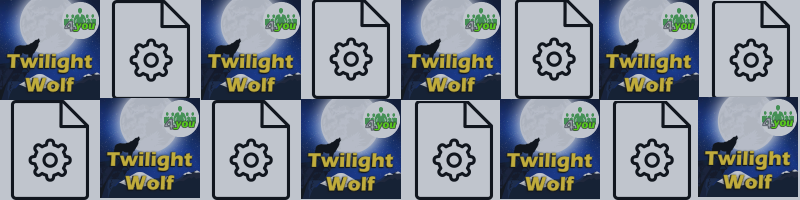USER MANUAL for "Twilight Wolf".
Contents
1. How to attach EA to chart.
2. How to include News Calendar.
3. Parameters
4. Requirements
5. Trading Strategy and my experience.
1. How to attach EA to chart.
1.1. Just drag and drop the file to chart and make a smiley face.
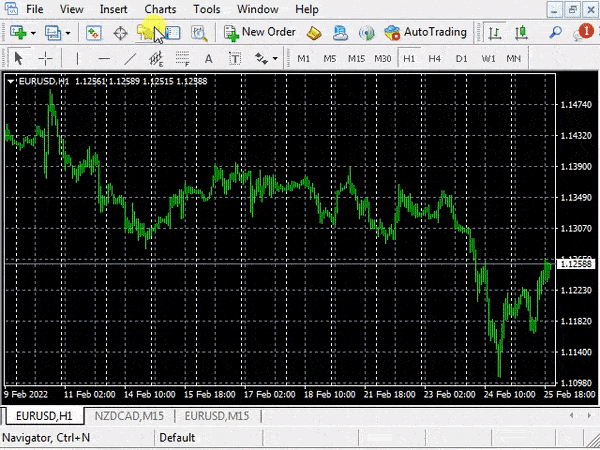
1.2. The EA must be attached to EURUSD M5 time frame charts.
2. How to include News Calendar.
2.1. Please allow web requests and add this URL: https://ec.forexprostools.com/
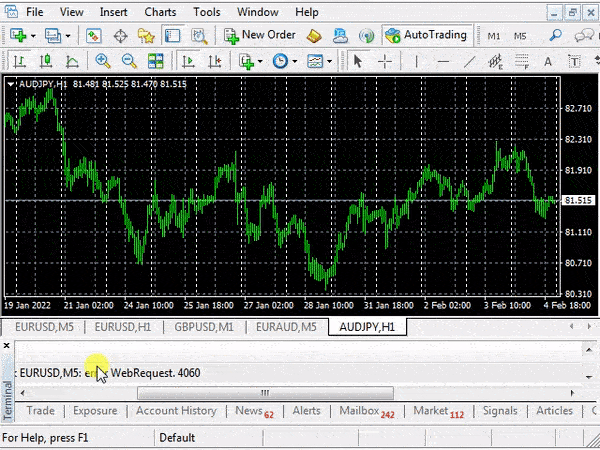
3. Parameters
=INFOPANEL SETTINGS====================
Short Name - name will be needed if you use many different settings for different accounts. A short name can help you save and fast identify the selected set. For example – Twilight Wolf Best Pairs;
Hide Test Info – Info Panel spends pretty much resources to recalculate and redraw info. You can hide the Info Panel and this will improve testing speed.
Show Detail Trading Time – allow seeing the start and end trading time in Broker time (terminal time), GMT time, and Local time (computer time);
=TIME SETTINGS============================
GMT Offset Method: – select GMT Offset Method.
- Auto GMT Offset – Recalculates GMT offset automatically if the market is open. (Works only in live trading)
- Manual GMT Offset – Manually adjusted GMT offset. (In the Tester mode, GMT Offset Method will always be in Manual GMT Offset mode.)
Manual GMT Offset – the value of of GMT difference between broker Market Watch (terminal) and current Greenwich Mean Time.
Begin GMT – Beginning of the trading session, based on GMT.
End GMT – End of the trading session, based on GMT.
Advanced Time Filter – enabled filter allows to use of optimized best trade times.
Adjusted Daylight Savings Hour - winter time (0) and summertime (1).
Monday Trading – Allow to trade Monday.
Tuesday Trading – Allow to trade Tuesday.
Wednesday Trading – Allow to trade Wednesday.
Thursday Trading – Allow to trade Thursday.
Friday Trading – Allow to trade Friday.
Skip New Year – Enable/Disabled trade near New Year time.
=CALCULATION OF LOT SIZE================
Lot Sizing Method: - select the lot sizing method according to the risk you want to take;
- Fixed Lot - will use always fixed lot;
- Account Balance Step - EA uses minimum lot size for the definite step. Example: if broker minimal lot size is 0.01 and Account Balance is 750, then EA open 0.03 lots if Account Balance Step=250;
- Lots based on Deposit load % – lot-size based on account equity and margin requirement.
Fixed Lot – the fixed size of trade positions;
Account Balance Step – definite step to calculate lot size from account balance;
Deposit load % - value for adjusting your own initial lot size.
=ENTRY SETTINGS===============
No More Trades – No more Initial Trades (only close current).
Random Entry Level – Add or subtract random points to entry-level.
Add Points To Entry Level – Add or subtract fixed points to entry-level.
=SL/TP SETTINGS===============
Add Points To TP – Add or subtract fixed points to Take Profit.
Trader Own Stop Loss – Traders can choose their own fixed Stop Loss for all currency pairs.
SL based of ATR% (0.0-off) – Stop Loss based on Average True Range indicator.
TP Off during Rollover – Take Profit off during rollover time.
Add Points to SL in Rollover Time – Increase Stop Loss during rollover time.
=SWAP SETTINGS========================
Swap Filter – turn ON/OFF swap filter.
Swap Filter Method: – Switch between swap restriction methods.
- Triple Swap Day – trades will not be allowed before triple swap time.
- All days – trades will not be allowed before all swap time.
Allow Swap Points – minimum swap points to allow symbol trading.
MARGIN RESTRICTION SETTINGS========================
Min Free Margin(0.0 – off) – Minimum of Free Margin to allow trade, otherwise orders will be deleted.
Max Floating DD(0.0 – off) – Maximum of Floating Draw Dawn to allow trade, otherwise orders will be deleted.
Max DD at Deposit Currency (0.0 – off) – Maximum of Floating Draw Dawn to allow trade, otherwise orders will be deleted.
Calculate Drawdown of: – Switch between methods to calculate Draw Down;
- Twilight Wolf EA – Draw Down will be calculated only off Twilight Wolf opened positions;
- All EA's – Draw Down will be calculated off all opened positions even manually;
If DD reach levels: – Switch between methods what to do if Draw Down limit is reached;
- STOP & CLOSE 24h – all positions closed and orders deleted for 24 hours;
- STOP & CLOSE – all positions closed and orders deleted till parameter initializing;
- NO NEW OPEN 24h – orders deleted and no new orders for 24 hours;
- NO NEW OPEN – orders deleted and no new orders till parameter initializing.
=RESTRICTIONS============================
Allowed Type Of Position: – select position type;
- BUY & SELL – allow all positions;
- only BUY – allow only buy;
- only SELL – allow only sell.
Spread To Stop Open Limit Orders (points) (0 – off) – Maximum Spread for place limit orders.
Consecutive Trade Delay (minutes) - Minimum minutes between 2 consecutive trades in the same direction
Allowed Trade Hours – Hours after End GMT, then positions will be closed. (If lower than 0 then the filter is disabled);
Positions Open Same Time – Maximum open positions (all limit orders will be deleted).
Symbol Direction Control(0 – off) – allows limiting the number of open positions with the same currencies in the same direction.
Minimum ATR% Price Range (0.0-off) – orders will be deleted and no new limit orders if ATR is more.
Magic - distinguishes the open positions of Trading Robots from the open positions of other Trading Robots;
=ROLLOVER SETTINGS========================
Rollover Begin GMT – Beginning of the rollover time, based on GMT.
Rollover End GMT – End of the rollover time, based on GMT.
Rollover Filter – if False, allow orders during rollover time. If True, orders will be deleted during rollover time.
=CURRENCY PAIR SETTINGS=============
One Chart Setup Pairs – list of selected pairs to trade.(Best pairs for trading EURUSD GBPUSD EURCHF.)
=NEWS SETTINGS===============
News Off – Turn ON/OFF News filter. False – News filter enabled. True - News filter disabled.
Avoid High Impact News – Avoid trading during High Impact News events.
Avoid Medium Impact News – Avoid trading during Medium Impact News events.
Avoid Low Impact News – Avoid trading during Low Impact News events.
Wait Minutes Before News Event – trading will not allow before news (mark red).
Wait Minutes After News Event – trading will not be allowed after the news (mark red).
=STOCK MARKET FILTER===============
Stock Market Filter ON/OFF – possibility to use Stock Market Index to filter trades.
Filter Symbol – for filtering use SPX500/US500 index (Standard & Poor’s 500).
Filter Period – possibility to choice period.
Filter Value % – possibility to choice value.
=SLIPPAGE MONITORING SETTINGS======
Slippage Panel ON – Turn ON/OFF Slippage Panel.
Columns Total – set your count of columns.
Rows Total – set your count of rows.
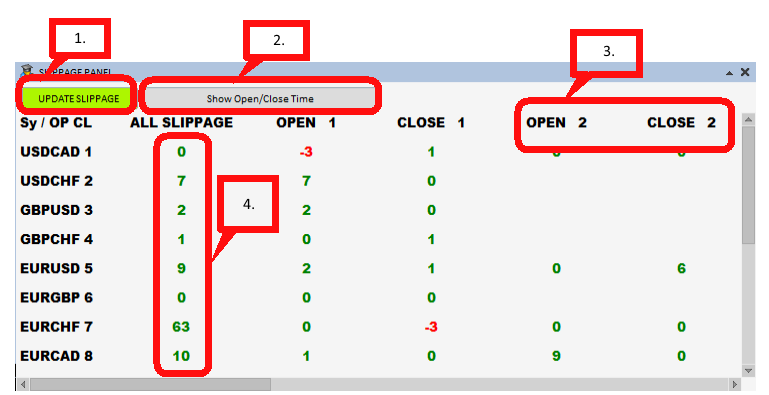
1. "UPDATE SLIPPAGE" - when the position is closed it can be processed for slippage calculation. In this case button "UPDATE SLIPPAGE" allows you to force run all slippage recalculation processes.
2. "Show Open/Close Time" - this button allows you to switch to time mode. To save space, time will not show the year and it will appear in this format: month.day hour:minute:second.
3. "OPEN NR CLOSE NR" - to make it easier to navigate on the open and close events, positions open and close are arranged and numbered. Also need to take into account, that the positions are sorted in the table by closing time - number 1 always will be the last closed position, the penultimate closed position will be number 2, and so on.
4. "ALL SLIPPAGE" - there you can see the summary of all slippages for this symbol. Green is positive slippage, red negative. "ALL SLIPPAGE" result does not impact the count of columns, for example, if you have 20 closed positions for a symbol, but you have only 10 visible columns, then anyway will appear a summary of all 20 closed positions.
How to work with slippage monitoring?
- Need to collect data, saving positions actions. This process will start automatically with the new version of this EA.
- Collected data will be compared with MT platform Account History and the slippage calculation process can begin.
In view of the above, you can set your own monitoring time by choosing a period of "Account History" and you will see slippage for this period (sure, if you have collected data). MT5 version you can set monitoring time period in the parameter settings.
*All parameters are optimized and ready to use, just choose your Lot Sizing Method.
4. Requirements
- Supported optimized currency pairs: EURUSD GBPUSD EURCHF USDCAD USDCHF CHFJPY EURCAD AUDCAD EURAUD;
- Timeframe: M5;
- The EA is sensitive to spread and slippage. I advise using a good ECN broker;
- The EA should run continuously. If you use Allowed Trade Hours parameter settings, EA will close all positions and therefore you can turn off EA in a specified time;
5. Trading Strategy and my experience.
EA starts trade from 1 hour before rollover time, till 1 hour after rollover time. This is the time when liquidity is low and price movement occurs frequently in the narrow trading channel. In this case, the best strategy is to trade between support/resistance lines (EA uses Bollinger Bands). The minus of this strategy is large slippage (because of low liquidity) and broker restrictions. Brokers are not happy with this strategy and always try to restrict profit, some brokers do this in a legal way (changing liquidity providers near rollover time), but some brokers are not so tolerant and even can prohibit withdrawal profit. This is an old strategy and personally, I was use it more than 10 years ago and I can share my experience. Those difficulties with brokers forced me to end, use this strategy. I'm surprised right now, is how much money can be demanded for such a weak strategy, as all the most valued sellers do today. Below I will list how to get the most out of this strategy.
5.1. Find the broker with a low spread (better ECN broker);
5.2. Read broker “Client Agreement” for specific trading restrictions;
5.3. Use several brokers for diversification;
5.4. Use small Lot size;
5.5. Withdraw profit often (if broker begin to prohibit withdraw profit, you will not lose too much);
5.6. If the broker starts working against you – change broker. (Dramatic result change can recognize, if brokers work against you. Also, comparisons with other broker results can help you.)
5.7. Use the most liquid pairs with the least slippage, for example, EURUSD, GBPUSD and EURCHF;
5.8. Perceive this strategy as small regular income, but not as become to millionaire. I add 20 activations and if you find at least 5 good brokers, income will be much more pleasant. Good Luck!
5.9. Remember, strategy is not sustainable, as more people use this strategy as more possibilities to get a bad entry and exit price.