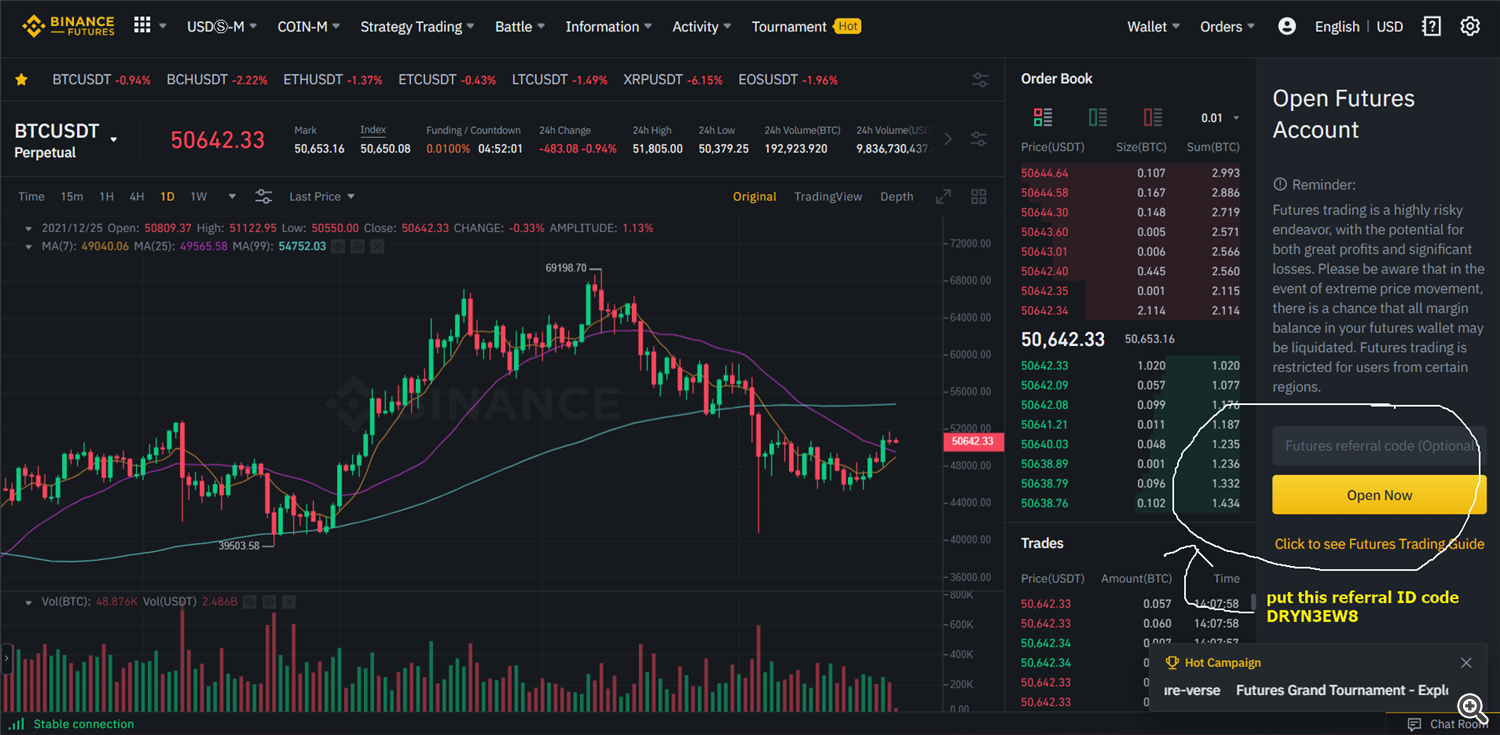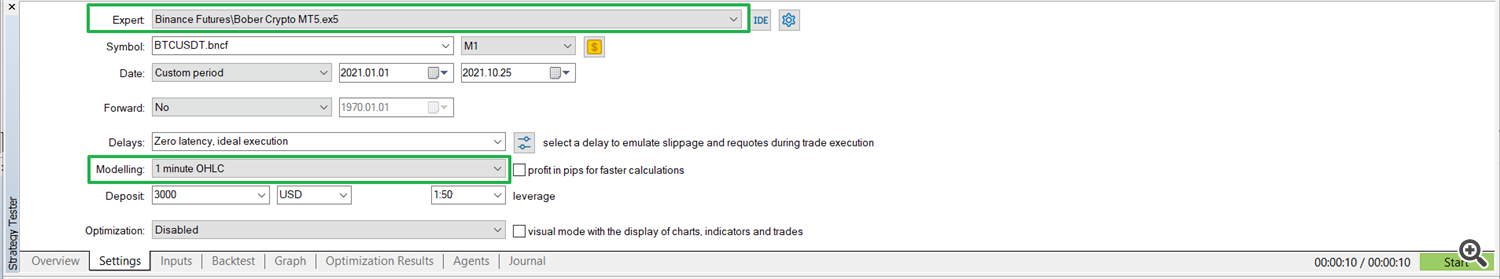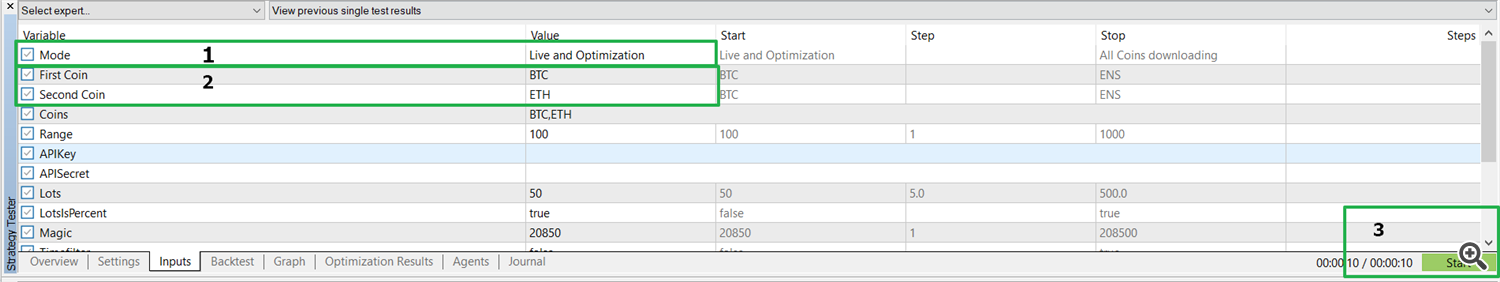I hope this short guide helps you with installation process. All steps described below is a one-time installation.
Once robot will be installed you can enjoy your trading.
1. Purchase product.
- Read How to buy any market product.
- Click this link to buy Bober Crypto MT5.
2. Open Binance Futures account.
Note: all users subscribed under my IB link will get additional set file.
- Follow this link to get 10% discount for all your trades: Open futures account.
- If u already have opened account you might be able to open additional sub-account then put this referral ID code JZ869X1X once futures section will be opened.
3. Create API keys:
- Create and save your APIKey and APISecret on your PC.
Detailed information how to create API keys is Here.
Dont forget to enable Futures account . Your Api restrictions must be looks like that:
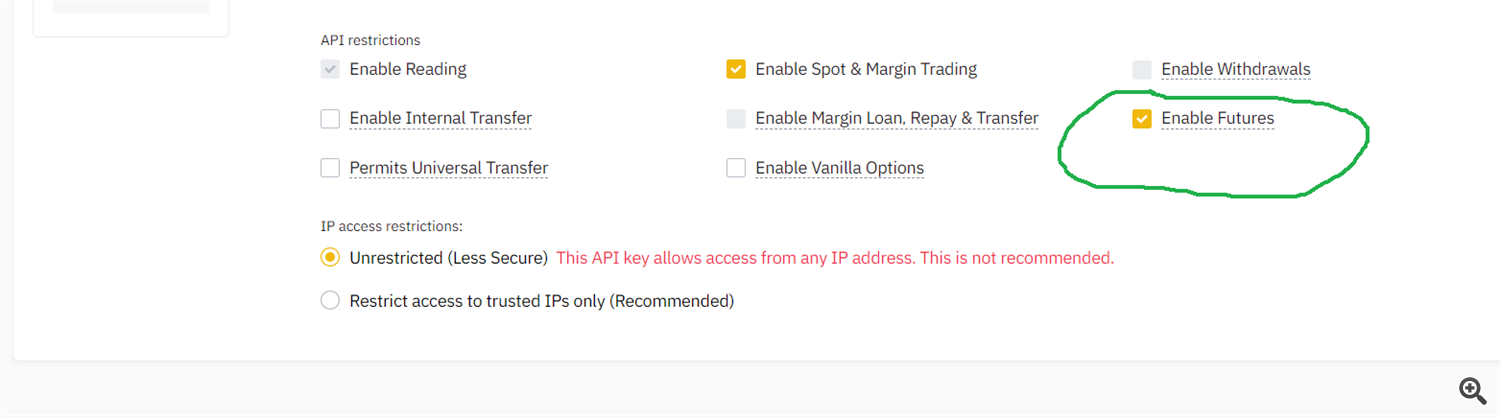
4. Backtest & Optimization.
- Install MT5 platform on your windows pc/vps.
- Open MT5 and go to Tools -> Options -> Expert Advisors. Allow web requests then put https://api.binance.com and https://fapi.binance.com as it shown below. Click Ok.
-
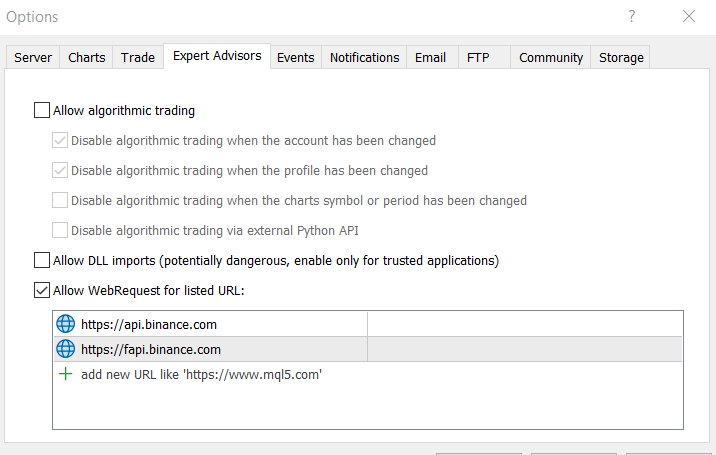
- Drag and drop installed Bober Crypto MT5 to any chart.
- Change Mode to download coins. Don't forget to fill out API fields firstly.
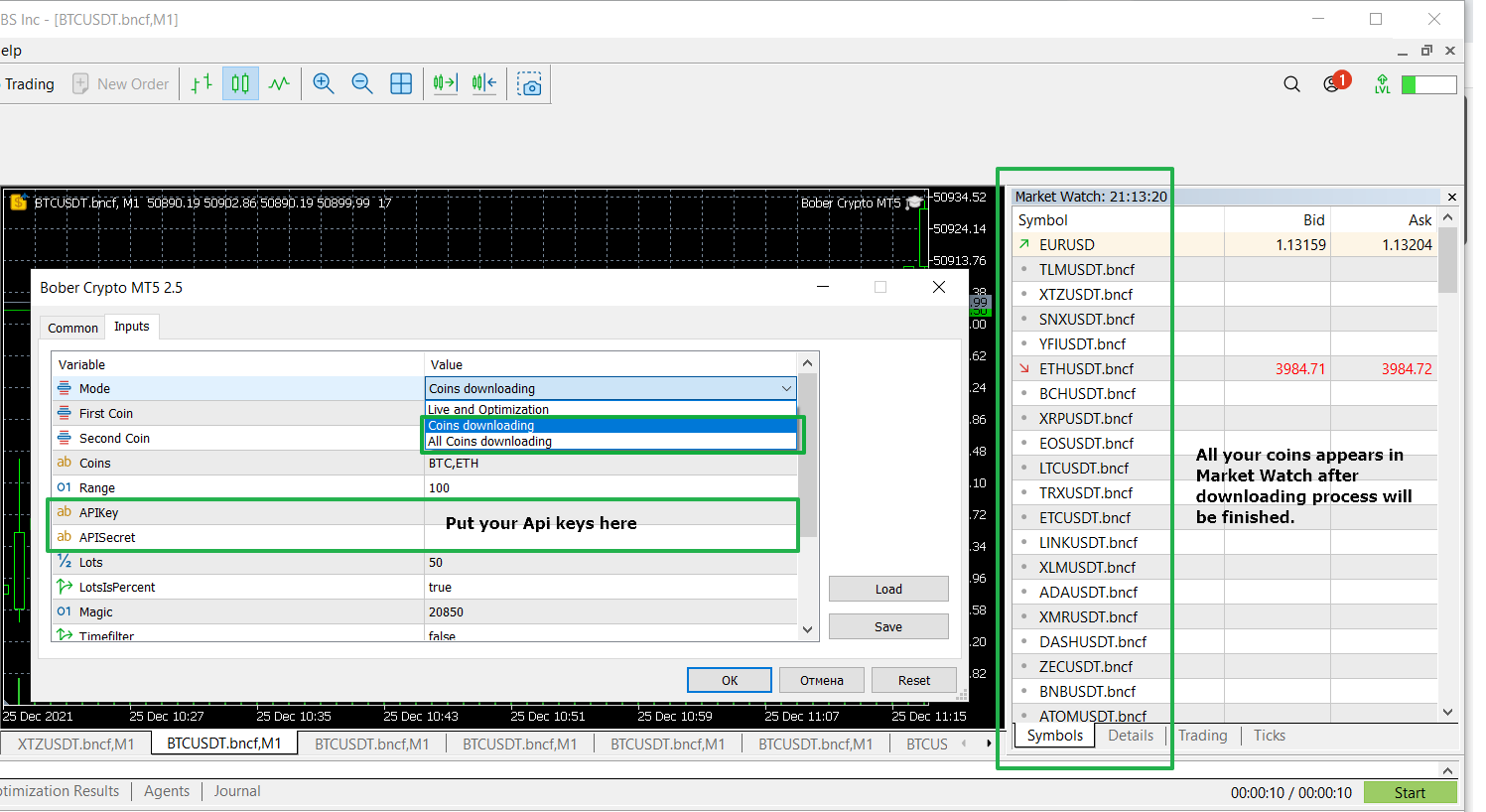
Once coins downloaded we get an opportunity to run backsets/optimization.
- Open Strategy Tester.
- Open settings tab and make all settings same as on screenshot below. (Modeling OHLC M1)
- Open Inputs tab.
- Set mode to Live and Optimization.
- Choose coins in "First coin" and "Second coin" fields. ( for example EOS and XTZ)
- Click Start button.
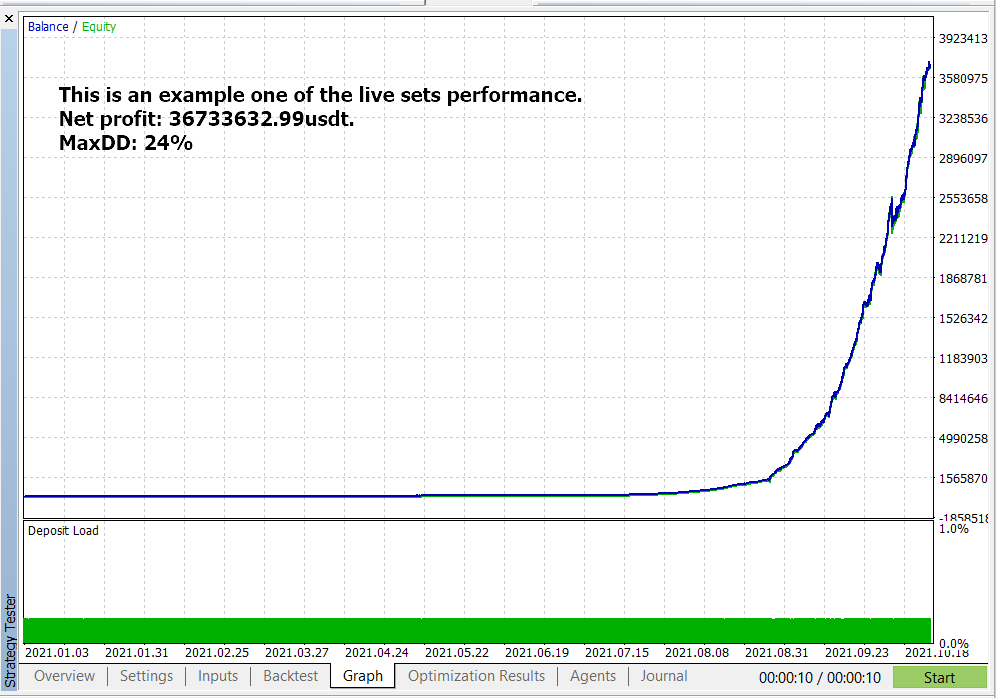
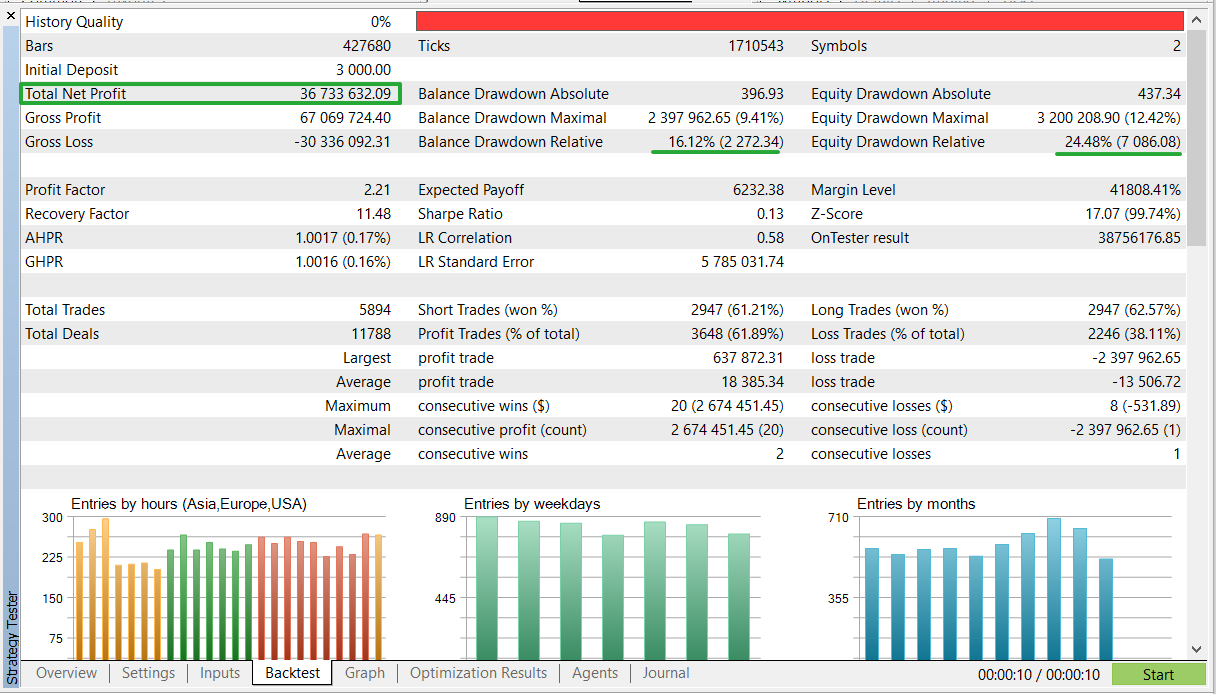
4. Live account.
Now we are ready to apply Bober Crypto MT5 to Binace futures live account.
- Drag and drop robot to any chart.
- Allow WebRequests as described above.
- Mode == Live and Optimization.
- Choose appropriate coins from "First coin" and "Second coin" lists.
- Adjust all other inputs if needed.
- Fill out Api keys.
- Click OK button.
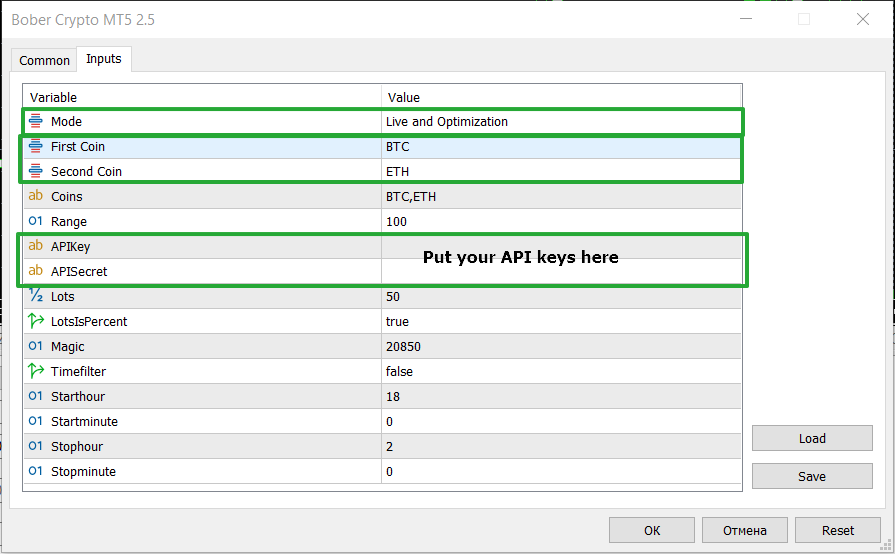
You might see trading panel. The only one indicator of your correct setup is a displayed Binance account balance.
Note: design of trading panel might be looks differ. Pay attention only to USDT balance value which must be same as your futures account in case of successful installation.
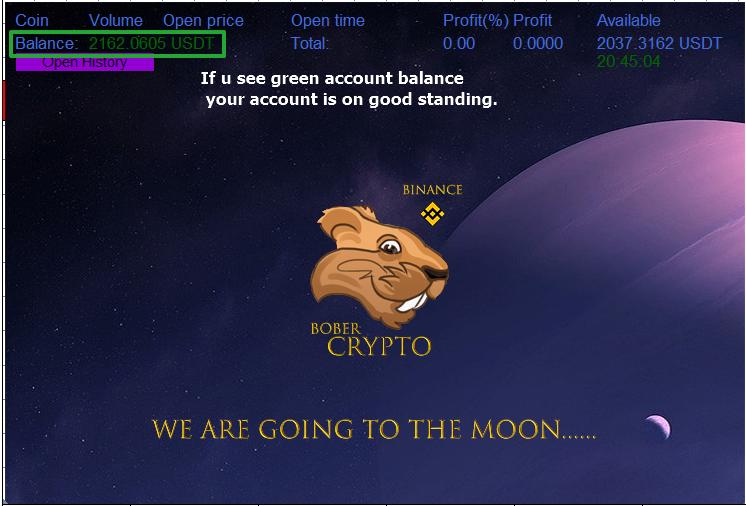
Enjoy....
5. Useful information.
Feel free to contact me via PM if you have any questions.
Product link : Bober Crypto MT5.
Useful guide: How to get started?
Upload Binance Futures data manually : How to upload Binace futures data in MT5 manually?
My referral ID code JZ869X1X
Open Binance Futures account here : Open futures account.
Join telegram group: https://t.me/BoberEas
Send me private message: https://t.me/arnoldsupteam