✔️ Chart Symbol Changer for MT4©: https://www.mql5.com/en/market/product/75329
✔️ Chart Symbol Changer for MT5©: https://www.mql5.com/en/market/product/75330
Chart Symbol Changer for MT4/5 also comes in the form of a Trade Panel, in order to help you with your trade and risk management and your manual trading in general.
✔️ Manual Trade Panel EA MT4©: https://www.mql5.com/en/market/product/72964
✔️ Manual Trade Panel EA MT5©: https://www.mql5.com/en/market/product/72965
Please read this installation & user guide, before you use your Chart Symbol Changer for MT4/5. Most of your questions and issues will be answered in this guide, but if you still need support I am always happy to help you.
Profile page: https://www.mql5.com/en/users/eleanna74
Email: info@juvenille-emperor.com

Chart Symbol Changer for MT4/5 Product Description
Chart Symbol Changer for MT4/5 is an indicator/utility that offers you the option to change the current chart symbol that is attached onto with a click of a symbol button on its panel. Chart Symbol Changer for MT4/5 gives you the option to configure the 32 symbol buttons to your personal preference, by adding the pairs you want to keep any eye on and trade the most. This way you will never miss an opportunity, because you can have a faster view of the market on your chart with just a few clicks.
Features
- 32 customizable symbols on panel, that allow you to monitor your favorite instruments on the same chart
- Works smoothly on any symbol/instrument, account type or broker
Chart Symbol Changer for MT4/5 also comes in the form of a Trade Panel, in order to help you with your trade and risk management and your manual trading in general.
✔️ Manual Trade Panel EA MT4©: https://www.mql5.com/en/market/product/72964
✔️ Manual Trade Panel EA MT5©: https://www.mql5.com/en/market/product/72965
Chart Symbol Changer for MT4/5 Installation & User Guide
In order to download/install the Chart Symbol Changer for MT4/5 from MQL5.com Market you need to have a MQL5 community account. If you don’t have one, you can register here: https://www.mql5.com/en/auth_register
1. Open your MT4/5 terminal in order to download and install your Chart Symbol Changer for MT4/5.
2. When you open your MT4/5 terminal, you must make sure that you are logged into your MQL5 account with your MQL5 account login and NOT with your email, Facebook or any other. For example my login is the last part of my profile url, in my case: eleanna74, the last part of: https://www.mql5.com/en/users/eleanna74
3. So, open the MT4/5 >> Tools >> Options >> Community tab and make sure you are logged in with your MQL5 account login.
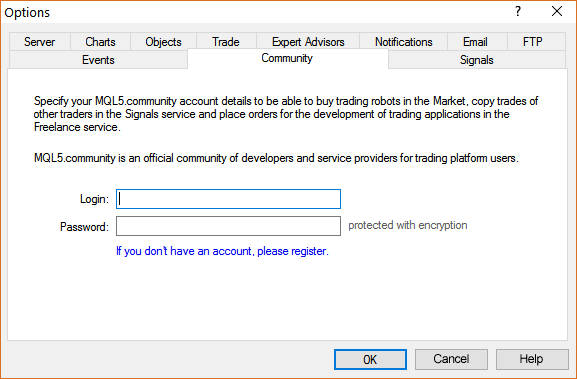
4. Then go down in the Terminal window and click the Market tab (in the bottom right side of the Toolbox window in MT5). In the search field of the Market tab, type: Chart Symbol Changer for MT4 or MT5 and you will see the free product on your screen. Click the Download button and your free add on will be installed in the Indicator's folder of your Market folder in the Navigator window of your MT4/5 terminal.
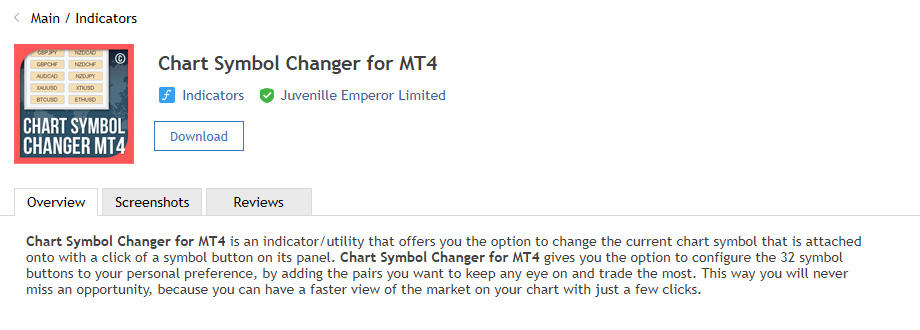
5. After you've installed your Chart Symbol Changer for MT4/5, you may want to put to work. So, open a chart of the symbol you want and then from the left side of your MT4/5 terminal, in the Navigator window, find your Chart Symbol Changer for MT4/5 from within the Indicators >> Market folder and drag it onto the chart (or double click it).
6. The Indicator’s settings/inputs window will open. Here you can customize the Panel Symbols that you will use and trade the most. Have in mind that these symbols must match the ones used by your broker, so if your trading account has some prefix or suffix you must include them in the Panel Symbol settings. For example if your broker has the EURUSDm symbol instead of the usual EURUSD, you must put that EURUSDm in the Panel Symbol setting.
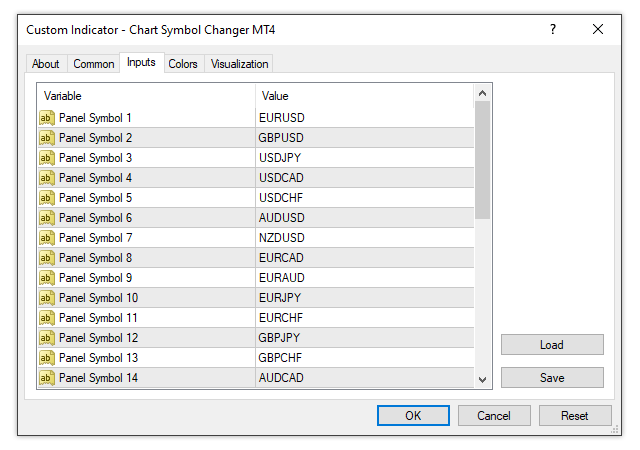
15. After you’ve completed your Chart Symbol Changer for MT4/5 setup you click OK. The Chart Symbol Changer for MT4/5 will be now visible on your MT4/5 terminal chart, use your mouse to move it around and you are ready to use and work with it!
Also have in mind that in order for the symbol buttons to be clickable, all symbols that are shown on the Chart Symbol Changer for MT4/5 panel must be enabled in MT4/5 >> View >> Symbols.

Tip: If your see candlesticks on top of your Chart Symbol Changer for MT4/5, you need to right click on your chart, go to Properties at the bottom, then Common tab and untick the Chart on foreground option.
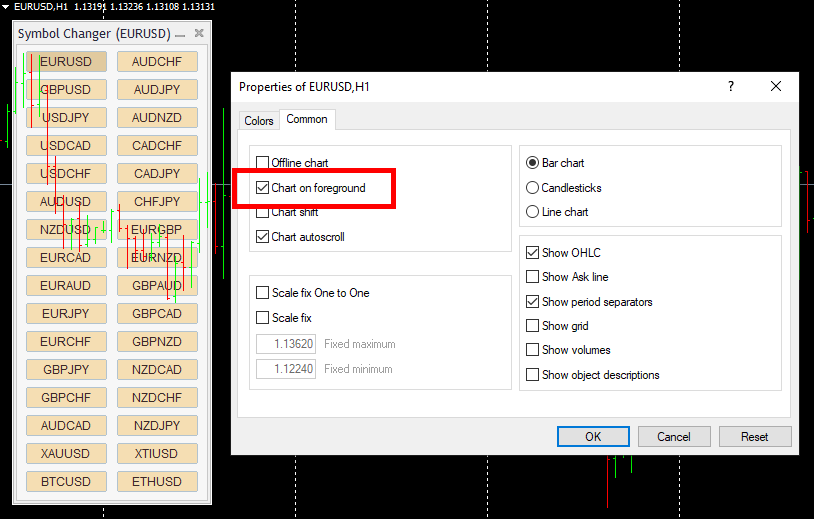
Chart Symbol Changer for MT4/5 Inputs/Settings Guide
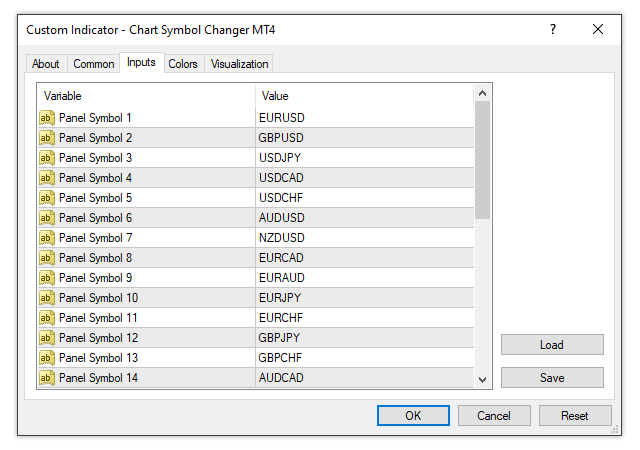
- Panel Symbol(s) 1-32: The pairs/symbols that will be available on the Chart Symbol Changer for MT4/5 panel. These pairs/symbols must be enabled in your MT4/5 >> View >> Symbols in order to be able to click on them and change to their chart. These 32 symbols are customizable and you can put the ones you want to monitor and trade with. You must be careful to fill in your desired pairs/symbols, exactly as they are written in your Marketwatch window. That means that if they have a prefix or suffix before or after the main part of the symbol, that should be included, for example if your broker has a EURUSD.r symbol you should write EURUSD.r in the Panel Symbol setting and NOT EURUSD.
✔️ Chart Symbol Changer for MT4©: https://www.mql5.com/en/market/product/75329
✔️ Chart Symbol Changer for MT5©: https://www.mql5.com/en/market/product/75330
Chart Symbol Changer for MT4/5 also comes in the form of a Trade Panel, in order to help you with your trade and risk management and your manual trading in general.
✔️ Manual Trade Panel EA MT4©: https://www.mql5.com/en/market/product/72964
✔️ Manual Trade Panel EA MT5©: https://www.mql5.com/en/market/product/72965



