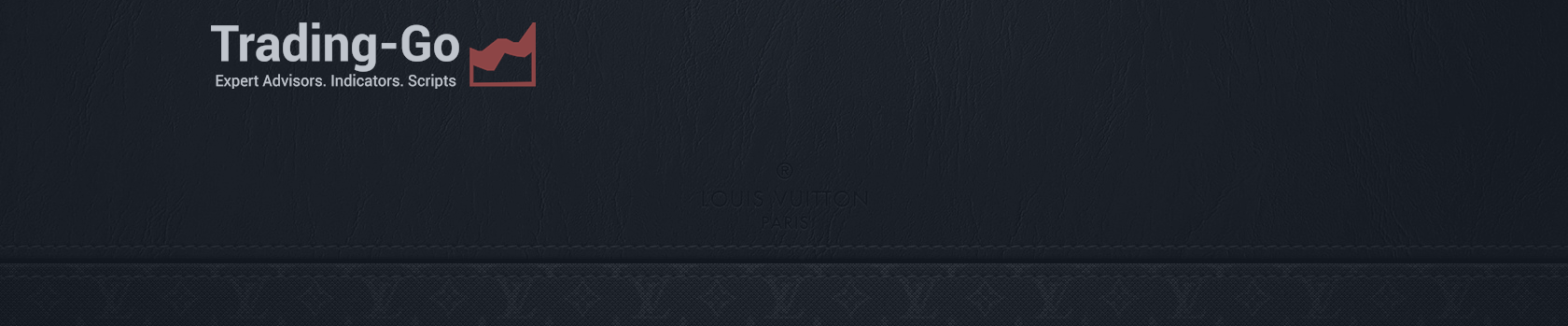
VR Template Switcher is a powerful utility for working with chart templates in the MetaTrader terminal.
⚡VR Template Switcher is a powerful utility for working with chart templates in the MetaTrader terminal. You no longer need to do a lot of actions to load, save and delete templates. The VR Template Switcher utility allows you to save the current chart template with all indicators, levels and settings and load another one with a single mouse click. Do you have templates for different financial instruments? VR Template Switcher will set the required period and financial instrument when the template is loaded.
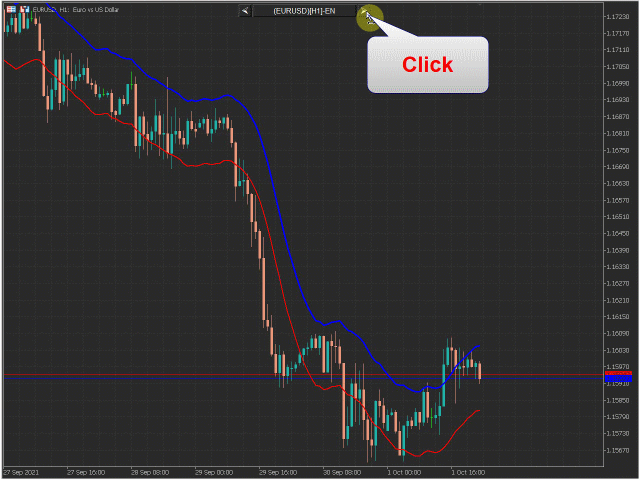
VR Template Switcher has additional functionality:
- Automatic saving of chart templates
- Ability to create backup copies of templates
- Ability to synchronize chart templates with other MetaTrader terminals on your PC
- Ability to load not only a new template when changing the chart template, but also to immediately change the chart period and financial instrument
The utility saves the template with all settings, indicators and layouts. When the template is loaded, everything will be restored. This means that if a chart template with a green color of VR Template Switcher is saved, then when this chart is loaded, the VR Template Switcher will be green.
💗From the author:
I wrote VR Template Switcher because I wanted to simplify the work with chart templates, it was necessary to use the same chart templates in different terminals, while saving all the previous work.
The version of the utility for MetaTrader 5 has more features
- Keyboard hotkeys
- Automatic change of the chart template with a specified time interval
Frequently Asked Questions
❓ Question: Templates are not synced, what am I doing wrong?
👉 Answer:
- The first thing you should check is which terminals you are syncing. As a reminder, you can only sync MetaTrader 5 with MetaTrader 5, MetaTrader 4 with MetaTrader 4.
- The second thing you should check is which directories contain the VR Template Switcher indicator, the indicator should be located in the same named directories and under directories. The system path in the MetaTrader Terminal to the first indicator must be exactly the same as in the other terminal.
❓ Question: Where can I find all the templates created when working with VR Template Switcher?
👉 Answer: All templates are stored in the directories of the MetaTrader terminals relative to the MQL5 or MQL4 folder. The default path to the local working folder with templates in the MetaTrader terminal:
- For MetaTrader 4 \MQL4\Files\App Data Trading - Go\VR Template switcher MT4\
- For MetaTrader 5 \MQL5\Files\App Data Trading - Go\VR Template switcher MT5\
📌 Settings
- Basic Settings
- Show templates only for the current financial instrument?
- Sounds
- Use the trash or delete templates at once?
- The period in seconds for Automatic template change
- Activate keyboard hotkeys
- Use the Ctrl button?
- Button for the next template
- Button for the previous template
- Display Settings
- Position on the chart
- Position on the X-axis
- Position on the Y-axis
- Button width
- Button height
- Text size
- Color Settings
- Color scheme
- Background color
- Text color
- Active element color
🔥 Together with the program you will receive:
- Free updates
- Free technical support
- Free access to the user community
- 30 Activations, which will allow you to change your computer or reinstall the operating system 30 times
🔥 Program versions::
- Buy a program for MetaTrader 4
- Buy a program for MetaTrader 5


