Candle Patterns Indicator Guide
MT4: mql5.com/en/market/product/69750
In this section, you will see the instructions for using this indicator
First run the indicator
In the first part, you will see a short text about the indicator
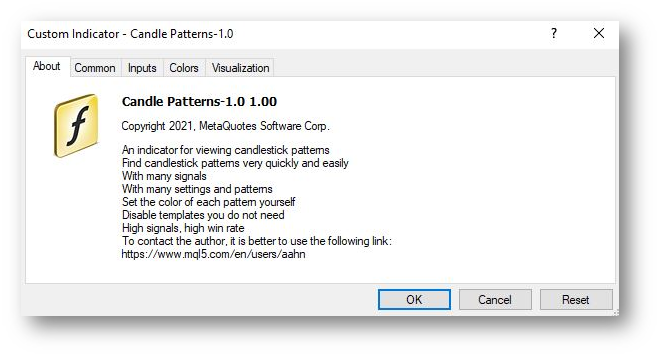
In the next section, you will see some of the basic settings of the indicator. It is better not to change this part.
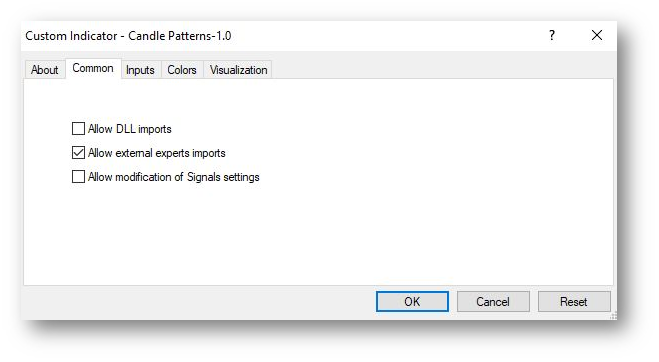
In the next section, you will see the main settings of the indicator. You can enable or disable any pattern. You can also specify the color of each pattern.
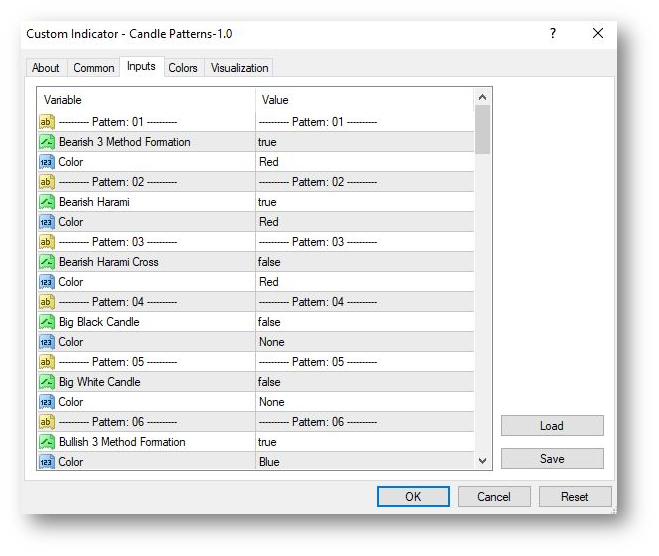
In the next section, you can change the thickness of the indicator rectangles.
The best settings are the default settings
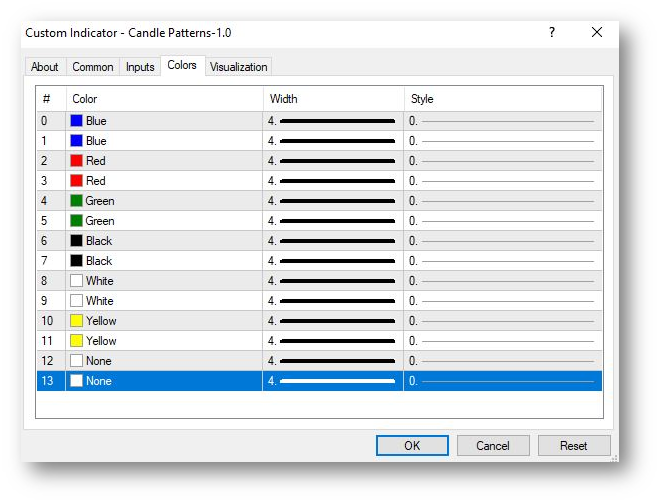
In the last section, you can set the time frame in which the indicator will run. It is better not to change the settings of this section either.
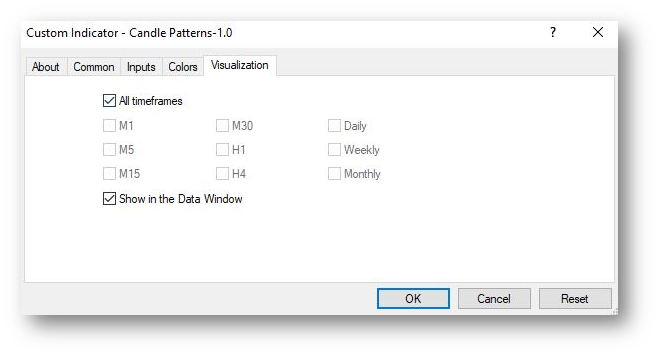
Then click OK to run the indicator.
Due to the large number of patterns, the implementation of the indicator may take time. be patient.

After running the indicator, you will also see a panel.
Panel guide:
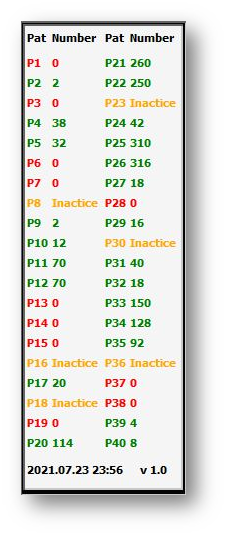
In this panel, in version 1.0, you will see 40 patterns. You can see the number of patterns that this indicator has found in front of each pattern. If you have a large number of candles (you have downloaded a lot of data), the number of patterns will also increase.
Some patterns number are very small. A pattern may not be found. When the number of patterns found is zero, it will appear in red in the panel. If a pattern is inactive (you can enable or disable it in the settings), it will be displayed in gold.
At the bottom of the panel, you will see the indicator version number and the last time the panel was updated.
The indicator is updated in each candlestick.
Signal receiving guide:
First view the patterndetails file. Some patterns represent a bearish signal and some indicate a bullish signal. See the terms of each pattern. Then trade accordingly.



