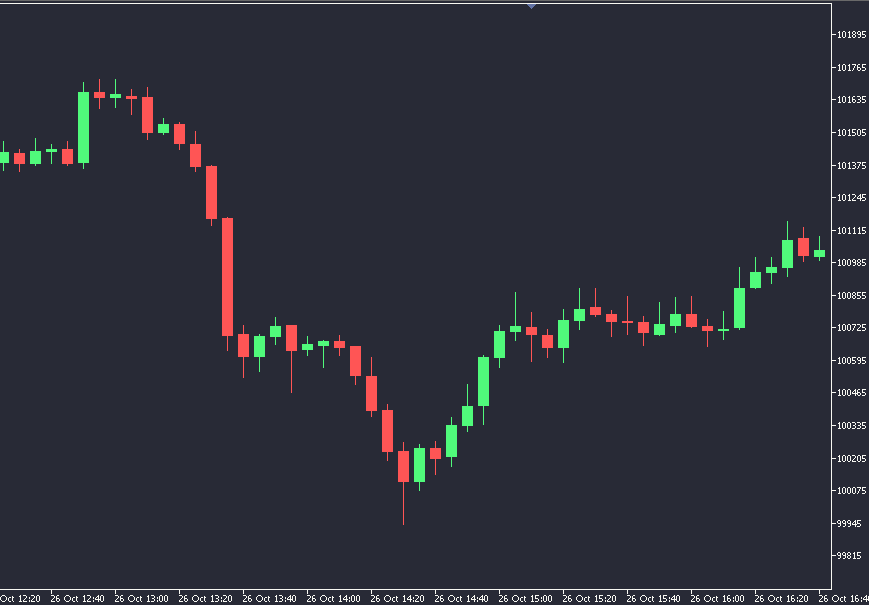Introduction
I always preferred to use dark mode in everything I could, due to the battery savings and also the comfort for the eyes when working at night, but I never had consistency of design between the themes, until I discovered the world of "Dracula Theme" Based in a color palette, the community developed color themes for various software, mainly for developers such as code editors, terminals and even operating systems, but I couldn't find a theme for the meta editor, after some time of research, I decided to modify the colors of one of the few apps I use routinely and didn't have a dracula theme.
How to apply
Go to the configuration folder for the metatrader version you want to change, in MT5 usually at:C: \ Users \ {YOUR USER} \ AppData \ Roaming \ MetaQuotes \ Terminal \ {Code} \ config
Add the following text to the file metaeditor.ini :
[Colors] Color0= 3549736 Color1= 15923448 Color2= 5916484 Color3= 0 Color4= 0 Color5= 13007359 Color6= 8744041 Color7= 16356285 Color8= 13007359 Color9= 9239281 Color10= 16356285 Color11= 8125008 Color12= 15923448 Color13= 16640395 Color14= 7125247
* Replace the [Colors] section if it already exists.
This color theme is based on the palette available at:
Bonus
I also made a dracula template for the chart, which is available for download at the end of this text.
Example of the theme applied on metaeditor:
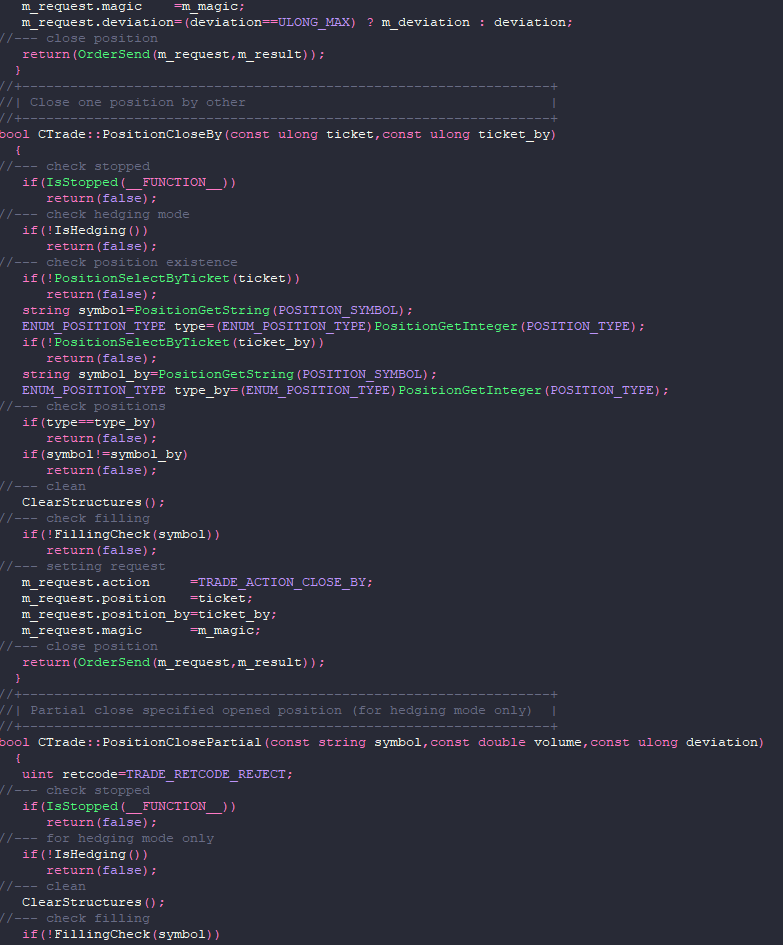
Example of the theme applied on chart: