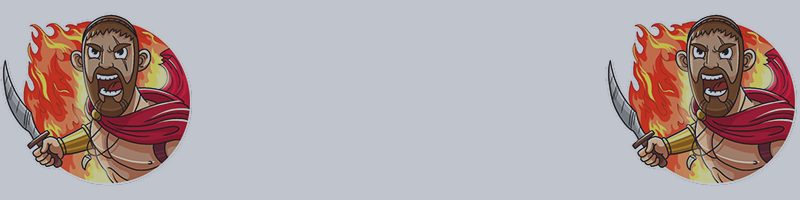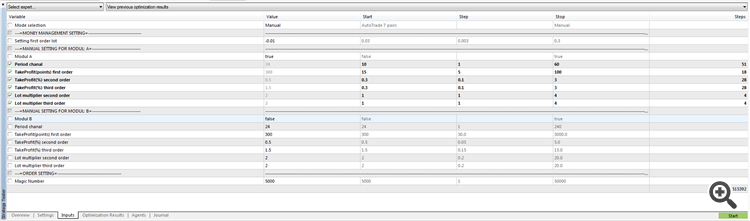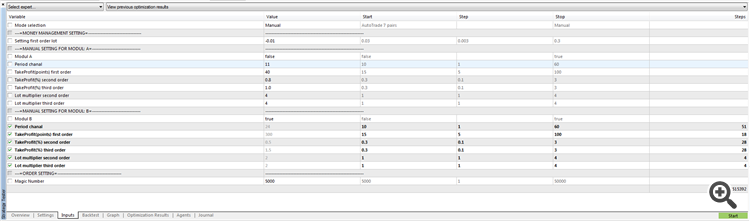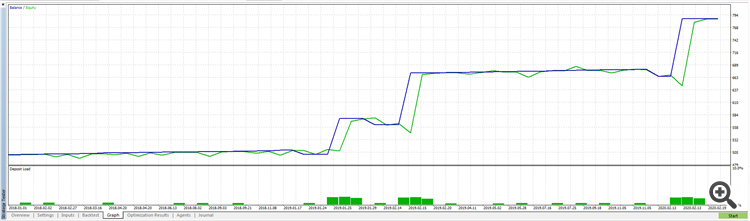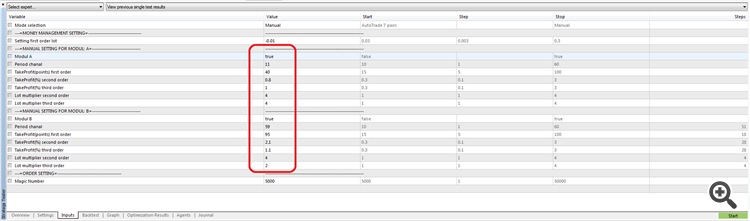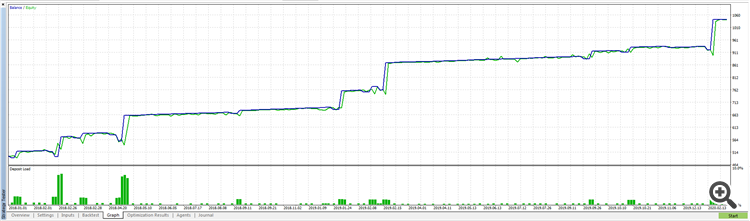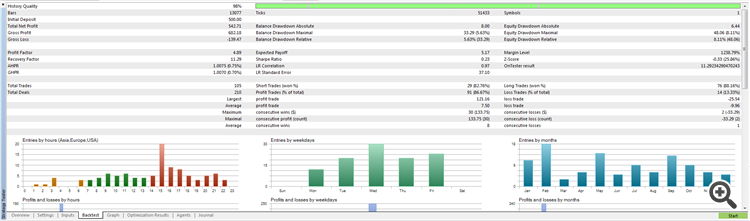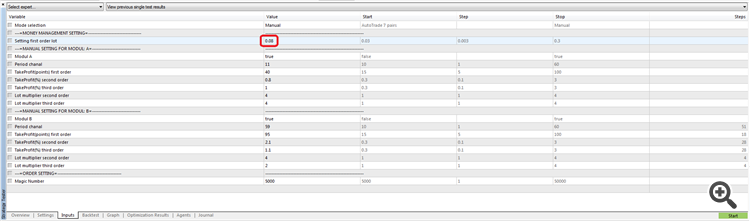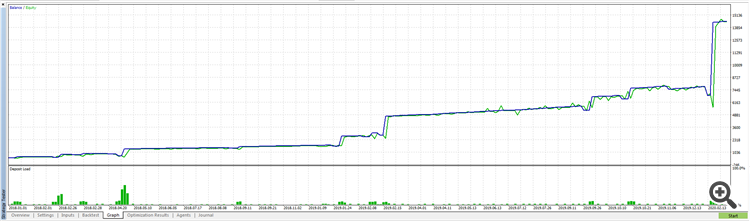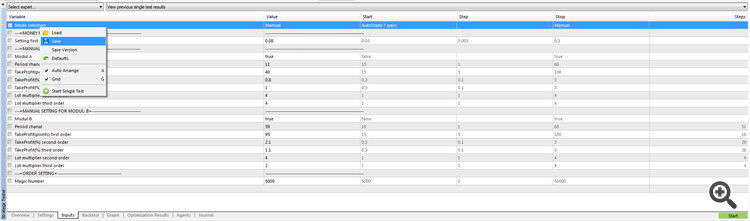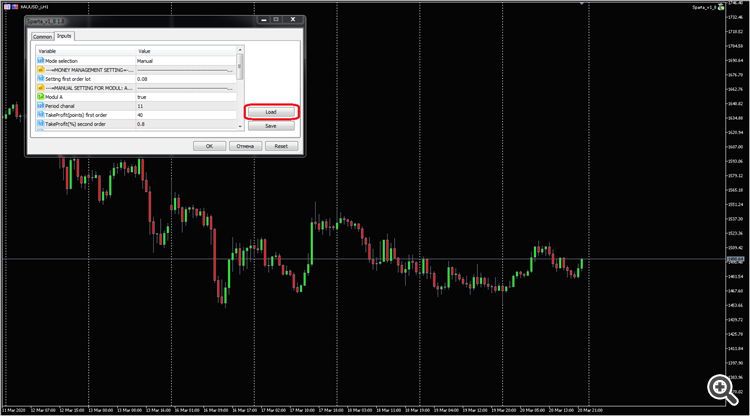One of The advantages of the Spata expert Advisor is that it can be used on any symbol. This opens up unlimited possibilities for creating custom multi-stream, multi- currency systems. This function is primarily intended for professionals and requires knowledge and experience of auto trading.
Here is a step-by- step example of optimization. This is just one of the standard options. There can be many ways and approaches to optimization.
Example of EA Sparta optimization for working on gold quotes (XAUUSD).
1) Prepare the strategy tester settings . In manual setup mode, the expert Advisor trades only on the chart to which it is attached. To evaluate the result, we will use the Custom max(Profit/Drawdown) parameter. In the example, we will use a small time interval for optimization. In reality, the standard is to use an interval of 10 years and a forward test of 1 to 10. Evaluation of the forward test: the 3 best results of the backtest must pass the forward section with profit .
2) Configure the expert Advisor parameters.
- Select the manual configuration mode.
- Setting a static lot.
- Disable the module b block In order to use an independent optimization method.
- We define intervals of the parameters.
3) Run the optimization... Choose the option with the highest score(in reality, you must use the forward test!) and perform a single test. Let's visually make sure that the selected parameters work correctly. After a single test , the selected parameters are set in the settings.
4) Repeat the operation for block B.
5) Make sure that the found parameters are set in the settings. Adjust the parameters for working with two modules at the same time.
6) We will test 2 modules together.
7) Install dynamic money management and repeat the test.
8) Save the set with the name Sparta_XAUUSD for later use in trading.
9) Attach the expert Advisor to the XAUUSD chart and upload the created set of settings.
Optimization for XAUUSD is complete. The expert Advisor is set to the schedule and works.
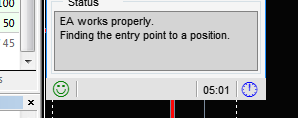
Download free EA Sparta: https://www.mql5.com/en/market/product/38375
EA Sparta version without restrictions: https://www.mql5.com/en/market/product/38374