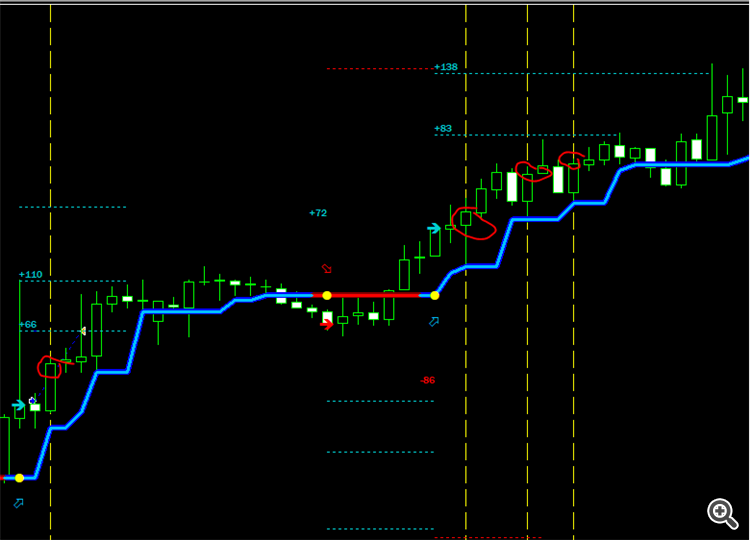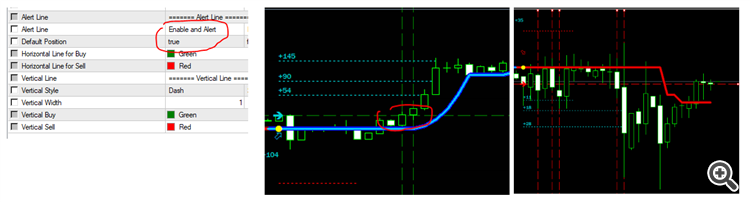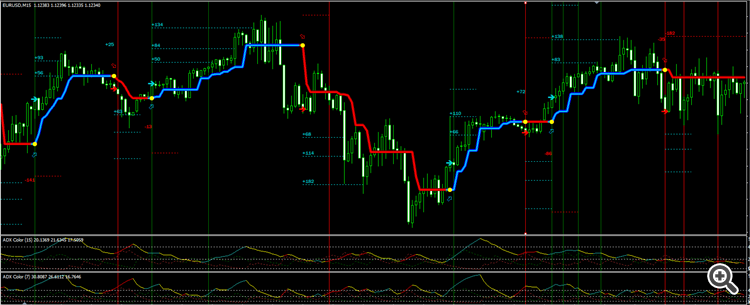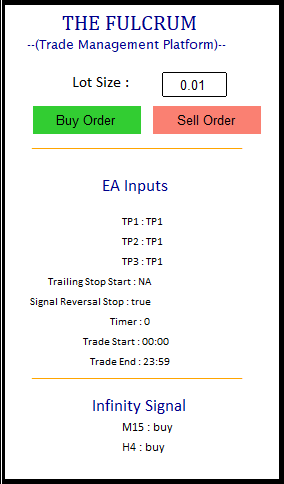
Why the Fulcrum was created
Over the last 8 months, as part of the EA4LIFE group we've tested over 30 different EAs including most of the top EAs on the MQL market with notable mentions of Hamster (In all it's incarnations), Life Changer, Hunter Scalper, LCF, Grid King, Franko Scalp, Forex Premium, with great BT data tested with 99.9% proof showing staggering profitability, but within 2 weeks to at best 4 months of live runs, they all blew up the account. It confirmed the points below
- No MQL EA regardless of price and BT results, functions consistently in all user environment without some user manual intervention
- Hamsters, Grids and Martingale EAs subscribe to the believe that the price will always revert back to the mean, but when you consider one of the key tenets of trading 'The market can remain irrational for longer than you can remain solvent' it's obvious why basing your trading strategy on these types of EAs (without manual intervention) is simply gambling. That and the fact none of them have a profitable live signal running for more than a few weeks.
- EA's based on strong trend detection fundamentals and live trade management techniques stand the best of chance of consistent profitability but the User needs to know which signals to take and which to ignore.
Key Features;
1. The Fulcrum utilises the trend indicators below allowing the trader to exploit the combined advantages of these systems for a more profitable trade- Infinity Indicator (Free): Trend detection, TP & SL setting, Trade exit.
- CAP Channel (optional - USD30): Stops trade being triggered at the extremes of a trend.
- ADX Colour (Free): Alerts on detecting strong movements in-line with underlying market trend
2. The Fulcrum places the trader in the Decision Maker's seat allowing him to decide which EA recommended trades based on the underlying market trend to trigger - following which the EA will proceed to manage that trade utilising a range of trend tracking and profit guarding features.
For EA Discussion, join the EA4LIFE - Trend Trading group: https://t.me/joinchat/JUqCQVXX_C--9Z__lldSWg
MANUAL TRADING MODE
This feature allows you to trigger a new trade by simply clicking the BUY/SELL button. As long as the indicator's trend is in the direction of the trade you wish to enter i.e. triggering a buy trade on a buy trend. The EA will automatically set the TP and SL based on the EA settings, and proceed to manage the trade exit as per the EA settings e.g. close on signal reversal, optimised close condition or hard stop as described below. This allows you to enter a trade below the entry trigger price, or simply wait for the instrument to test and break through the trigger price - confirming the trend is strong, before you enter the trade. The image below several points in which you could trigger a manual trade entry as further price movements confirm a strong trend.
Trend Continuation Alert
By default a signal line is added to the chart, whenever the candle crosses and closes above/below that line (dependent on if the trend is a buy/sell) an alert will be triggered and a horizontal line will be drawn on the chart. The purpose of this is to Identify trend continuation opportunities, allowing the user to only trigger trades when the trend has been confirmed or aggregate existing trades. You can move the horizontal line across the chart i.e. moving it lower on a buy trend would mean when the price closes above that trend an alert would be triggered.
AUTO-TRADING MODE
1. Trade Entry
- Open trade on infinity signal entry.
- Take profit at either TP1, TP2 or TP3
- Close at SL or on Signal change
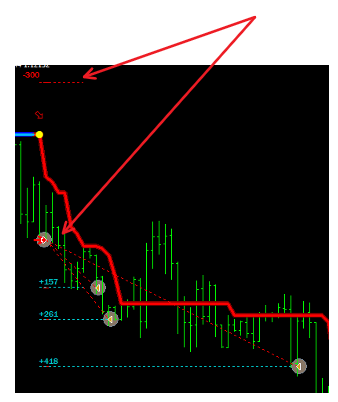
2. Profit/Loss mitigation - TP Start option
If set to TP1, once the price hits TP1, a new SL will be set at TP1 and move up by 1 pip with every move into profit. It assists in ensuring that when the move peters out, you don't have 30% of your trade hit TP1 and the rest hit a large SL.
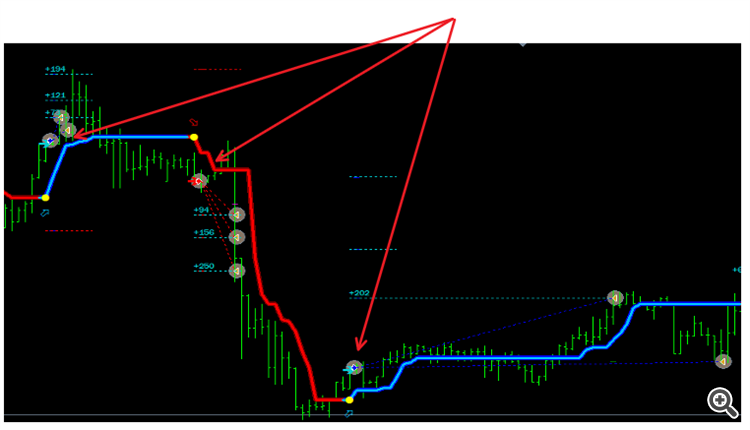
3. Trade reversal mitigation
A key flaw into the Infinity indicator is the large stop losses, you'll need at the very least a 4 - 1 win rate (with all trades on wining trades at least hitting TP1) to maintain any profitability. I've yet to see a trading strategy that can maintain this in the short term, much less the long term. This EA has been updated with a more relevant close option based on candle formation and strength around the trend line that quickly closes trades reversing against the trend - Allowing you to quickly cut losses and re-enter if the trade does return towards the initial direction.

OPTIONAL FEATURES
1. ADX Alert (Feature)
The item below is useful in identifying signals which are backed by strong ADX momentum across two ADX periods. The setting below uses period (15) duration (2 candles), period (7) duration (2 candles) and alerts only where the price of the stock has not yet reached TP1, allowing the possibility of entering multiple trades into a trend. The default ADX settings are merely a best guess, further optimization are advised.
2. CAP Channel Trade Entry (Feature)
Only enter a new trade if TP1, TP2 or TP3 is within the CAP Channel Indicating the Next TP is not out of the expected range of the instrument's price. This helps to protect against automatic entries where there are large swings in prices.
Note: You'll need CAP Channel indicator on MQL for this. I believe this is now USD30. Best to test it first visually.
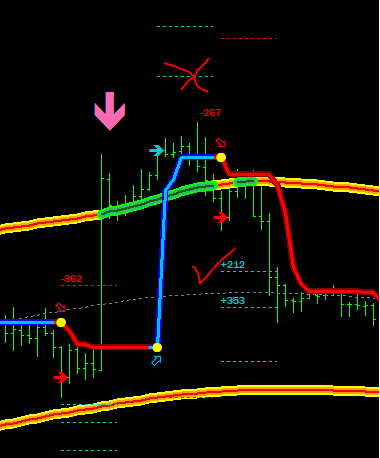
3. Timer Function
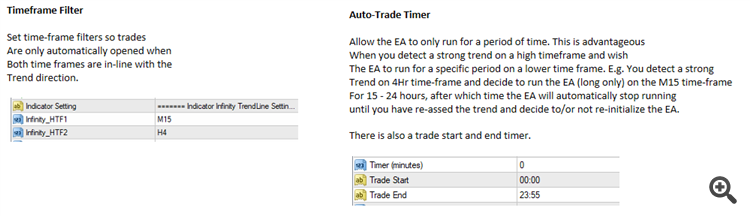
EA SETTING
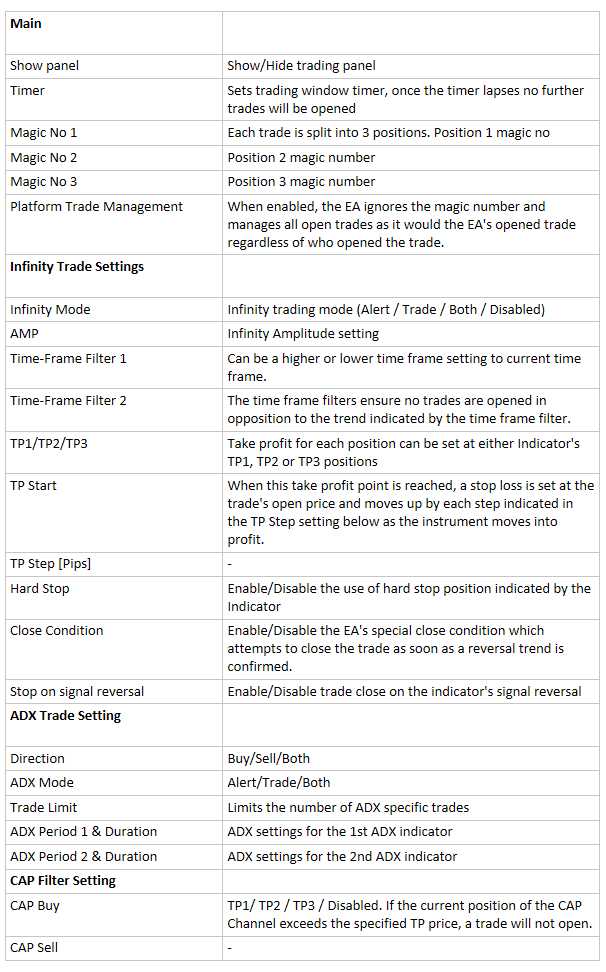
Q & A
1. Where is your profitable signal?
Answer: Don't have one, I've spent most of my building trying to get the darn thing built, but I have spent a lot of time analysing which settings provide the best signals - these are the EA's default settings. I will begin trading in live shortly as the development stage is about 97% complete
2. Why is the EA Free?
Answer: I don't plan to get rich from selling EAs, but I do plan on mastering
which signals to take and which not to, with the aim of creating a profitable
signal which I'll of course charge you guys to subscribe to - at the same time,
the EA will remain free until a profitable or signal has been established. So If you are able to create a profitable signal first using it,
then I suspect we'll all quit our day jobs and subscribe to that - a good tide
lifts all boats.
3. Why not just buy the Infinity EA
Answer: You tend to get more good entry signals than bad, but for ratio of TP to SL is 1 to 4. This means you will need 4 positive trades for every one failed trade to break even. This is not a sustainable position. The odds are increased however if you're able to decide which signals to trade on, easily and efficiently. The Fulcrum's own stop loss system also cuts the stop loss on average in half. Also note as with most EAs, the Infinty EA does not have a live signal proving it to be a profitable EA.
4. Or the CAP Channel EA
Answer: Tried this too, ran it for a while, hardly traded and when it did the results were lack lustre. One thing to note, the CAP Channel indicator also repaints but at a slow rate, so it's best used only in conjunction with another indicator
5. Hold on, Where is the EA!?
Answer: See ex4 file attached named 'The Fulcrum v1.0'. The latest version only works with version 4 of the infinity indicator (the version most people on the telgram group have, this copy is also freely available in the group). The updated version of the Fulcrum slated for next week will work on the latest freely available version of the indicator.