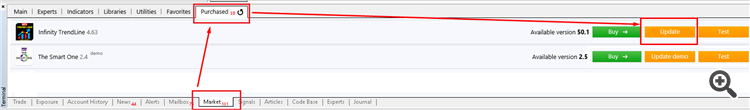Telegram: https://t.me/INFINITY_TrendLinePRO

This is not a simple indicator with a signal line. This is a ready-made trading system that can determine 3 levels of TakeProfit, the common StopLoss level, calculate honest PROFIT.
The uniqueness of the TrendLine PRO indicator is the ability to calculate potential profit. This is indicated by the PROFIT (pips). You can adjust the levels of TP1, TP2, TP3, SL, Amplitude, HTF and Time Filters for any currency, index, quotation or CRYPTO that your broker has. Always focus on the PROFIT value. The more it is, the better for your trading system, the more PROFIT you can get in the future.
Trend Line indicator is unique because it can determine the trend direction on the current chart and at the same time on the higher timeframe.
But that is not all!
The additional items of the Trend Line PRO box includes:
- HTF_Histogram the basement indicator shows the Higher Timeframe
- Trend Line Scanner to keep focus on all Market Watch symbols
- Optimizer for finding the best parameters of the Trend Line PRO and save set files automatically to us them in the indicator and scanner
This makes the Trend Line PRO a powerful weapon in the financial markets.
Also, here you can find the Trend Line EA for trading on the indicator signals and the TL GRID EA that trades on the grid system using the Trend Line indicator signals
Both Expert Advisors are equipped with trading panels for making automatic or manual trades and trading management options
For developers of their own trading systems, we suggest using iCustom buffers:

TREND LINE PRO ALWAYS FOCUSES ON YOUR PROFIT !!!
1. Trend Line PRO never repainting or recalculating Result as other indicators
2. We can see the move panel has all necessary information about your trading: New Trend Signal, three TPs target levels, Stop Loss level, statistic information, PROFiT calculation
3. The TrendLine PRO has Higher Timeframe (HTF) filter and Time filter to avoid non-profitable deals
4. Trend Line PRO - easy to install easy to use !
==== Parameters ====

✅ Amplitude -is the main parameter that changes the indicator's reaction to a trend change. A short range of 2-5 is suitable for short timeframes (M5-H1), more than 5 is suitable for timeframes from H1 and longer
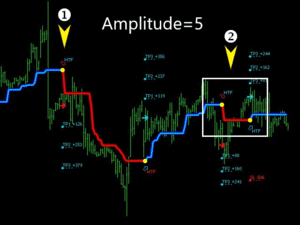
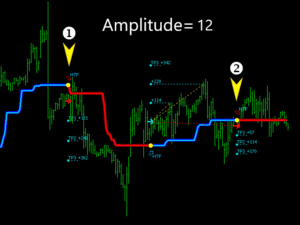
By increasing the Amplitude parameter, some false (premature) signals (# 2) can be eliminated, but at the same time we get a slight delay in the formation of a new signal (# 1)
✅ TP1, TP2, TP3- are recommended levels of profit protection. The calculation of levels comes from the range of the latest trend
You can use all of TP targets or only one or two. The closer the TP level the Entry point, the higher the probability of making a profit, but the lower its value. Therefore, we recommend that you conduct a balanced trade
✅ Calculation Range (Days) -are the number of Days to calculation of indicator signals
✅ Coefficient Stop Loss level - is target level for TP1, TP2 and TP3 levels. We recommend using 1.0-1.5 range
✅ Success Rate - parameter shows rate profit win of the TP1. We recommend you use indicator if the SR>55%
==== Higher Timeframe Filter (HTF) ====
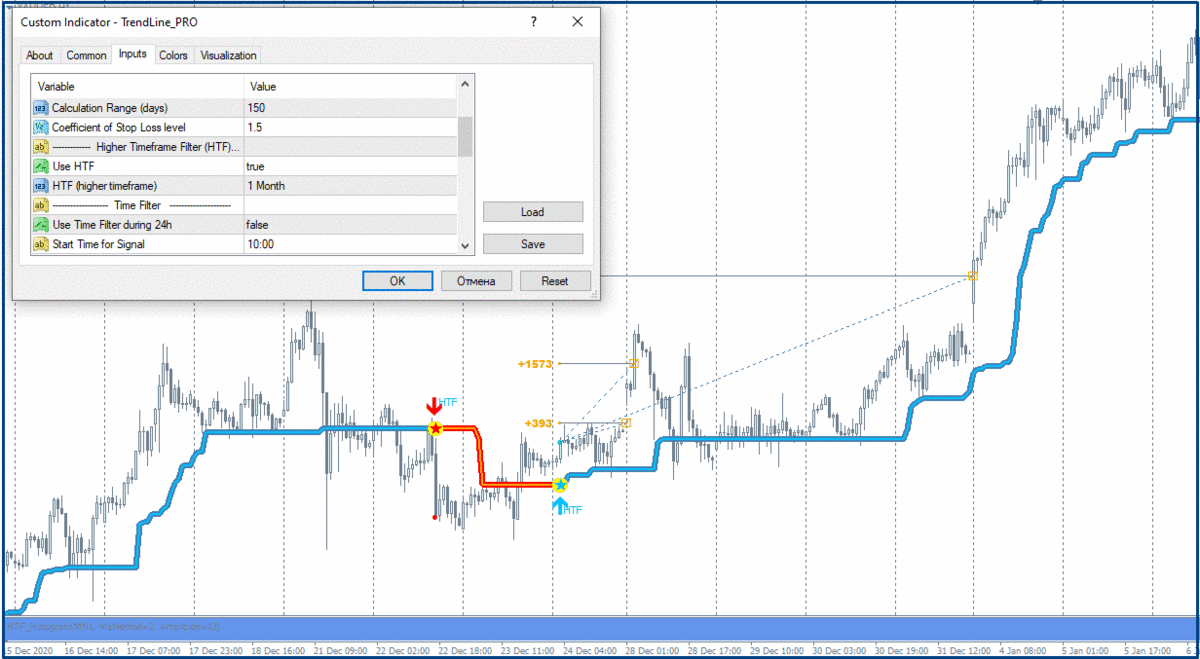
✅ The HTF-filter allows you to avoid unnecessary inputs if the signal does not match the higher timeframe. Use the HTF_Histogram basement indicator to see HTF signal
If the current signal matches the HTF-filter, the probability of making a profit increases
If you use HTF Filter, signals calculate in the PROFIT only they match with the signal of the higher timeframe period (HTF). Similarly, using HTF Filter setting in the Trend Line EA you can take only those transactions that coincide with the higher timeframe period
==== Time Filter ====
Use a Time filter to exclude false signals in the thin market at night. Note: The Time filter is specified by the terminal time
Example # 1: The Time Filter is turned off, as a result of which the indicator counts all transactions including nightly ones while the market is in flat and there are many false signals.
Profit: 3431 pips
Example # 2: The Time Filter is set to on 11:00 to 22:00. Such a setting has a positive effect on trade.
Profit: 5242 pips
==== Notification settings ====
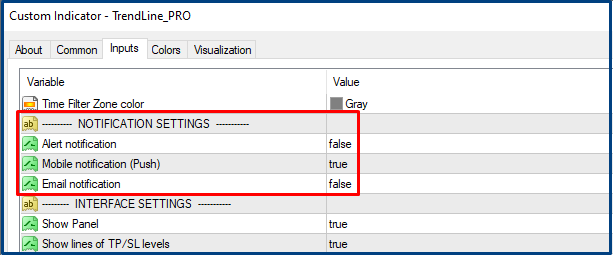
You can specify what type of notifications for any signal you need to receive (Alert, Push, by mail). Activate them all or each separately
To receive a signal to a computer, email or mobile application MT in your iPhone is not difficult
How to set up a notification on the iPhone: here
How to set up email notification: here
For the installation of the Set file, use the Load button in the indicator settings
It is very easy to set up the INFINITY indicators for working in the scalper or long-trading style
You can customize the Trend Line PRO indicators for different periods and different trading instruments
Join the support chat: https://t.me/INFINITY_TrendLinePRO
Be always in touch with Trend Line PRO and profits will not take long
To find the best parameters we created special Optimizer utility
🎥 Video: https://youtu.be/joWsVLtJYJ4


Download for MT4 Download for MT5
Important to update set files every 1-3 month. Download some set files of Bitcoin/GOLD/EURUSD/GBPUSD: here (actual date 01/04/2021)
If you want to change any settings after updated by Optimizer, you can add set file from MQL4\Files\TL_Optimizer_Settings folder. Make sure disable the Use Optimizer Settings parameter = false
--- How to update indicator ---
To update any program open the folder: Market//Purchased and click the "Update" button
We need your rating and review. Thank you!
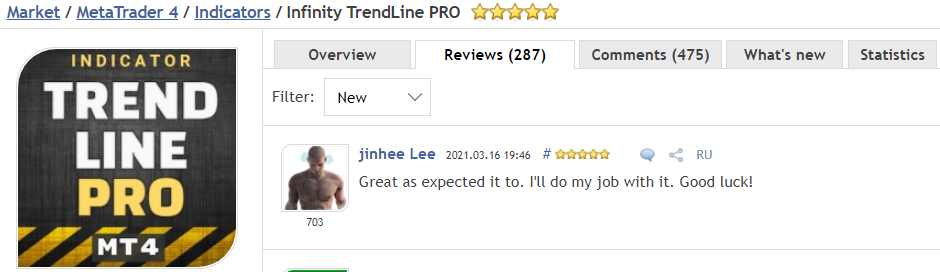
Expert Advisor for TrendLine PRO
How to optimize Expert: here
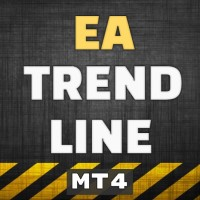
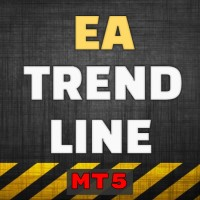
Ask me recommended brokers and VPS for free

Use the Trend Line EA to trade Auto/ Manual/ Semi-Auro trade mode by TrendLine PRO:
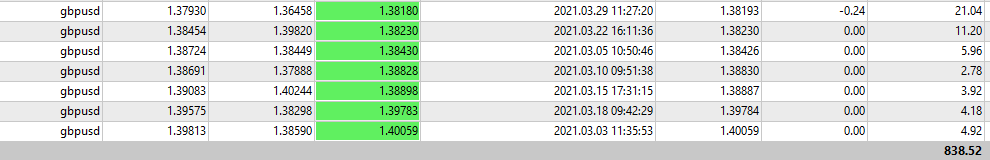
🔥🔥🔥 A detailed description of the functions of the Expert Advisor can be found here 🔥🔥🔥
And what is most important is that you don't need to spend all your time at your computer for waiting signal on the indicators.
You will never miss a swift HIT with EA Trend Line
* * * * *
If you have any questions or need support with our other products please contact me: profitcamp@mail.ru