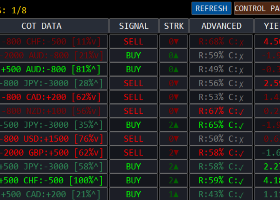Japan AI Exo Scalp EA Version 3.5 Recommended Set Files Collection
Introduction
Thank you for using Japan AI Exo Scalp EA Version 3.52. This article introduces 10 recommended set files optimized for various currency pairs and market conditions.
Version 3.5 features the advanced Three Arrows System, an AI-powered consensus mechanism that delivers more accurate trading decisions. Enhanced risk management features including daily drawdown limits, overnight filters, and CSV trade logging ensure safe and efficient operations.
Each set file is optimized for specific currency pair characteristics, volatility levels, and trading styles. Beginners should start with "①EURUSD_Standard.set". As you gain experience, explore other set files that match your trading style.
Important: You must replace the OpenAI API key with your actual key before use.
Manual available here
https://www.mql5.com/en/blogs/post/761209
📑 Set Files Guide
**What are Set Files (*.set)?**
Set files are preset configuration files that save and load all EA Input parameters at once.
You can easily switch between configurations using "Load" and "Save" buttons in the MT5 Inputs screen. This prevents configuration errors and ensures consistent application of recommended settings.
Download the complete set files package here:
📁ExoScalp_SetFiles_v3.5.zip 10 kb
Common Settings (Shared Across All Set Files)
| Parameter | Value | Reason |
|---|---|---|
| Arrow1_Model | Model_o4_mini_2025_04_16 | Fast response model (First Arrow) |
| Arrow1_Temp | 1.0 | Fixed value for o-family models |
| OpenAI_API_Key | xx-xxxx-xxxx | API key (must be configured) |
| AnalysisTimeframe | 15 Minutes | Analysis on 15-minute timeframe |
| UseAutoGMTOffset | true | Automatic GMT calculation enabled |
| ManualGMTOffset | 0 | Not needed when auto-calculation is used |
| EnableTradeCSV | false | CSV logging disabled |
| MaxCSVLines | 2000 | Maximum log lines |
| TradeCSVFileName | ExoScalp_TradeLog.csv | Default filename |
| DebugVerboseLogs | false | Detailed logging disabled |
①. EURUSD_Standard.set
Purpose: Standard configuration for EUR/USD. Optimized for low volatility and tight spread environments
| Parameter | Value | Reason for Selection |
|---|---|---|
| UseAllAgree | false | 2-of-3 consensus ensures moderate trading opportunities |
| SL_ATR_Factor | 1.2 | Conservative SL suited for EUR/USD's stable price movements |
| TP_ATR_Factor | 2.6 | Standard risk-reward ratio of approximately 1:2 |
| RiskPercent | 1.0 | Standard risk management setting |
| SpreadThresholdPip | 3.0 | Accommodates EUR/USD's tight spreads |
| InpMagicNumber | 123456 | Unique identifier for position tracking |
②. GBPUSD_Volatile.set
Purpose: Medium volatility configuration for GBP/USD. Handles the Pound's larger price movements
| Parameter | Value | Reason for Selection |
|---|---|---|
| UseAllAgree | true | All 3 models must agree for more cautious trading decisions |
| Arrow2_Temp | 0.5 | More conservative judgment |
| Arrow3_Temp | 0.2 | Very conservative judgment |
| SlopeSmoothBars | 4 | Longer smoothing period to filter out noise |
| DI_Flat_Threshold | 7.0 | Higher threshold considering volatility |
| UseLondonSession | true | Active during London session when GBP is most liquid |
| UseNYSession | true | Also utilizes NY session |
| EnableNewsFilter | true | Careful with GBP-related news events |
| ClosePositionsOnNews | true | Close positions during news events |
| SL_ATR_Factor | 1.5 | Wider SL to accommodate GBP's larger movements |
| TP_ATR_Factor | 3.0 | TP setting targets larger profits |
| RiskPercent | 0.8 | Reduced risk considering volatility |
| SpreadThresholdPip | 4.0 | Accommodates GBP's wider spreads |
| UseTrailingStop | true | Enabled to secure profits |
| UseCooldown | true | Prevents consecutive losses |
| CooldownBars | 6 | Wait for 6 bars after loss |
| DailyDrawdownPercent | 4.0 | Daily loss limited to 4% |
| InpMagicNumber | 123457 | Unique identifier for position tracking |
| InpUserComment | GBP | Currency pair identification |
③. USDJPY_Scalping.set
Purpose: Scalping-focused configuration for USD/JPY. Quick entry and exit strategy
| Parameter | Value | Reason for Selection |
|---|---|---|
| Arrow2_Enable | false | Disabled for faster execution |
| Arrow3_Enable | false | Disabled for faster execution |
| SlopeSmoothBars | 2 | Minimal smoothing for quick response |
| UseDiffDI | false | Disabled for faster decisions |
| ATRPeriod | 10 | Shorter period for improved responsiveness |
| SL_ATR_Factor | 0.8 | Tight SL to limit losses |
| TP_ATR_Factor | 1.5 | Small but consistent profit targets |
| RiskPercent | 0.5 | Lower risk due to frequent trading |
| SpreadThresholdPip | 2.0 | Requires tight spreads |
| EnableReinquiry | false | Disabled for speed priority |
| UseFixedLot | true | Fixed lot size for quick execution |
| FixedLotSize | 0.1 | Lot size for scalping |
| UseAdditionalFilter | false | Minimal filtering |
| TrailingStartPips | 15.0 | Early trailing start at 15 pips |
| TrailingStopPips | 10.0 | Tight trailing at 10 pips |
| BreakEvenPips | 10.0 | Early break-even at 10 pips |
| DailyDrawdownPercent | 3.0 | Strict limit due to frequent trading |
| EnableOvernightFilter | false | Disabled for short-term trading |
| InpMagicNumber | 123458 | Unique identifier for position tracking |
| InpUserComment | SCALP | Scalping identification |
④. AUDUSD_Trend.set
Purpose: Trend-following configuration for AUD/USD. Captures medium to long-term trends
| Parameter | Value | Reason for Selection |
|---|---|---|
| Arrow2_Temp | 0.7 | Moderate creativity for trend detection |
| SlopeSmoothBars | 5 | Longer smoothing to focus on trends |
| DI_Flat_Threshold | 8.0 | Only trade clear trends |
| UseNYSession | true | Utilize NY session trends |
| FilterMinutesBefore | 30 | Ample buffer before major news |
| NewsImportanceLevel | 3 | High importance events only |
| ShowCalendarOnChart | true | Visualize important events |
| ATRPeriod | 20 | Longer period for trend adaptation |
| SL_ATR_Factor | 2.0 | Wider SL for trend continuation |
| TP_ATR_Factor | 4.0 | Target large trend movements |
| RiskPercent | 1.5 | Slightly higher risk for trends |
| ReinquiryATRMultiplier | 2.0 | Check trend on larger reversals |
| TrailingStartPips | 40.0 | Trail starts at 40 pips |
| TrailingStopPips | 30.0 | Relaxed trailing at 30 pips |
| CooldownBars | 8 | Longer waiting period |
| DailyDrawdownPercent | 6.0 | Relaxed limit for trend following |
| InpMagicNumber | 123459 | Unique identifier for position tracking |
| InpUserComment | TREND | Trend trading identification |
⑤. XAUUSD_Gold.set
Purpose: High volatility configuration specifically for XAU/USD (Gold)
| Parameter | Value | Reason for Selection |
|---|---|---|
| UseAllAgree | true | All models must agree due to high volatility |
| Arrow2_Temp | 0.4 | Conservative judgment priority |
| Arrow3_Temp | 0.2 | Extremely conservative |
| SlopeSmoothBars | 6 | Filter out gold's noise |
| DI_Flat_Threshold | 10.0 | Only clear directional movements |
| AtrFilterFactor | 1.5 | Strong filtering |
| FilterMinutesBefore | 30 | Essential buffer before major news |
| FilterMinutesAfter | 30 | Extended wait after news |
| ClosePositionsOnNews | true | Close for risk avoidance |
| SL_ATR_Factor | 2.5 | Accommodate gold's large movements |
| StopLossPips | 200.0 | Wide SL for gold (in points) |
| TakeProfitPips | 400.0 | Wide TP for gold (in points) |
| RiskPercent | 0.5 | Low risk due to high volatility |
| SpreadThresholdPip | 5.0 | Gold's wide spreads |
| ReinquiryATRMultiplier | 2.5 | Re-confirm on large reversals |
| VolatilityThreshold | 2000.0 | Allow high volatility |
| TrailingStartPips | 100.0 | Trail starts at 100 points |
| TrailingStopPips | 80.0 | Wide trailing at 80 points |
| CooldownBars | 10 | Extended waiting period |
| BreakEvenPips | 50.0 | Break-even at 50 points |
| DailyDrawdownPercent | 3.0 | Strict limit due to high volatility |
| OvernightCloseTime | 23:30 | Early position closure |
| InpMagicNumber | 123460 | Unique identifier for position tracking |
| InpUserComment | GOLD | Gold trading identification |
⑥. EURJPY_Cross.set
Purpose: Cross-pair optimized configuration for EUR/JPY. Considers characteristics of both Euro and Yen
| Parameter | Value | Reason for Selection |
|---|---|---|
| SlopeSmoothBars | 4 | Smoothing suited for cross-pair characteristics |
| UseLondonSession | true | Active during European hours |
| UseNYSession | false | Avoid NY session |
| SL_ATR_Factor | 1.3 | Adapted for cross-pair movements |
| TP_ATR_Factor | 2.8 | Moderate profit targets |
| SpreadThresholdPip | 4.0 | Standard spread for cross pairs |
| TrailingStartPips | 28.0 | Trail starts at 28 pips |
| TrailingStopPips | 22.0 | Maintain stop at 22 pips |
| OvernightCloseTime | 23:55 | Close before date change |
| InpMagicNumber | 123461 | Unique identifier for position tracking |
| InpUserComment | CROSS | Cross-pair identification |
⑦. USDCAD_Conservative.set
Purpose: Conservative configuration for USD/CAD. Prioritizes stable trading
| Parameter | Value | Reason for Selection |
|---|---|---|
| UseAllAgree | true | Full consensus for certainty |
| Arrow2_Temp | 0.3 | Conservative judgment |
| Arrow3_Temp | 0.2 | Very conservative |
| SlopeSmoothBars | 5 | Longer smoothing for stability |
| UseNYSession | true | NY session only |
| UseLondonSession | false | Focus on North American hours |
| ClosePositionsOnNews | true | Risk avoidance priority |
| ATRPeriod | 20 | Longer period for stability |
| SL_ATR_Factor | 1.0 | Tighter SL to limit losses |
| TP_ATR_Factor | 2.0 | Secure profit taking |
| RiskPercent | 0.5 | Minimal risk exposure |
| ReinquiryATRMultiplier | 1.2 | Early loss-cutting decision |
| VolatilityThreshold | 800.0 | Trade only in low volatility |
| UseTrailingStop | false | Fixed profit taking |
| CooldownBars | 10 | Extended waiting for caution |
| BreakEvenPips | 15.0 | Early break-even |
| DailyDrawdownPercent | 2.0 | Strict daily limit |
| OvernightCloseTime | 22:00 | Early position closure |
| OvernightStartHour | 21 | Start monitoring from 21:00 |
| InpMagicNumber | 123462 | Unique identifier for position tracking |
| InpUserComment | CONS | Conservative setting identification |
⑧. NZDUSD_NewsFilter.set
Purpose: News filter-focused configuration for NZD/USD. Thoroughly avoids major economic releases
| Parameter | Value | Reason for Selection |
|---|---|---|
| FilterMinutesBefore | 45 | Large buffer before major news |
| FilterMinutesAfter | 30 | Extended wait after news |
| NewsImportanceLevel | 1 | Avoid all news including low importance |
| ClosePositionsOnNews | true | Always close during news |
| ShowCalendarOnChart | true | Always visualize events |
| RiskPercent | 0.8 | Consider news risk |
| VolatilityThreshold | 900.0 | Lower threshold for safety |
| CooldownBars | 12 | Extended wait after news |
| DailyDrawdownPercent | 4.0 | Moderately strict limit |
| OvernightCloseTime | 23:00 | Early position closure |
| OvernightStartHour | 22 | Start monitoring from 22:00 |
| InpMagicNumber | 123463 | Unique identifier for position tracking |
| InpUserComment | NEWS | News-focused setting identification |
⑨. USDCHF_Aggressive.set
Purpose: Aggressive configuration for USD/CHF. Active profit-seeking approach
| Parameter | Value | Reason for Selection |
|---|---|---|
| Arrow2_Temp | 0.8 | Higher for aggressive decisions |
| Arrow3_Temp | 0.5 | Moderate creativity |
| SlopeSmoothBars | 2 | Minimal smoothing for agility |
| DI_Flat_Threshold | 3.0 | Low threshold for more opportunities |
| AtrFilterFactor | 0.7 | Weak filter for aggressive entries |
| EnableNewsFilter | false | No filter for maximum opportunities |
| ATRPeriod | 10 | Short period for quick response |
| SL_ATR_Factor | 1.8 | Wider SL for win rate improvement |
| TP_ATR_Factor | 5.0 | Aggressively target large profits |
| RiskPercent | 2.0 | Aggressive risk taking |
| SpreadThresholdPip | 5.0 | Accept wider spreads |
| EnableReinquiry | false | Disabled for speed priority |
| UseAdditionalFilter | false | Minimal filters for more opportunities |
| TrailingStartPips | 50.0 | Trail starts at 50 pips |
| TrailingStopPips | 40.0 | Wide trailing at 40 pips |
| BreakEvenPips | 35.0 | Break-even at 35 pips |
| DailyDrawdownPercent | 8.0 | Relaxed for aggressive trading |
| EnableOvernightFilter | false | 24-hour trading |
| InpMagicNumber | 123464 | Unique identifier for position tracking |
| InpUserComment | AGGR | Aggressive setting identification |
⑩. MultiPair_Balanced.set
Purpose: Balanced configuration for multiple currency pairs. Emphasizes versatility
| Parameter | Value | Reason for Selection |
|---|---|---|
| SL_ATR_Factor | 1.5 | Versatile middle value |
| TP_ATR_Factor | 3.0 | Versatile middle value |
| SpreadThresholdPip | 4.0 | General-purpose setting |
| ReinquiryATRMultiplier | 1.7 | Moderate re-confirmation level |
| VolatilityThreshold | 1200.0 | Slightly higher general value |
| TrailingStartPips | 30.0 | Trail starts at 30 pips |
| TrailingStopPips | 25.0 | Maintain stop at 25 pips |
| OvernightCloseTime | 23:45 | Standard closing time |
| InpMagicNumber | 123450 | General-purpose magic number |
| InpUserComment | MULTI | Multi-pair identification |
Notes:
- Each set file is optimized for specific currency pairs and trading styles
- You must replace OpenAI_API_Key with a valid API key
- Always test on a demo account before live trading
- Parameter fine-tuning may be necessary as market conditions change
How to Use Set Files
- Download: Download each set file and save to MT5's "MQL5\Presets" folder
- API Key Setup: Replace "OpenAI_API_Key" with your actual API key (Required)
- Load: Click "Load" button in EA settings screen and select the appropriate set file
- Verify Currency Pair: Ensure the set file's currency pair matches your chart's currency pair
Recommended Usage by Trading Style
| Trading Style | Recommended Set Files | Characteristics |
|---|---|---|
| Beginners | ①EURUSD_Standard.set ⑦USDCAD_Conservative.set | Stable currency pairs, conservative settings |
| Scalping | ③USDJPY_Scalping.set | Fast entry and exit |
| Trend Following | ④AUDUSD_Trend.set | Medium to long-term trend capture |
| High Volatility | ②GBPUSD_Volatile.set ⑤XAUUSD_Gold.set | Handles large price movements |
| Aggressive Trading | ⑨USDCHF_Aggressive.set | High risk, high return |
| Universal Settings | ⑩MultiPair_Balanced.set | Usable across multiple pairs |
Steps to Start Trading
- Demo Testing: Test for at least one week without real funds to verify operation
- Start Small: Set UseFixedLot=true and begin with 0.01 lots
- Gradual Adjustment: Once stable, increase RiskPercent from 0.5% → 1.0% → desired level
- Regular Review: Check performance monthly and adjust settings as needed
Important Considerations
- 🔴 API Key is Required: EA will not function without an OpenAI API key
- 🟡 Verify Currency Pairs: EA won't perform optimally on pairs different from the set file name
- 🟢 VPS Recommended: VPS environment recommended for 24-hour stable operation
- 🔵 Prioritize Risk Management: Always limit daily losses with DailyDrawdownPercent
Version 3.52 | Japan AI Exo Scalp EA
Enjoy safe and efficient automated trading 🚀