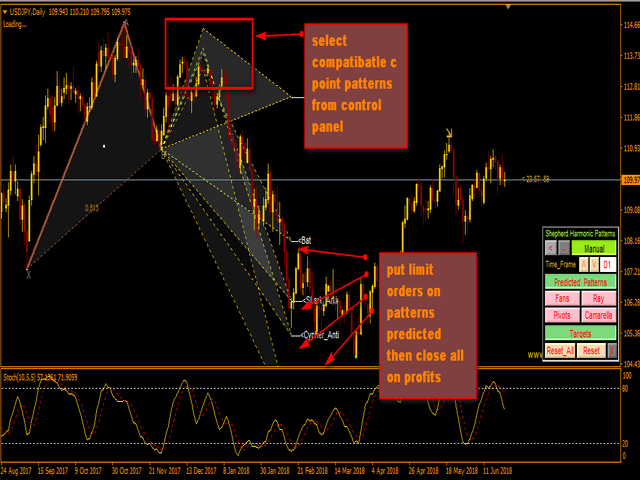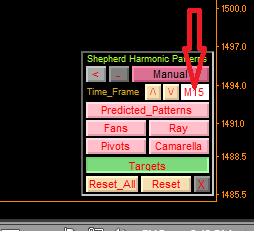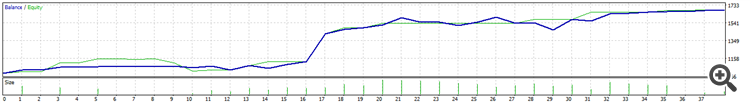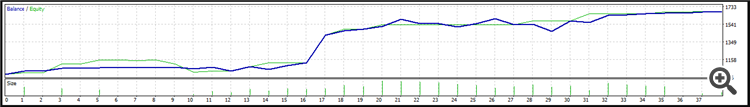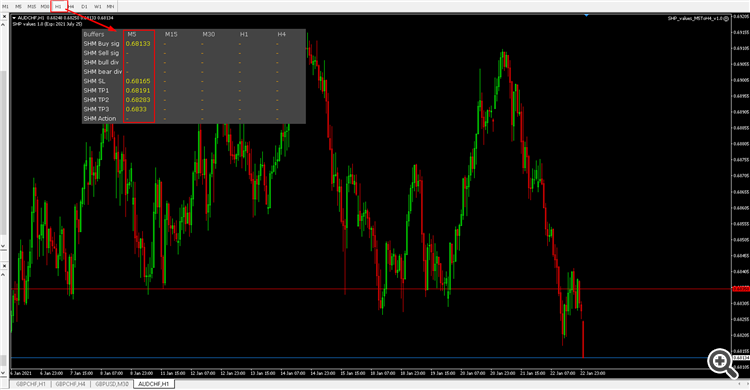- Manual Detection : By Using Manual Pattern and with this method you can move manual pattern points to waves that you see on chart and if there is a pattern detected by indicator it will give it color , (it is just measure tool).**you can activate it just by enable manual button on control panel.
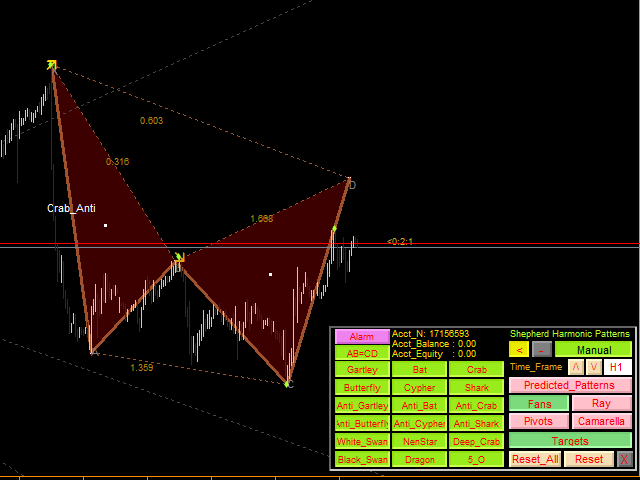
- Predicted Detection : By this Method You can put the first part of Pattern on wave that you need to know it's prediction and indicator will draw predicted patterns depending on the first part of pattern (you can say it is a part of manual pattern) cause you need to move it manually.**you can activate it just by enable manual button and predicted button on control panel.
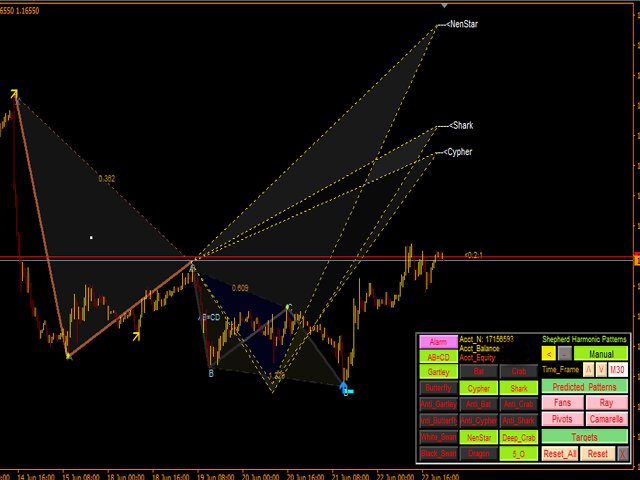
- Automatically Detection : it will detect the patterns that shaped on chart waves automatically note that indicator will ignore small waves to have more accurate results.**this function is activated by default.
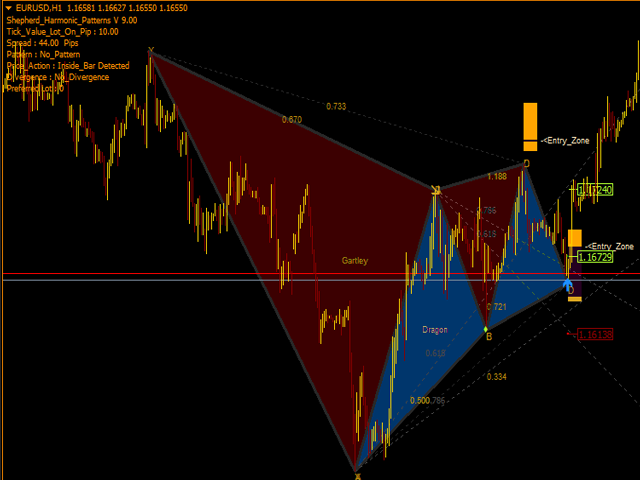
Notes:
- Indicator has Control Panel and it will save every (chart & time frame) Settings you can minimize it to have more space on chart and you can press close button to hide all indicator data on chart if you prefer to work with other analyze at that moment note that you can activate any pattern detecting from it no need to enter settings.
- when you are using this indicator and changed your theme , added indicators like moving or bollingar bands after you use this indicator it will save your template and your edits automatically, it can be loaded any time you need.
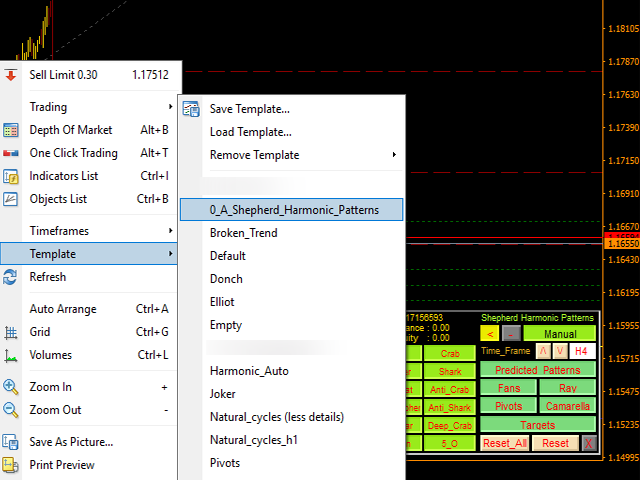
- If you are using windows 10 press right click on meta-trader icon >Compatibility>Change_High_DPI_Settings>System (enhanced) to have best screen settings (it should be done in HD Devices).
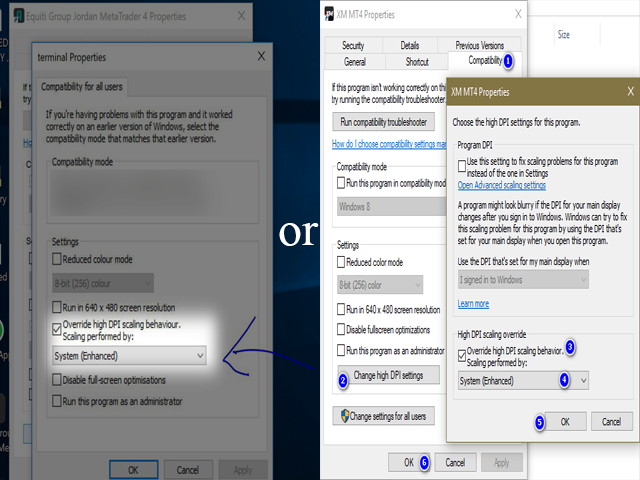
- Indicator just a translate of Harmonic trading theory to make detection on chart for harmonic patterns , if you want to learn it you can google Scott Carney book Harmonic Trading vol 1&2 .
- Indicator Has Price and Time alert lines .

- Indicator Will Draw Fibonacci fans on your detected patterns.
- Indicator Will Draw (Pivots/Camarella/Patterns Ray ).
- You can load manual draws from higher timeframes into lower time frames .
- Reset buttons will clear all saved settings (All / Current) Time frame.
- Indicator Has a professional alert / notification system that will provide you with targets/stop/entry points as signal.
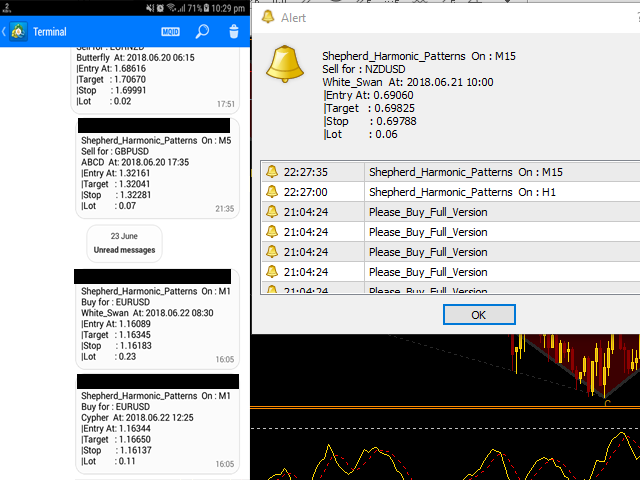
- Indicator will detect divergence (yellow and orange Arrows) and they are good approvals.
- Indicator Will Calc best lot size for every pattern as it is good for your balance with risk value as you insert in settings.
- Indicator Will Detect Also Price Action Patterns (Pinbar,InsideBar,OutSideBar).

- You can Use This Indicator buffers in an EA By this Code:
double buy_signal=iCustom(NULL,0,"Market\\Shepherd_Harmonic_Patterns",0,0); //if(buy_signal!=0){//buy}
double sell_signal=iCustom(NULL,0,"Market\\Shepherd_Harmonic_Patterns",1,0); //if(buy_signal!=0){//sell}
double bull_divergence=iCustom(NULL,0,"Market\\Shepherd_Harmonic_Patterns",2,0); //if(bull_divergence!=0){//buy}
double bear_divergence=iCustom(NULL,0,"Market\\Shepherd_Harmonic_Patterns",3,0); //if(bear_divergence!=0){//sell}
double sl_Value=iCustom(NULL,0,"Market\\Shepherd_Harmonic_Patterns",4,0); double tp1_Value=iCustom(NULL,0,"Market\\Shepherd_Harmonic_Patterns",5,0);
double tp2_Value=iCustom(NULL,0,"Market\\Shepherd_Harmonic_Patterns",6,0);
double Price_Action=iCustom(NULL,0,"Market\\Shepherd_Harmonic_Patterns",7);if(Price_Action!=0){//trade=true;}
------------------------------------------------------------------------------------------------------------------------------------------------------
** How To Work with it:
- Put indicator on symbol/period you need you can use it on :
- (5 Min / 15 min) to enter scalping orders and try to calm tp1-tp2 as targets
- (30 Min / H1) for intraday Orders.
- (H4 / Daily) For Swing Trades.
- (Weekly/Monthly) To have General Idea on Coming Movements.
- Extend control panel and select pattern types you need to detect by default i enabled the strongest patterns
- After pattern detected we have 2 strategies to enter market :
Strategy 1 :
we don't enter directly in orders as harmonic theory pattern will redraw till it arrive to the entry zones it is static and it will not redraw it should be contracted with potential reversal zone (PRZ) at this situation we will have brown area near to entry zone text (it is most strongest level in the pattern .
- You can enter directly or wait for approval by on of this signs:
- Divergence Arrow Appear.
- Price Action (Pin bar / Inside Bar / Out Side Bar).
- Stochastic cross (10-5-5).
- Lower trend Line Break.
- For Gann Analyzers they can approve with angle 22.5 breakout.
- Pivot/Camarella Level touch.
- Pattern Fibonacci fan breakout.
- Enter order and set TP3/SL .
- Close Half Of Order size on tp1 then half on tp2 and put sl on break even then close all on TP3.
Strategy 2 :
we will activate the manual pattern method in control panel with predicted pattern and put the manual pattern on detected pattern then we will start to put limit orders on patterns predicted (as martingale ) we will enter all orders not more then 1-2 % of account capital and close orders after we have profits about 1-3% of our capital.
*******Please Don't Forget To add your review to our products.********
https://www.mql5.com/en/market/product/15212#!tab=reviews
and
https://www.mql5.com/en/market/product/30181#!tab=reviews
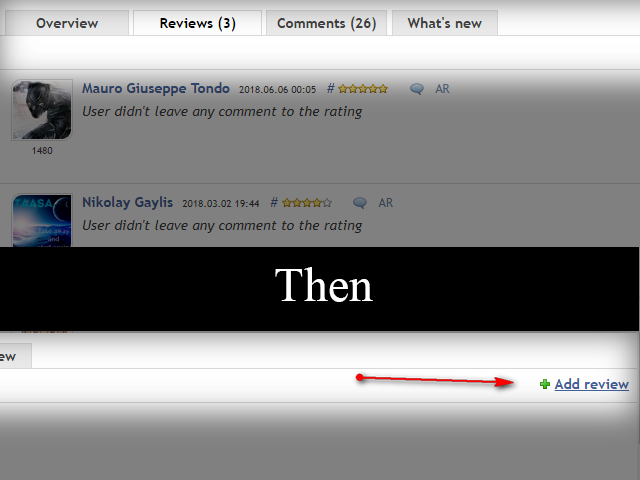
Please share and advice your friend..
MT5 Version :
https://www.mql5.com/en/market/product/70105?source=Site+Market+Product+Page
MT4 Version:
https://www.mql5.com/en/market/product/15212
MT4 Free Version:
https://www.mql5.com/en/market/product/30181