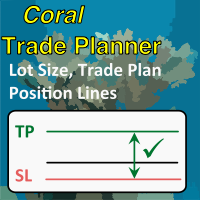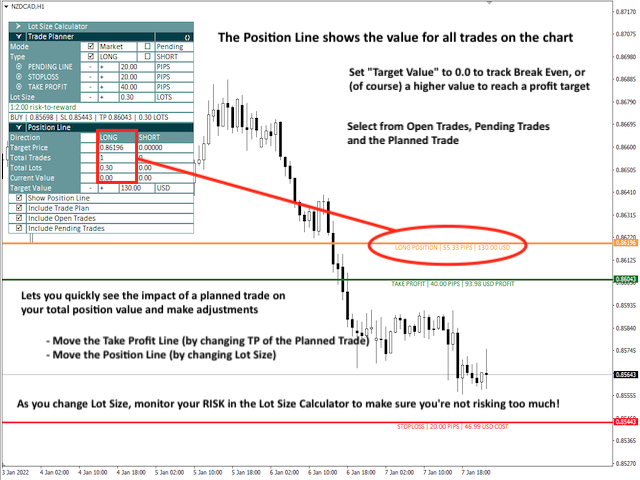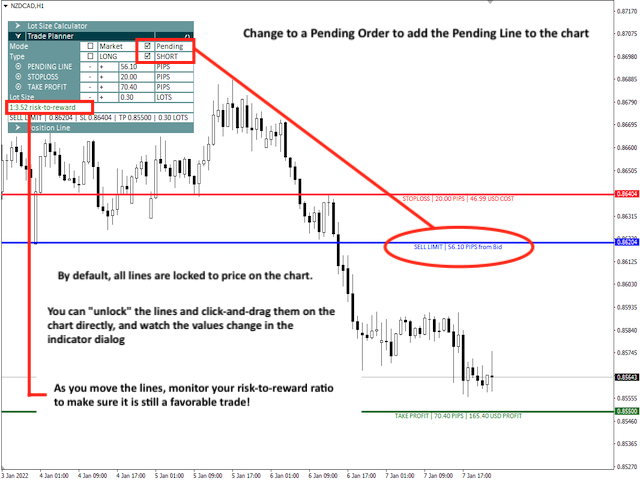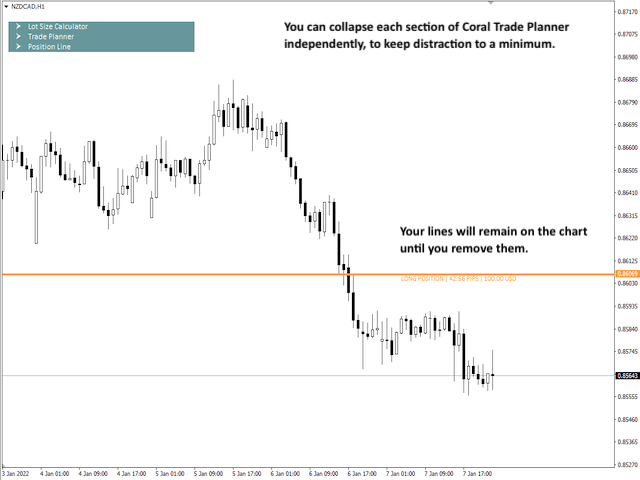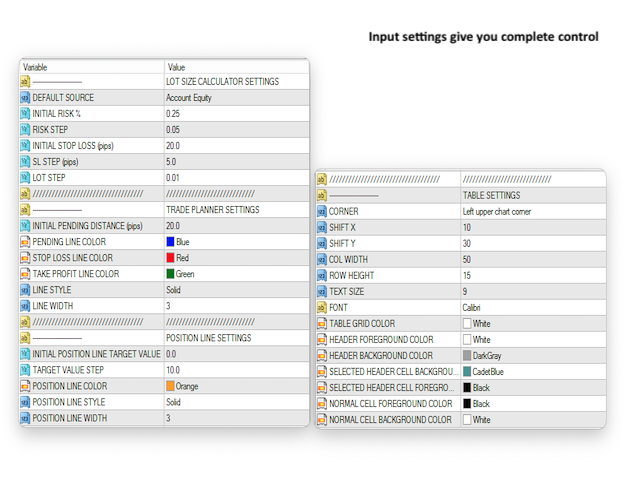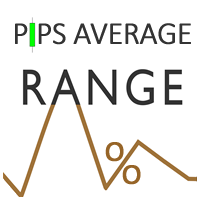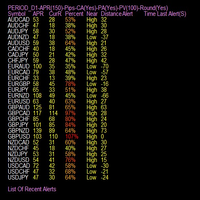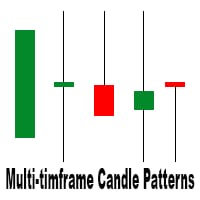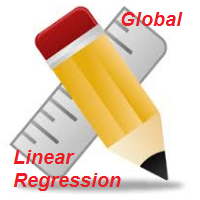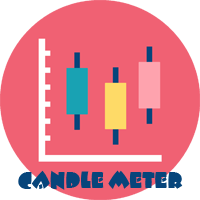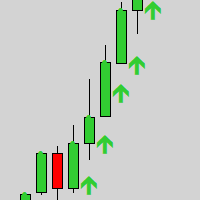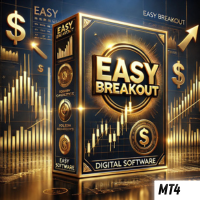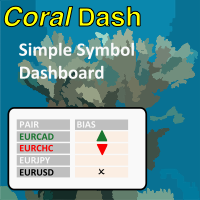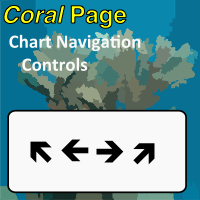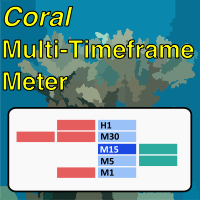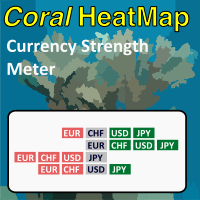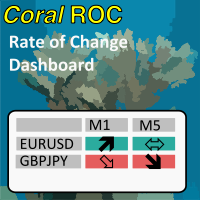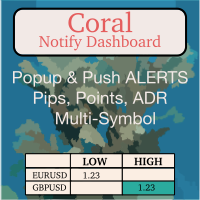Coral Trade Planner
- Indikatoren
- D Armond Lee Speers
- Version: 1.4
- Aktualisiert: 21 Januar 2022
- Aktivierungen: 10
Der Coral Trade Planner ist ein 3-in-1-Tool für intelligente Trades.
- Mit dem Losgrößenrechner können Sie die geeignete Losgröße auf der Grundlage des Risikos bestimmen und die Auswirkungen auf Ihr Risiko sehen, wenn Sie den Stop-Loss-Abstand und/oder die Losgröße ändern.
- Der Trade Planner ist ein innovatives Tool zur Visualisierung Ihrer geplanten Trades auf dem Chart und gibt Ihnen sofortiges Feedback über den Wert des Trades (sowohl das Risiko, den Stop-Loss zu erreichen, als auch die Belohnung, den Take-Profit zu erreichen). Sowohl Market- als auch Pending-Orders werden unterstützt, ebenso wie alle Ordertypen.
- Die Positionslinie zeigt den Zielpreis für alle offenen Positionen im Diagramm an (sowohl Long als auch Short) und gibt Ihnen einen Überblick über die Auswirkungen Ihres geplanten Handels auf die Gesamtposition. Es handelt sich nicht nur um eine "Break-Even"-Linie, sondern Sie können den Zielwert für die Position festlegen (wer möchte schon seine Geschäfte zum Break-Even-Preis schließen?Von hier aus können Sie Dinge wie den Take-Profit und/oder die Losgröße leicht anpassen und gleichzeitig die Auswirkungen auf Ihr Gesamtrisiko beobachten, um die bestinformierten Geschäfte Ihrer Handelskarriere zu tätigen!
Während Sie Ihren Handel planen, können Sie entweder die Schaltflächen im Planer-Fenster verwenden, um Ihre Kurslinien zu ändern, oder Sie können die Linien "entriegeln", um sie auf dem Chart zu ziehen und sie von Hand genauer zu platzieren. Solange die Linien "verriegelt" sind, folgen sie dem Kurs, wenn er sich auf dem Chart bewegt.
Wenn Sie Ihre Planung abgeschlossen haben und bereit sind, einen Handel einzugehen, stehen Ihnen drei begleitende Skripte zur Verfügung: Das Skript "TEST" bereitet den Handel vor und gibt eine Testmeldung auf der Konsole aus, um Ihnen mitzuteilen, was es getan hätte, ohne jedoch einen Auftrag zu übermitteln. Das Skript "NOW" führt den Handelsplan sofort aus, indem es die Order sendet und den geplanten Handel aus dem Chart löscht. Und das Skript "INPUTS" gibt Ihnen die Möglichkeit, eine Ordernachricht und eine magische Zahl festzulegen, bevor Sie die Order senden.
Der Coral Trade Planner verfügt über zahlreiche Konfigurationsoptionen, von der Fensterplatzierung über die Farben bis hin zu den Standardparametern für die Tools usw. Es sind auch viele Shortcuts integriert, wie z. B. die automatische Einstellung von TP- und SL-Linien mit einem RR-Verhältnis von 1:2 auf der Grundlage der SL-Einstellung des Lotgrößenrechners, die automatische Einstellung der Lotgröße des geplanten Handels auf die volle Positionsgröße, das Zurücksetzen des Risikoprozentsatzes auf die Standardeinstellung usw.
HINWEIS zur Produkt-Demo:
Da der Coral Trade Planner mit offenen Orders arbeitet (sowohl bei der Planung von Orders als auch bei der Visualisierung bestehender Orders im Chart), gibt es einige Einschränkungen im Strategy Tester. Insbesondere zeigt die Positionslinie keine Informationen über simulierte Orders an, die im Strategy Tester platziert wurden. Folglich können Sie in der Positionslinie nur den aktuellen geplanten Trade sehen, nicht aber offene oder ausstehende Orders.
Coral Trade Planner Eingaben
EINSTELLUNGEN DES LOSGRÖSSENRECHNERS
- DEFAULT SOURCE - Die anfängliche Auswahl von Kontostand, Kontokapital und freier Marge.
- INITIAL RISK % - Der anfängliche Wert für Risiko %.
- RISIKOSCHRITT - Wie stark der Risikoprozentsatz nach oben oder unten geht, wenn Sie auf die Schaltflächen "+" und "-" klicken
- INITIAL STOPLOSS (pips) - Eine Standard-Stop-Loss-Größe für den Lot Size Calculator.
- SL STEP (pips) - Um wie viel der Stop Loss nach oben oder unten geht, wenn Sie auf die Schaltflächen "+" und "-" klicken
- LOS-SCHRITT - Um wie viel die Losgröße nach oben oder unten geht, wenn Sie auf die Schaltflächen "+" und "-" klicken.
EINSTELLUNGEN DES HANDELSPLANERS
- INITIAL PENDING DISTANCE (pips) - Bei der Erstellung einer Pending Order, wie weit die Einstiegslinie von Bid/Ask entfernt sein soll.
- TRADE LINE / STOP LOSS / TAKE PROFIT LINE COLOR / STYLE / WIDTH - Visuelle Kontrolle, wie Ihre Linien aussehen (beachten Sie, dass nur durchgezogene Linien eine Breite > 1 unterstützen)
EINSTELLUNGEN FÜR POSITIONSLINIEN
- INITIAL POSITION LINE TARGET VALUE - Der anfängliche Zielwert für Positionslinien, Standardwert ist 0,0 (Break Even).
- POSITIONSLINIEN FARBE / STIL / BREITE - Visuelle Kontrolle des Aussehens Ihrer Positionslinien (beachten Sie, dass nur durchgezogene Linien eine Breite > 1 unterstützen)
TABELLEN-EINSTELLUNGEN
- CORNER - Standard MQL4 Fensterplatzierung: links oben, rechts oben, links unten, rechts unten.
- SHIFT X, SHIFT Y - Offsets für die Fensterplatzierung
- COL WIDTH, ROW HEIGHT - Wenn Sie die Schriftart oder die Schriftgröße anpassen, müssen Sie möglicherweise die Zellenhöhe/-breite anpassen. Die Zellenbreite gilt jedoch nur für einen Teil der Spalten, in denen Werte angezeigt werden.
- TEXTGRÖSSE, SCHRIFTART - Wählen Sie etwas, das Ihnen gefällt :)
- TABELLENFARBEN - Eine Vielzahl von Farboptionen für die Darstellung Ihrer Tabelle im Diagramm.