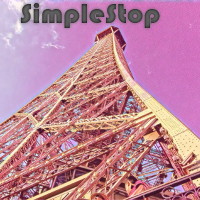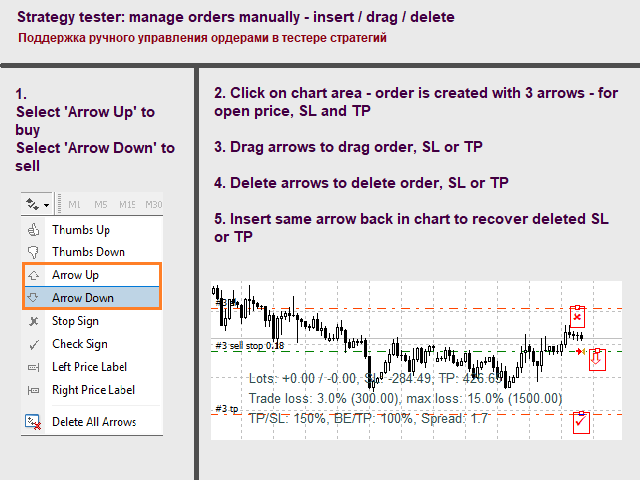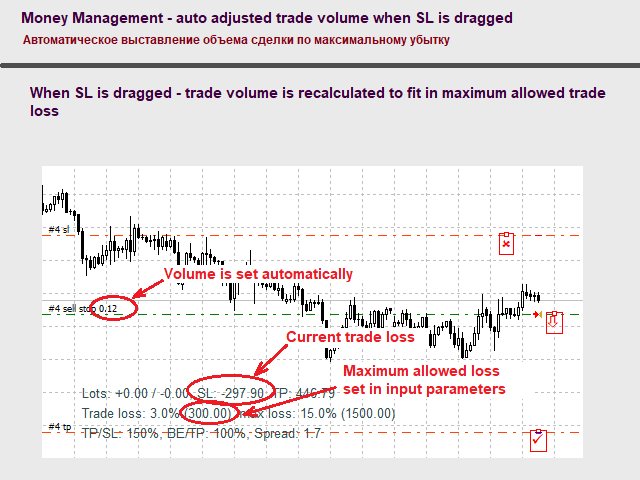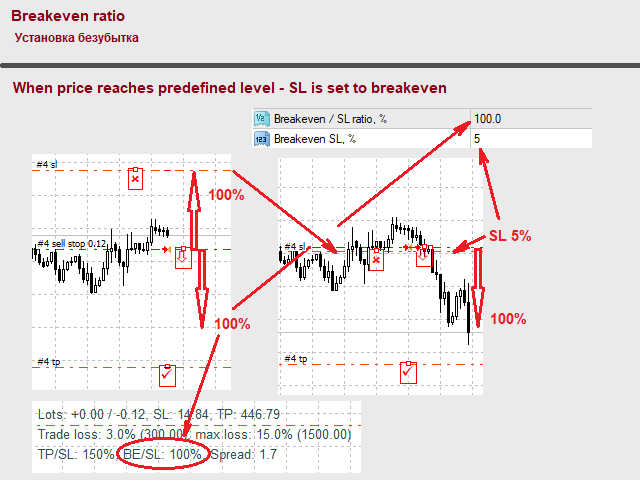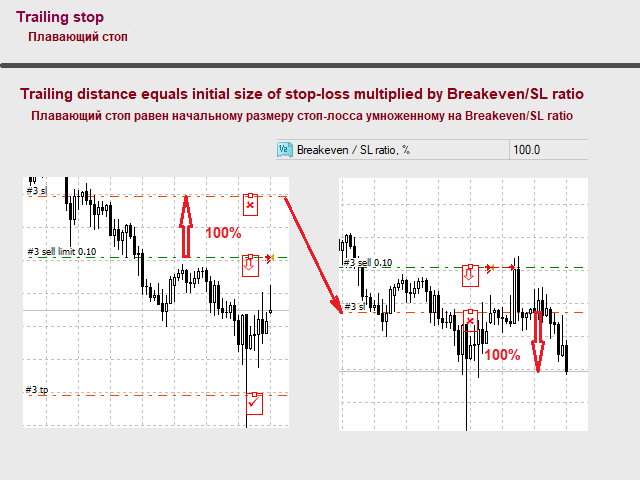SimpleStop
- Utilitys
- Dmitry Timin
- Version: 1.1
- Aktivierungen: 5
SimpleStop ist ein Dienstprogramm für professionelle Trader:
- volle Unterstützung für den Strategietester für den manuellen Handel (Backtest) - Platzieren, Ziehen, Löschen von Aufträgen (auch in der Demoversion verfügbar);
- Platzierung von Orders mit einem Klick zum Preis ohne Begrenzung des maximal zulässigen Offset-Levels, auch in einem geschlossenen Markt. Der EA platziert eine entsprechende Order zum richtigen Zeitpunkt - Stop, Limit oder Eröffnung einer Position nach Markt innerhalb der maximalen Slippage;
- automatisches Money Management;
- automatische Platzierung von StopLoss und TakeProfit;
- Verwaltung des Breakeven-Levels;
- automatischer Trailing-Stop.
Platzierung von Aufträgen:
- Drücken Sie die Schaltfläche Buy stop/limit für einen Kaufauftrag oder die Schaltfläche Sell stop/limit für einen Verkaufsauftrag.
- Bewegen Sie den Mauszeiger über die gewünschte Stelle im Chart und klicken Sie mit der linken Maustaste. Der EA wird den am besten geeigneten Auftragstyp platzieren: Markt-Kauf-Stopp oder Limit-Auftrag. Wenn es nicht möglich ist, eine Order zu platzieren (der Preis liegt zu nahe am Marktpreis, der Markt ist geschlossen usw.), erstellt der EA eine "virtuelle" schwebende Order, die auf dem Markt platziert wird, wenn ein geeigneter Fall eintritt (der Preis verlässt die Spanne, der Markt öffnet usw.).
- Für die virtuellen Pending Orders werden grafische Objekte angezeigt - horizontale Linien.
Verschieben der StopLoss- und TakeProfit-Ebenen
- Wenn Sie SL auf die gewünschte Entfernung verschieben, wird TP automatisch gemäß dem Parameter TP / SL-Verhältnis berechnet. Wenn Ratio=150, SL=200, dann wird TP bei 300 platziert (=200 * 150%). Die Anzahl der Lose wird neu berechnet, um die MM-Bedingungen zu erfüllen.
- Wenn Sie den TP auf den gewünschten Abstand verschieben, wird der SL nicht neu errechnet.
Verwaltung von Breakeven und Trailing Stop
Der Preis muss ein bestimmtes Niveau erreichen (der Parameter Breakeven / SL-Verhältnis ), dann wird SL automatisch auf den Breakeven verschoben (der Parameter Breakeven SL ).
Wenn die Schaltfläche Trailing gedrückt wird, folgt das SL-Niveau dem Preis.
Eingabeparameter
Geld-Management:
- Use fixed lots - feste Losgröße (true) oder ein Prozentsatz der Einlage (false)
- Trade Lots - Volumen für den Handel mit einem festen Lot
- 1 Trade loss, % of Balance - Höhe des erlaubten Verlustes in einem Trade als Prozentsatz der Einlage
- Bruttoverlust, % vom Saldo - maximal zulässiger Verlust aller gleichzeitig erteilten Aufträge in Prozent der Einlage
- Max. Marge, % desSaldos - maximale Gesamtmarge aller gleichzeitig erteilten Aufträge in Prozent der Einlage
Verhältnisse:
- Anfänglicher SL-Typ - das StopLoss-Niveau bei der Platzierung einer Order:
- Fester Offset in Punkten - fester StopLoss-Offset in den Preispunkten
- ATR(24) - StopLoss basierend auf dem Wert der Average True Range (24)
- Min / Max des Preiskanals - StopLoss auf dem Niveau des Preiskanals, wenn eine Platzierung zum Preis des Kanals nicht möglich ist - fester Offset in Punkten
- Anfangs-SL, Punkte - die Anzahl der Preispunkte für den StopLoss-Offset, wenn die Option Fester Offset in Punkten verwendet wird
- TP / SL-Verhältnis, % - das TakeProfit-Niveau als Prozentsatz des StopLoss
- Breakeven / SL-Verhältnis, % - Kursniveau in Prozent des StopLoss, bei dem der StopLoss zum Breakeven verschoben wird
- Breakeven SL, % - Kursniveau als Prozentsatz des StopLoss, bei dem der StopLoss verschoben wird, sobald das Breakeven-Niveau erreicht ist
Slippage - wird für die Eröffnung von Geschäften nach Markt verwendet:
- Max. Slippage same dir. - maximale Slippage der Preispunkte in der Ausführungsrichtung der Order
- Max. Slippage entgegengesetzte Richtung - maximaler Slippage in den Preispunkten in der entgegengesetzten Richtung
Löschen von Aufträgen:
- Order entfernen am - löscht die schwebende Order, wenn die folgende Bedingung erfüllt ist:
- Do not remove orders - Aufträge nie löschen
- SL break - löscht die Order, wenn der Preis den StopLoss überschritten hat
- SL und TP break - löscht die Order, wenn der Preis den StopLoss oder TakeProfit überschritten hat
Benachrichtigungen:
- Benachrichtigung - Art der Benachrichtigungen:
- Keine - sendet keine Benachrichtigungen
- Alert - Warnung im MetaTrader 4 Terminal
- Drucken - Textausgabe im Terminalfenster
- Push-Benachrichtigung - Push-Benachrichtigung an mobiles Gerät
Farben:
- Textfarbe - Farbe des Haupttextes
- Farbe der Orderetiketten - Farbe der Etiketten der ausstehenden Orders
- Farbe der Eröffnungslinie - Farbe des Eröffnungskurses der schwebenden Order
- Farbe der SL-Linie - Farbe des StopLoss-Levels der ausstehenden Order
- Farbe der TP-Linie - Farbe des TakeProfit-Levels der schwebenden Order