Volume Volatility Dashboard Multi Analyzer
- Utilitys
- Dominik Mandok
- Version: 3.1
- Aktualisiert: 30 November 2021
- Aktivierungen: 10
Volume Volatility Dashboard ist ein großartiges Tool für die schnellstmögliche Analyse mehrerer Währungspaare im Hinblick auf ein extrem hohes und extrem niedriges Verhältnis zwischen Kumulation und Ausschüttung im Vergleich zu den Werten der Vergangenheit.
Die Anzahl der angezeigten Symbole beträgt 30 und der Name jedes Symbols kann in den Parametern bearbeitet werden, so dass wir in der Lage sind, nicht nur vorgegebene Währungspaare zu analysieren, sondern auch andere, Rohstoffe, Aktien, Indizes, Währungspaare mit Präfixen und Suffixen usw...
Dieser Analyzer eignet sich perfekt für Alarmbenachrichtigungen über das MetaTrader-Terminal, Push-Benachrichtigungen an mobile Geräte und auch E-Mail-Benachrichtigungen , z.B. von einem VPS.
Volume Volatility Dashboard bietet uns nicht nur die Möglichkeit, drei Benachrichtigungsmethoden einzustellen, sondern auch die Zeitrahmen zu wählen, in denen wir die Alarme erhalten werden:
- a)"Alarme_von_M5_TF",
- b)"Warnmeldungen_ab_M15_TF",
- c)"Warnmeldungen_ab_M30_TF",
- d)"Warnmeldungen_aus_H1_TF",
- e)"Warnmeldungen_aus_H4_TF",
- f)"Warnmeldungen_aus_D1_TF".
Durch Änderung des Parameters "Alerts_Max_Spread" können wir die maximale Spanne festlegen, bei der die Alarme ausgelöst werden.
Der wichtigste Parameter ist " Volume_Volatility_Depth" - dieser Parameter bestimmt, stark vereinfacht, wie weit in der Vergangenheit analysiert wird. Also, niedriger Wert des Parameters - Indikator analysiert weniger Daten aus der Vergangenheit. Ich empfehle Ihnen, verschiedene Werte (zum Beispiel: 1, 5, 15, 75, 250 usw.) mit verschiedenen Zeitrahmen und Währungspaaren einzustellen und zu testen.
Der Parameter "Volume_Volatility_Low_Level" bestimmt, unter welchem Wert wir Alarme erhalten und "Volume_Volatility_High_Level" - über welchem Wert.
Wenn wir z.B. "Volume_Volatility_Low_Level" auf 1 und "Volume_Volatility_High_Level" auf 99 setzen, erhalten wir nur dann Warnungen, Benachrichtigungen und/oder E-Mails, wenn die Werte niedriger als 1 oder höher als 99 sind. "Volume_Volatility_Low_Level" auf 0 und "Volume_Volatility_High_Level" auf 100 setzen, geben nur unter extremen Bedingungen Warnungen aus - wenn der Indikator einen Wert von 0 oder 100 erreicht. Die angezeigten Werte werden auf die nächste ganze Zahl gerundet, z.B. wenn "0" erscheint, bedeutet das nicht, dass der Indikator genau den Wert 0 erreicht, sondern nur, dass es sich um eine Annäherung an die nächste ganze Zahl handelt, die 0 ist, aber der Wert könnte auch 0,001 oder etwas anderes sein. In diesem Fall warten wir, bis der Indikator den Wert 0 erreicht und senden dann eine Warnung/Benachrichtigung/E-Mail.
Grüne Farbe des Wertes bedeutet, dass der Wert unter "Volume_Volatility_Low_Level" liegt (Kaufempfehlung), rote Farbe bedeutet, dass der Wert über "Volume_Volatility_High_Level" liegt (Verkaufsempfehlung). Und Standard, graue Farbe ist, wenn der Wert ist maximal Wert von "Near_Level_Percent" (die wir einstellen können) Punkte über "Volume_Volatility_Low_Level" oder unter "Volume_Volatility_High_Level".
Spread-Werte können auch verschiedene Farben haben:
- a) wenn der Wert kleiner oder gleich dem " Alerts_Max_Spread" ist,
- b) zwischen 1 und 1,5 mal höher als dieser Parameter,
- c) über 1,5 mal höher als dieser Parameter.
In der Kopfzeile des Dashboards werden 3 aktuelle Parameter angezeigt: Volume Volatility Depth und 2 Volume Volatility Levels.
Jede Farbe des Volume Volatility Dashboard ist veränderbar.
Ich empfehle Ihnen, in einem neuen Chart-Fenster eine neue Vorlage zu erstellen, die nur den Indikator "Volume Volatility Dashboard" und ein Schema ohne Farben ("None") enthält, wobei nur Background und Foreground auf "White" eingestellt sind.
Volume Volatility Dashboard ist sehr hilfreich bei der Erkennung von Marktbedingungen, erkennt Volumenextreme, die zu Trendwechseln oder Retracements führen, aber denken Sie daran, immer vorsichtig zu sein, wenn wichtige politische und makroökonomische Nachrichten veröffentlicht werden, wenn der Preis um wichtige Unterstützungs- und Widerstandsniveaus, Pivots oder runde Zahlen oszilliert und natürlich immer besonders auf die Preisaktion zu achten. Es ist auch sehr wichtig, den Trend auf einem höheren Zeitrahmen zu überprüfen, bevor man in den Markt einsteigt.
Dashboard analysiert und berechnet viele Balken (abhängig vom Parameter "Volume_Volatility_Depth") von vielen Währungspaaren unter den Bedingungen des höchsten/niedrigsten Volumens und macht es gleichzeitig, so dass Sie beim ersten Mal, nachdem Sie diesen Indikator in das Chart-Fenster gesetzt haben, ein paar Sekunden warten müssen, bis alles geladen und einsatzbereit ist.
Denken Sie daran, dass niemand außer Ihnen selbst für die von Ihnen getroffenen Investitionsentscheidungen verantwortlich ist. Sie sind für Ihre eigenen Recherchen und Investitionsentscheidungen verantwortlich.
Viel Glück!

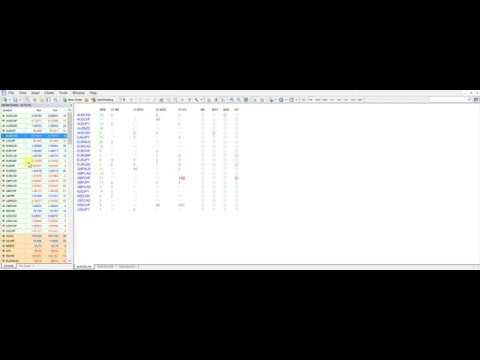
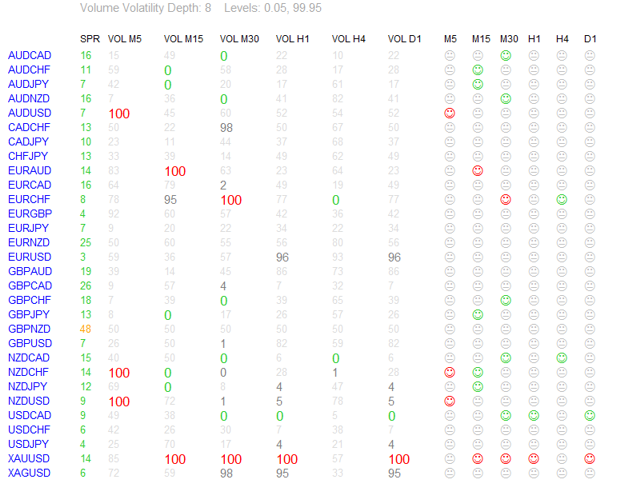
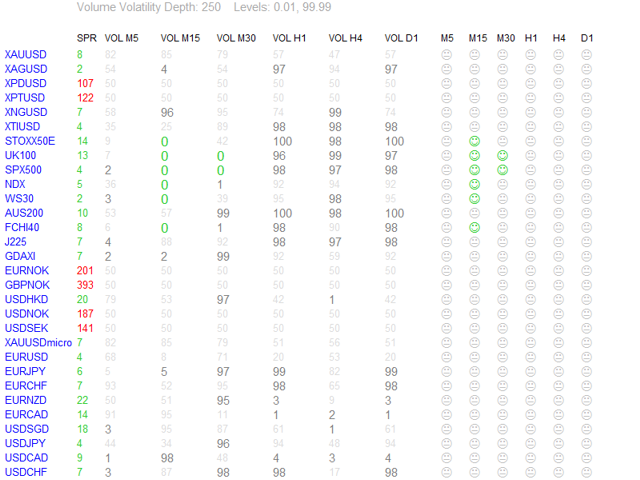
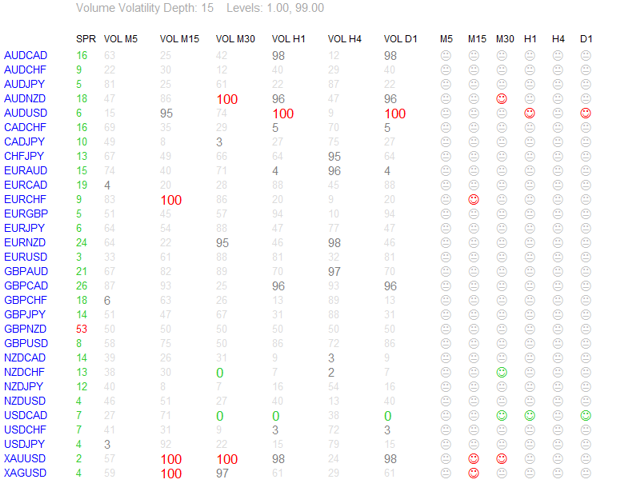
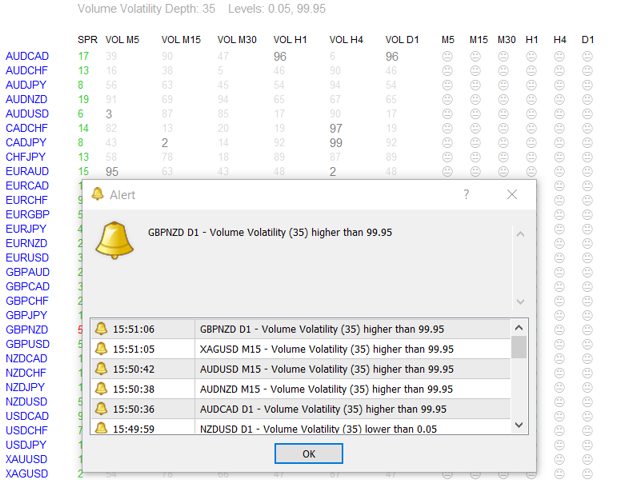
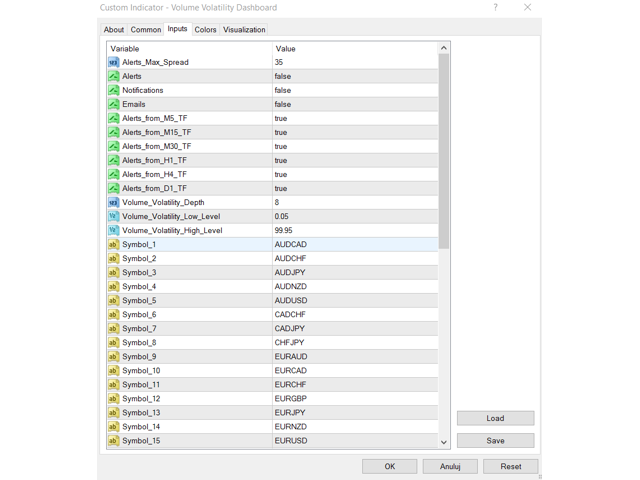


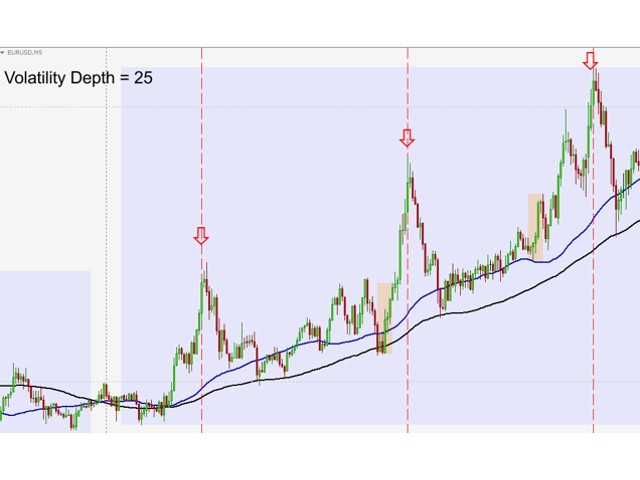


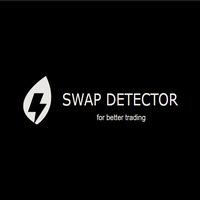



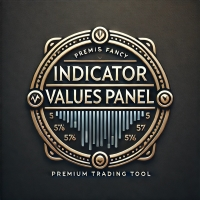

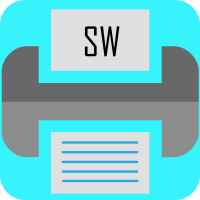


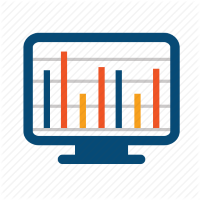

























































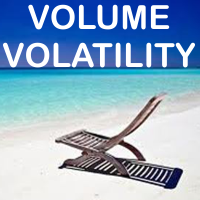





The best Dashboard I ever use. Win win win