Color Day 指标使用不同颜色绘制出牛市和熊市的交易日。
如果每日收盘价高于开盘价,颜色就是蓝色的(可以在设置中自定义)。
input color UP = Blue; // 牛市交易日的颜色
如果每日收盘价低于开盘价,颜色就是红色的(可以在设置中自定义)。
input color DN = Red; // 熊市交易日的颜色
把指定天数的开盘价,收盘价和开盘时间:
CopyTime(NULL,PERIOD_D1,0,Days+1,tm); CopyOpen(NULL,PERIOD_D1,0,Days+1,op); CopyClose(NULL,PERIOD_D1,0,Days+1,cl);
复制到对应的数组中:
datetime tm[]; double op[]; double cl[];
在图表上安装指标之前,设置数组的维度:
int OnInit() { //--- 指标缓冲区的映射 Comment(""); ArrayResize(tm,Days); ArrayResize(op,Days); ArrayResize(cl,Days); //--- return(INIT_SUCCEEDED); }
把数组单元的数值赋给变量并确定每日收盘时间 time1:
datetime time0=tm[i]; datetime time1=time0+3600*24; double dopen=op[i]; double dclose=cl[i];
使用 PutRect() 函数:
void PutRect(string name,datetime t1,double p1,datetime t2,double p2,color clr) { ObjectDelete(0,name); //--- 使用提供的坐标创建长方形 ObjectCreate(0,name,OBJ_RECTANGLE,0,t1,p1,t2,p2); //--- 设置长方形的颜色 ObjectSetInteger(0,name,OBJPROP_COLOR,clr); //--- 启用 (true) 或者禁用 (false) 长方形的填充模式 ObjectSetInteger(0,name,OBJPROP_FILL,true); }
日期的颜色依赖于价格变化的方向:
if(dclose<dopen) PutRect("Rect"+(string)dopen,time0,dopen,time1,dclose,DN); if(dclose>dopen) PutRect("Rect"+(string)dopen,time0,dopen,time1,dclose,UP);
循环迭代在 Days 参数中指定的天数:
for(int i=0;i<=Days;i++) { CopyTime(NULL,PERIOD_D1,0,Days+1,tm); CopyOpen(NULL,PERIOD_D1,0,Days+1,op); CopyClose(NULL,PERIOD_D1,0,Days+1,cl); datetime time0=tm[i]; datetime time1=time0+3600*24; double dopen=op[i]; double dclose=cl[i]; if(dclose<dopen) PutRect("Rect"+(string)dopen,time0,dopen,time1,dclose,DN); if(dclose>dopen) PutRect("Rect"+(string)dopen,time0,dopen,time1,dclose,UP);
当从图表上删除指标时,使用 DeleteObjects() 函数:
void DeleteObjects() { for(int i=ObjectsTotal(0,0,OBJ_RECTANGLE)-1;i>=0;i--) { string name=ObjectName(0,i,0,OBJ_RECTANGLE); if(StringFind(name,"Rect",0)>=0) ObjectDelete(0,name); } }
删除图表上创建的对象:
void OnDeinit(const int reason) { Comment(""); DeleteObjects(); }
设置:
input int Days = 11; // 用于计算的天数 input color UP = Blue; // 牛市交易日的颜色 input color DN = Red; // 熊市交易日的颜色
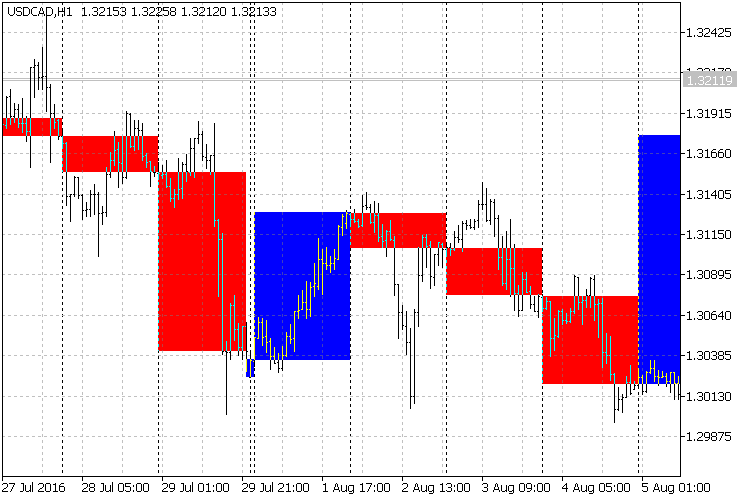
图 1. 图表上的指标
提示:
- Color Day 指标 — 可视化交易助手。
由MetaQuotes Ltd译自俄语
原代码: https://www.mql5.com/ru/code/16383
 ColorJSatl_Digit
ColorJSatl_Digit
平滑过的快速数字过滤器 JSatl,并且有颜色来指示移动方向,以价格标签的形式显示了最近的数值,可以近似到所需的小数点位数。
 Exp_JSatl_Digit_System
Exp_JSatl_Digit_System
基于 JSatl_Digit_System 指标信号的交易系统。