Fan sayfamıza katılın
Öyleyse bir link gönderin -
başkalarının da faydalanmasını sağlayın
- Görüntülemeler:
- 4287
- Derecelendirme:
- Yayınlandı:
- Güncellendi:
-
Bu koda dayalı bir robota veya göstergeye mi ihtiyacınız var? Freelance üzerinden sipariş edin Freelance'e git
The XMA-XN indicator with the timeframe selection option available in the input parameters.
input ENUM_TIMEFRAMES TimeFrame=PERIOD_H4; // Indicator chart period (timeframe)
The XMA-XN_HTF repeater indicator requires the compiled custom indicator file XMA-XN.mq5 in order to compile. Place it in <terminal_data_folder>\MQL5\Indicators.
After compilation, the XMA-XN_HTF.ex5 indicator file contains the XMA-XN.ex5 indicator as a resource, and therefore, it is not required to be present in the terminal folder for the compiled indicator to work! For this purpose, the corresponding code has been added to the indicator code in order to include the XMA-XN indicator in the executable file.
The indicator executable file has been added as resources at the global scope
#resource \\Indicators\\XMA-XN.ex5
Changed the string path to the indicator used as resource in the block of the OnInit() function
Ind_Handle=iCustom(Symbol(),TimeFrame,"::Indicators\\XMA-XN",Step,xMA_Method,xLength,xPhase,IPC,0,PriceShift,ColorWidth);
Thus, the compiled executable file of the repeater indicator can be used on other trade terminals on its own without the original indicator.
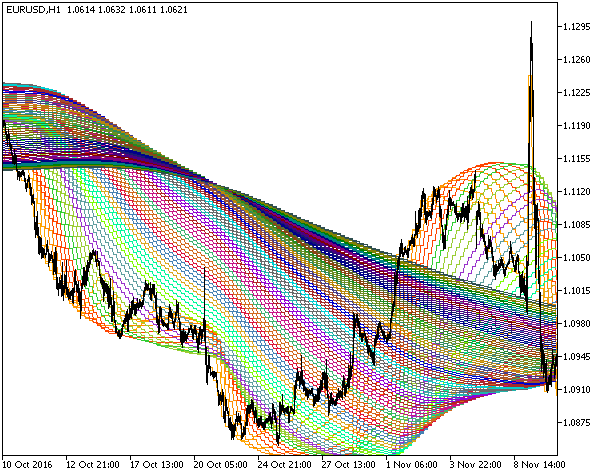
Fig1. The XMA-XN_HTF indicator
MetaQuotes Ltd tarafından Rusçadan çevrilmiştir.
Orijinal kod: https://www.mql5.com/ru/code/17376
 Robot_MACD
Robot_MACD
MACD based Expert Advisor
 MQL5 Wizard MACD Parabolic SAR
MQL5 Wizard MACD Parabolic SAR
The Expert Advisor has been created using the MQL5 Wizard, on the basis of MACD (Moving Average Convergence/Divergence) signals and the Parabolic SAR trend indicator.
 SnakeInBorders
SnakeInBorders
SnakeInBorders calculates the channel of a filtered market, which is limited by two borders BorderTop[] and BorderBot[], and it calculates the signal Mart[].
 Fractal_TRIX
Fractal_TRIX
A fractal TRIX.