Account Info Manager MT5
- Утилиты
- Nina Yermolenko
- Версия: 1.10
- Обновлено: 17 января 2025
- Активации: 20
Account Info Manager (AIM) - это утилита, предназначенная для просмотра информации по результатам работы советников на торговом счете. Утилита может группировать ордера по их мейджикам или комментариям, тем самым давая возможность проанализировать в отдельности результаты работы каждого советника, торговавшего на счете. С помощью этой утилиты вы можете просмотреть информацию по числу открытых советником ордеров, проценту прибыльных ордеров, величине прибыли, профит фактору, среднему размеру ордера, величине максимальной просадки (просадка определяется по балансу), лучшему и худшему ордеру и т.д. Вы также можете посмотреть результаты работы советника по каждой валютной паре отдельно. Вся информация может быть сохранена в .csv файл, который можно открыть в Excel для дальнейшей обработки.
| Внимание! Утилита не работает в тестере стратегий. Перед использованием утилиты рекомендую посмотреть обучающее видео. |
|---|

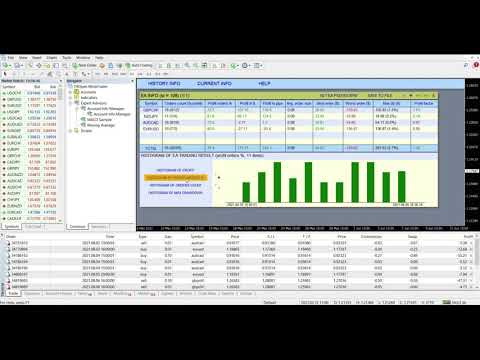
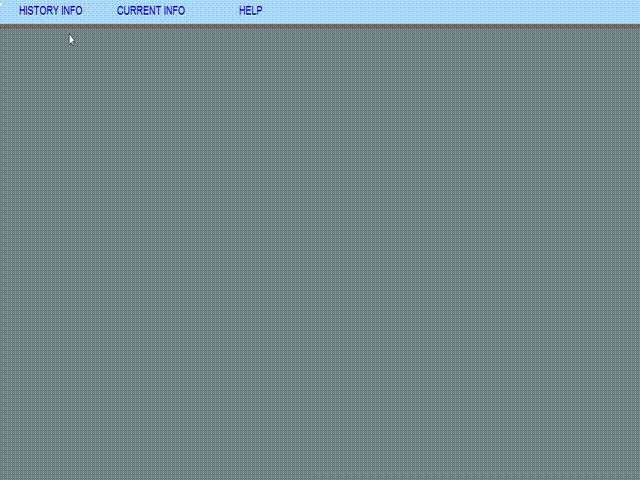
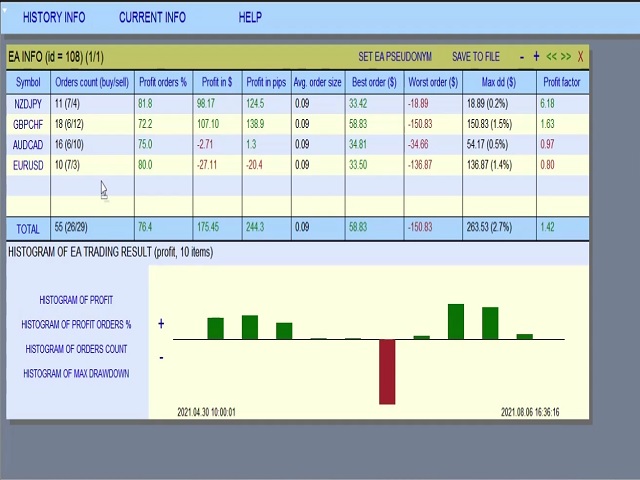
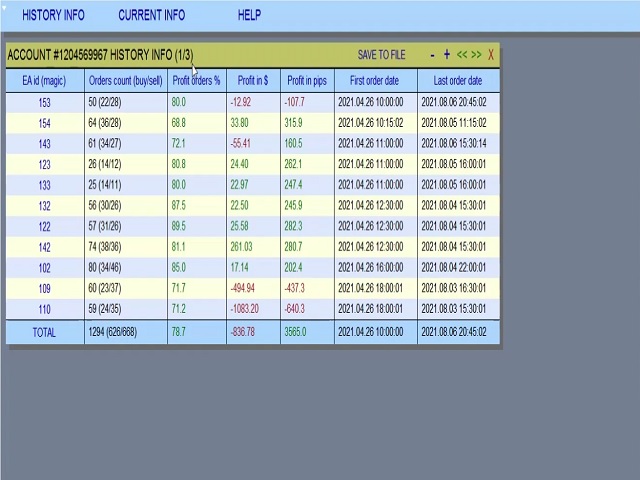
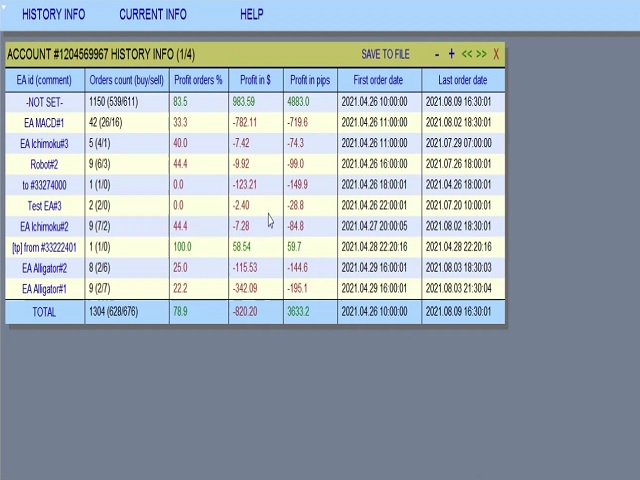
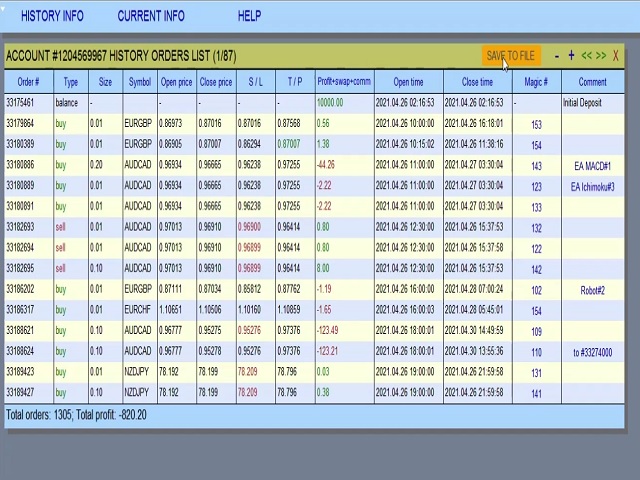

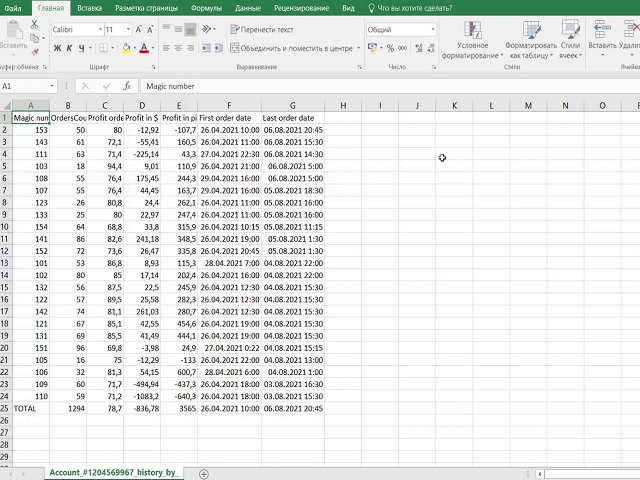
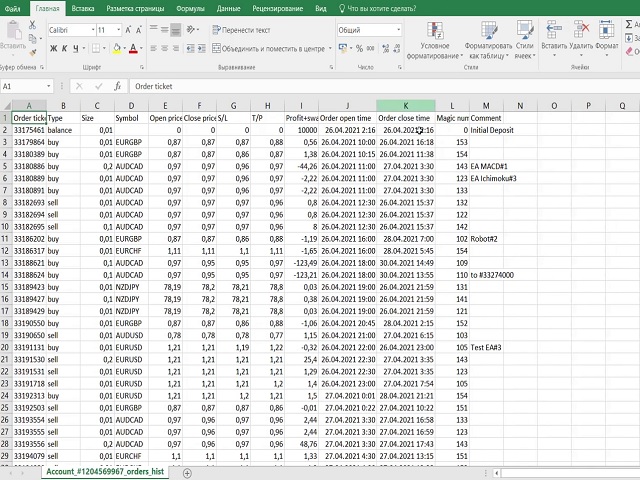






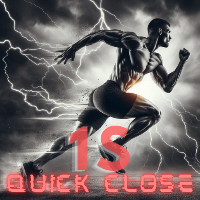

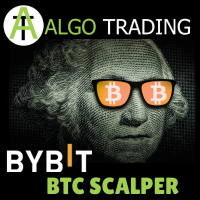


















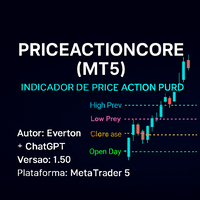





















































I bought this nifty EA a while ago, and my experience is just like the other reviews you can see here. This is the best way, I've found to track activity over multiple accounts. Thank you, Nina.