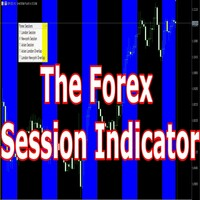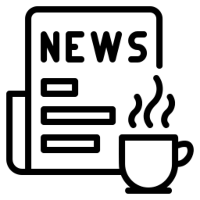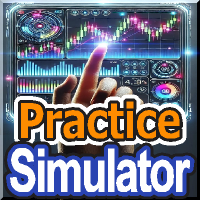Trading Board
- Utilitários
- Akram Azizi
- Versão: 1.0
Trading Board is a Tool That Help you execute Sell and Buy Operation very smoothly.
General Description :
This Tool has this functions:
- The function of Send Buy or Sell orders.
- The function to close all orders in the current chart.
- Choose the volume you need to trade.
- Calculate of Stop loss and Take Profit with the number of points.
- Draw the Fibonacci retracement.