ActInside
- Utilitários
- Sergio D. Rocha
- Versão: 1.10
- Atualizado: 23 novembro 2021
This indicator is a plug-in for Controladora Expert Adviser, which allows you to set a specific area, and the Controladora will open a buy or a sell, if the candle closes inside this area.
To make it work in a chart with the Controladora installed, add the Act Inside indicator, then add a rectangle shape into the chart and re-size it to cover only the area where the close of a candle should be in order to send the buy or sell order.
Rename the rectangle as AI and in it's description write buy, if you want to trade a buy, or sell, if you want to trade a sell.
This is useful if you want to trade without waiting until the candle closes with a specific shape, for example, hammer or shooting star.
Or if you want to place a trade when the price closes at specific zone (like beyond a resistance but not too far from it) and/or at specific time (like after a fundamental news).
Please read and watch the video about the Controladora to better understand how it works.
And watch the demo tutorial for this plug-in in this page.

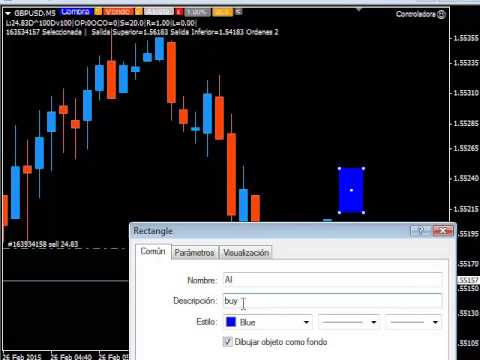










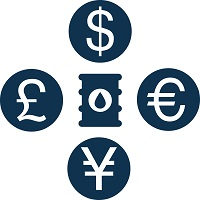







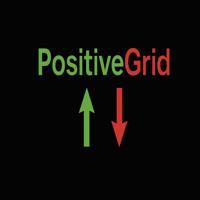



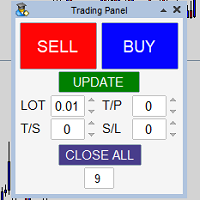




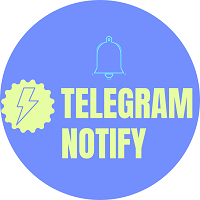
































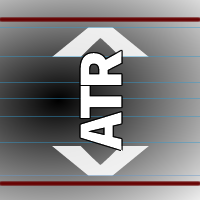



















O usuário não deixou nenhum comentário para sua avaliação