Optimus Prime Gold
- Experts
- Dragos-petrut Nechita
- Versão: 6.0
- Ativações: 5
OPTIMUS PRIME - Professional Gold Trading System with Real-Time Economic Calendar Protection
Transform Your Gold Trading with Military-Grade Precision
OPTIMUS PRIME is a complete trading ecosystem combining cutting-edge technical analysis with real-time economic calendar protection. Built for serious traders who demand both performance and safety.
KEY FEATURES
Battle-Tested Strategy
- Multi-Timeframe Trend Analysis (M5 + M30) ensures trades only with strongest market momentum
- Smart Engulfing Pattern Detection catches high-probability reversals at optimal entry points
- RSI Momentum Filter prevents overextended entries
- MA Confluence System (20/50/200 EMA) identifies institutional support/resistance zones
- Adaptive Stop Loss & Take Profit protects capital while maximizing gains
Real-Time News Shield
Unlike other EAs that trade blindly through news:
- Live MQL5 Economic Calendar Integration - Built-in calendar analysis
- Impact Level Recognition - Distinguishes between High, Medium, and Low impact events
- Automated Trading Pause - Stops trading 30-60 minutes before major news releases
- Smart Resume System - Automatically restarts when volatility normalizes
- Visual News Display - See upcoming events directly on your chart
Professional Visual Interface
- Optimus Prime Themed Design - Sleek, professional aesthetic
- Real-Time Status Dashboard - Broker, spread, balance, equity, lot size at a glance
- Dynamic Color-Coded Alerts - Green (ready), Gold (trading), Orange (waiting), Red (news alert)
- Live News Feed - Upcoming high-impact events displayed on screen
- Zero Overlap Layout - Crystal clear, professional presentation
Military-Grade Risk Management
- Percentage-Based Position Sizing - Automatically adjusts lot size to risk tolerance
- Margin Safety Checks - Ensures sufficient margin before placing trades
- 30% Drawdown Protection - Emergency brake to preserve capital
- Max Trades Per Day Limiter - Prevents over-trading
- Spread Protection - Won't trade during poor market conditions
- Volume Limit Compliance - Respects broker's maximum lot size
PREMIUM FEATURES
Intelligent Automation
- Fully Automated Trading (Set & Forget)
- Works 24/7 on VPS
- No Manual Intervention Required
- Handles All Entry, Exit, and Risk Management
- Built-in News Calendar Protection
Advanced Technical Engine
- 3-Timeframe Trend Confirmation
- Bullish/Bearish Engulfing Pattern Recognition
- 3-Layer Moving Average System
- RSI Overbought/Oversold Filter
- Distance-Based MA Rejection Zones
Fully Customizable
- Adjustable Risk (1-50%)
- Configurable SL/TP
- Trading Hours Control
- News Filter Customization
- Currency Pair Filtering
- Visual Display On/Off
PERFECT FOR
Serious Traders - Professional-grade automation with reliable news protection
Prop Firm Traders - Pass challenges with controlled risk and consistency requirements
Portfolio Managers - Manage multiple accounts with institutional-grade risk controls
Learning Traders - Study profitable strategy logic and proper risk management
PERFORMANCE CHARACTERISTICS
Strategy Profile
- Type: Trend Following + Pattern Recognition
- Timeframe: M1 execution, M5/M30 confirmation
- Win Rate: Designed for 55-65% (quality over quantity)
- Risk/Reward: 1:1 minimum, can improve to 2:1+
- Trade Frequency: 2-10 trades/week (market dependent)
Optimized For
- Gold (XAUUSD) - Primary instrument
- DJ30 (US30) - Also compatible
- Other Indices - Adaptable with parameter tuning
System Requirements
- MetaTrader 5 build 3000+
- Windows 10/11 or VPS (Linux VPS supported)
- Minimum 1GB RAM, Recommended 2GB+
- Stable internet connection
- VPS recommended for 24/7 operation
EASY SETUP (Under 5 Minutes)
Step 1: Install EA
Copy EA to Experts folder and compile
Step 2: Configure Settings
- Risk: 2-5% (recommended)
- SL/TP: 2800/3500 pips (Gold optimized)
- News Filter: Enabled
- Trading Hours: Your preference
Step 3: Activate & Monitor
- Attach to Gold M1 chart
- Enable AutoTrading
- Watch status dashboard
- Let OPTIMUS PRIME protect your capital
INPUT PARAMETERS
Trade Direction
- AllowBuyOrders (bool, default: true) - Enable/disable BUY trades
- AllowSellOrders (bool, default: true) - Enable/disable SELL trades
Trading Parameters
- RiskPercent (double, default: 5.0, range: 0.5-50.0) - Risk percentage per trade
- StopLossPips (int, default: 2800) - Stop loss in pips
- TakeProfitPips (int, default: 3500) - Take profit in pips
- MagicNumber (int, default: 7755) - Unique identifier
- MA200AvoidPips (double, default: 30.0) - Minimum distance from MA200
- MaxTradesPerDay (int, default: 999) - Maximum daily trades (999 = unlimited)
- TradingHourStart (int, default: 0) - Trading start hour
- TradingHourEnd (int, default: 24) - Trading end hour (24 = all day)
- BlockStartHour (int, default: 25) - Block period start (25 = disabled)
- BlockEndHour (int, default: 25) - Block period end (25 = disabled)
- FixedLotSize (double, default: 0.2) - Fixed lot size
- MaxSpreadPips (double, default: 20.0) - Maximum allowed spread
- TrailingStartPips (int, default: 1400) - Profit to start trailing (currently disabled)
- TrailingStopPips (int, default: 700) - Trailing stop distance (currently disabled)
- UseFixedLot (bool, default: false) - Use fixed lot instead of risk percentage
MQL5 Economic Calendar News Filter
- UseNewsFilter (bool, default: true) - Enable news filter
- MinutesBeforeNews (int, default: 30) - Stop trading X minutes before news
- MinutesAfterNews (int, default: 30) - Resume trading X minutes after news
- FilterHighImpact (bool, default: true) - Filter high-impact news
- FilterMediumImpact (bool, default: true) - Filter medium-impact news
- FilterLowImpact (bool, default: false) - Filter low-impact news
- FilterCurrencies (string, default: "USD,EUR,GBP") - Currencies to monitor
Visual Display
- ShowVisuals (bool, default: true) - Show visual dashboard
- StartX (int, default: 12) - Horizontal position
- StartY (int, default: 30) - Vertical position
- LineGap (int, default: 28) - Line spacing in pixels
- HeaderFontSize (int, default: 12) - Header font size
- TextFontSize (int, default: 10) - Text font size
Indicator Settings
- MA1_Period (int, default: 20) - Fast EMA period
- MA2_Period (int, default: 50) - Medium EMA period
- MA3_Period (int, default: 200) - Slow EMA period
- RSI_Period (int, default: 14) - RSI calculation period
STRATEGY EXPLANATION
Entry Conditions for BUY
1. Price above MA200 on M5 and M30
2. MA20 > MA50 > MA200 on M5 and M30
3. Bullish engulfing pattern on M1
4. RSI < 50 (not overbought)
5. Price near MA20 or MA50 (within 100 pips)
6. Not in news time window
7. Spread acceptable
Entry Conditions for SELL
1. Price below MA200 on M5 and M30
2. MA20 < MA50 < MA200 on M5 and M30
3. Bearish engulfing pattern on M1
4. RSI > 50 (not oversold)
5. Price near MA20 or MA50 (within 100 pips)
6. Not in news time window
7. Spread acceptable
Exit Conditions
- Take Profit hit (3500 pips)
- Stop Loss hit (2800 pips)
- Drawdown protection triggered (30% equity loss)
Risk Management
- Position size calculated based on account balance and risk percentage
- Stop loss distance ensures consistent risk per trade
- Daily trade limit prevents overtrading
- News filter prevents volatile market exposure
- Margin checks ensure sufficient funds before trading
- Volume limits respected automatically
RECOMMENDED SETTINGS
For Small Accounts ($1,000-$2,500)
- RiskPercent: 2-3%
- UseFixedLot: false
- MaxTradesPerDay: 5
For Medium Accounts ($2,500-$10,000)
- RiskPercent: 3-5%
- UseFixedLot: false
- MaxTradesPerDay: 10
For Large Accounts ($10,000+)
- RiskPercent: 5-10%
- UseFixedLot: false (or fixed 0.1-0.5)
- MaxTradesPerDay: 999 (unlimited)
News Filter Configuration
Conservative (Safest)
- FilterHighImpact: true
- FilterMediumImpact: true
- FilterLowImpact: true
- MinutesBeforeNews: 60
- MinutesAfterNews: 60
Balanced (Recommended)
- FilterHighImpact: true
- FilterMediumImpact: true
- FilterLowImpact: false
- MinutesBeforeNews: 30
- MinutesAfterNews: 30
Aggressive (More Trading)
- FilterHighImpact: true
- FilterMediumImpact: false
- FilterLowImpact: false
- MinutesBeforeNews: 15
- MinutesAfterNews: 15
KEY NEWS EVENTS FOR GOLD
HIGH IMPACT (Always Filter)
- Non-Farm Payrolls (NFP)
- FOMC Interest Rate Decision
- FOMC Statement & Press Conference
- CPI (Consumer Price Index)
- GDP Reports
- Unemployment Rate
- Retail Sales
- ECB Interest Rate Decision
- BOE Interest Rate Decision
MEDIUM IMPACT (Consider Filtering)
- ISM Manufacturing/Services PMI
- Core CPI
- PPI (Producer Price Index)
- Jobless Claims
- Fed Speakers
- Economic Sentiment
LOW IMPACT (Usually Safe)
- Building Permits
- Housing Data
- Minor PMIs
- Consumer Confidence
TIPS FOR SUCCESS
1. Start Conservative - Use 2-3% risk until you understand the EA
2. Test on Demo First - Run for at least 1-2 weeks on demo account
3. Monitor News - Even with filter, be aware of major events
4. VPS Recommended - Ensures 24/7 operation without interruptions
5. Check Spread - Some brokers have high spreads during certain hours
6. Don't Interfere - Let the EA work, manual intervention often hurts performance
7. Regular Updates - Keep EA updated to latest version
8. Backup Settings - Save your optimized parameters
9. Multiple Pairs - Test on other pairs but optimize settings separately
10. Community - Join user forums to share experiences and tips
WHAT'S INCLUDED
- Fully Coded EA (.ex5)
- Optimized for Gold trading
- Real-time economic calendar integration
- Professional visual dashboard
- Comprehensive risk management
- News event protection
- Multiple timeframe analysis
- Pattern recognition system
- Automatic position sizing
- Margin safety checks
- Volume limit compliance
- Spread protection
- Drawdown protection
- Trading hours control
- Customizable parameters
SUPPORT
Professional support available for all users. For questions about setup, optimization, or usage, please contact through MQL5 messaging system.
DISCLAIMER
Trading foreign exchange and CFDs on margin carries a high level of risk and may not be suitable for all investors. The high degree of leverage can work against you as well as for you. Before deciding to trade, you should carefully consider your investment objectives, level of experience, and risk appetite. Past performance is not indicative of future results. No representation is being made that any account will or is likely to achieve profits or losses similar to those discussed. This EA is provided for educational purposes. Only trade with risk capital you can afford to lose.
VERSION HISTORY
v6.0 (Current) - November 2025
- MQL5 Economic Calendar integration
- Real-time news filtering
- Impact level detection (High/Medium/Low)
- Automated trading pause during news
- Visual news feed on chart
- Enhanced professional dashboard
- Improved risk management system
- Margin safety checks
- Volume limit compliance
- Optimized logging for efficiency
"Till All Are One" - Professional Trading Made Simple
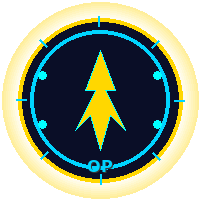
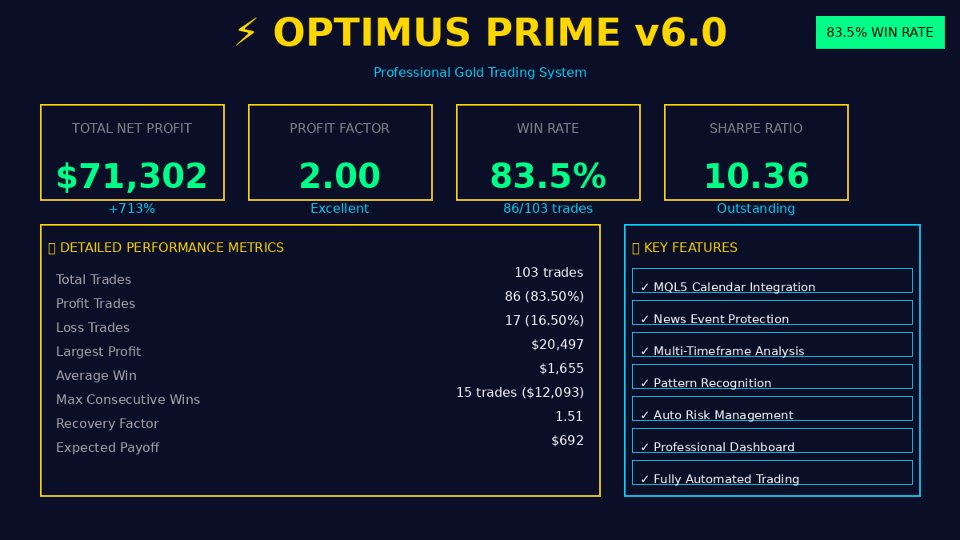
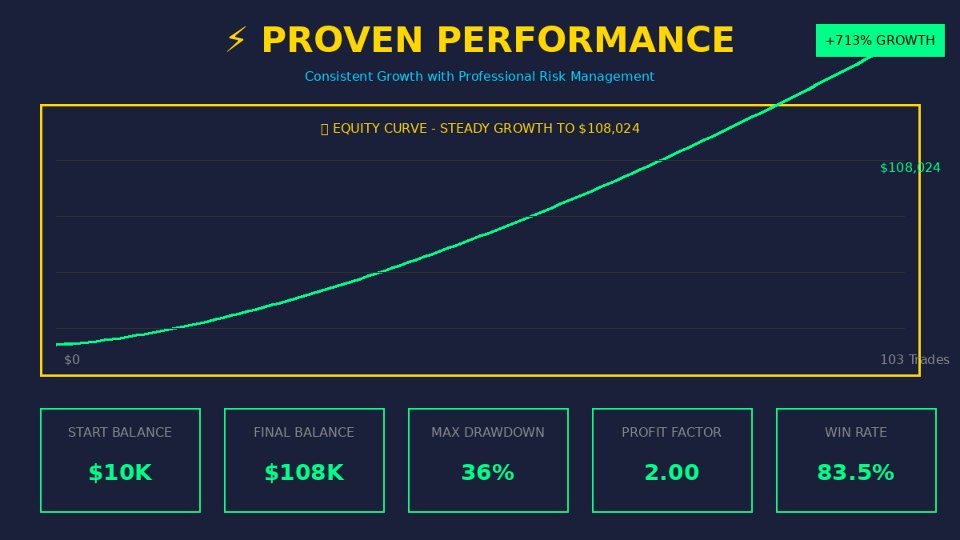


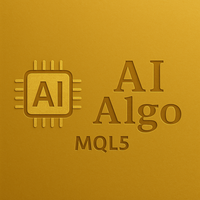

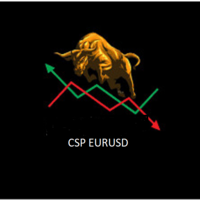










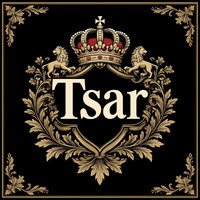


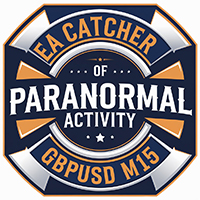






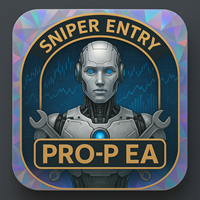




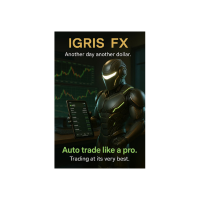




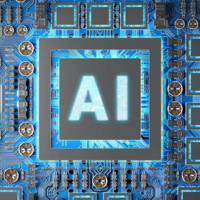




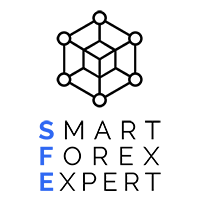


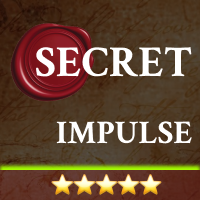















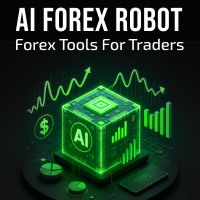
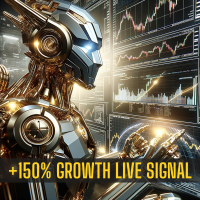
O usuário não deixou nenhum comentário para sua avaliação