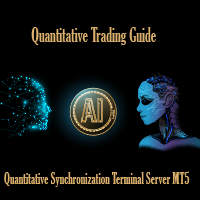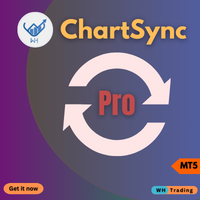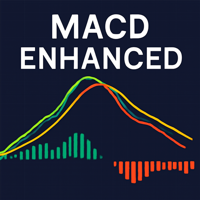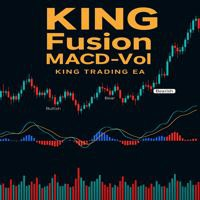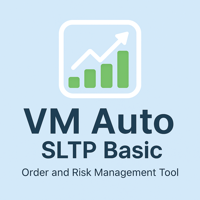Quantitative Synchronization Terminal Server MT5
- Utilitários
- Jia Long Xu
- Versão: 1.0
Quantitative Synchronization Terminal Server MT5 is a professional MQL5 script for the MetaTrader 5 (MT5) platform, specifically designed to synchronize and load historical bar data and historical tick data from the server to the local terminal.This script helps traders ensure their local terminal has complete historical data, which is crucial for backtesting, technical analysis, and strategy development.
Quantitative Trading Guide public chat: Join Us
Quantitative Trading Guide public channel: Subscribe!
Key Features
1. Batch Loading of All Symbols in Market Watch
- Automatically retrieves all trading symbols from the Market Watch window
- Parallel synchronization of bar data for all symbols (requesting earliest available data starting from 1971)
- Parallel synchronization of tick data for all symbols
- Real-time display of loading progress and success rate statistics
- Ability to specify a single trading symbol for data synchronization
- Support for custom symbol names (e.g., EURUSD, GBPUSD, etc.)
- Ensures local terminal data is fully synchronized with server data
- Verifies that the terminal's first data timestamp matches the server's first data timestamp
- Automatically detects data loading status
- Retries symbols that failed to load successfully
- Continues running until all symbol data is synchronized
- Supports manual interruption (via script stop function)
- Displays synchronization progress (loaded/total)
- Successfully loaded symbols marked with ✓
- Final statistical report (total, success, failed)
- Shows timestamps of earliest available data
Use Cases
- New MT5 Terminal Installation - Quickly download all required historical data
- Switching Trading Servers - Re-synchronize historical data for all symbols
- Backtesting Preparation - Ensure sufficient historical data for strategy backtesting
- Missing Data Repair - Fill in missing historical data in the local terminal
- Multi-Symbol Strategy Development - Load complete historical data for multiple symbols at once
Usage Instructions
Method 1: Load All Symbol Data- Add all symbols you need to synchronize to the Market Watch window in MT5 terminal
- Find this script in the Navigator window
- Drag and drop the script onto any chart
- In the pop-up input parameters window, keep input bars and ticks of symbols from Market Watch as true and click "OK"
- Wait for the script to complete data synchronization for all symbols
- Check the Experts log for detailed synchronization results
Method 2: Load Single Symbol Data
- Find this script in the Navigator window
- Drag and drop the script onto any chart
- In the pop-up input parameters window, set input bars and ticks of symbols from Market Watch to false
- Enter the symbol code in input bars and ticks of One Symbol (e.g., GBPUSD) and click "OK"
- Wait for the script to complete data synchronization for that symbol
- Check the Experts log for synchronization results
Important Notes
- Network Requirements: Requires a stable internet connection; data synchronization may take considerable time
- Server Load: Loading a large number of symbols may create some load on the server
- Disk Space: Ensure sufficient hard disk space to store historical data
- Execution Time: Depending on the number of symbols and amount of historical data, the script may run from several minutes to several hours
- Manual Stop: Can be interrupted at any time through MT5's script stop function
- Symbol Validity: Ensure the input symbol code is valid on your trading server
- Market Watch Window: Before batch loading, add the required symbols to the Market Watch window
Best Practices
- First Use: Recommended to run during non-trading hours to avoid affecting live trading
- Batch Loading: If there are many symbols, add them to Market Watch window in batches for loading
- Monitor Progress: Regularly check the Experts log to understand loading progress and status
- Verify Data: After loading completes, open charts to check if historical data is complete
- Regular Updates: Run the script promptly after adding new symbols to your trading list to synchronize data
Troubleshooting
- Problem: Some symbols fail to load
- Solution: Check if the symbol is available on your server, try manually adding it to Market Watch window
- Problem: Script takes too long to run
- Solution: This is normal; large amounts of historical data require more time, please be patient
- Problem: Data still missing after synchronization
- Solution: The server may not have earlier historical data, this is a server limitation
- Problem: Script is unresponsive
- Solution: Check network connection, restart MT5 terminal and re-run the script
Troubleshooting
Problem: Some symbols fail to load
Solution: Check if the symbol is available on your server, try manually adding it to Market Watch window
Problem: Script takes too long to run
Solution: This is normal; large amounts of historical data require more time, please be patient
Problem: Data still missing after synchronization
Solution: The server may not have earlier historical data, this is a server limitation
Problem: Script is unresponsive
Solution: Check network connection, restart MT5 terminal and re-run the script
Important Reminder: Before using this script, please ensure you have backed up important data and understand the time cost of data synchronization. Always test with a small number of symbols first.