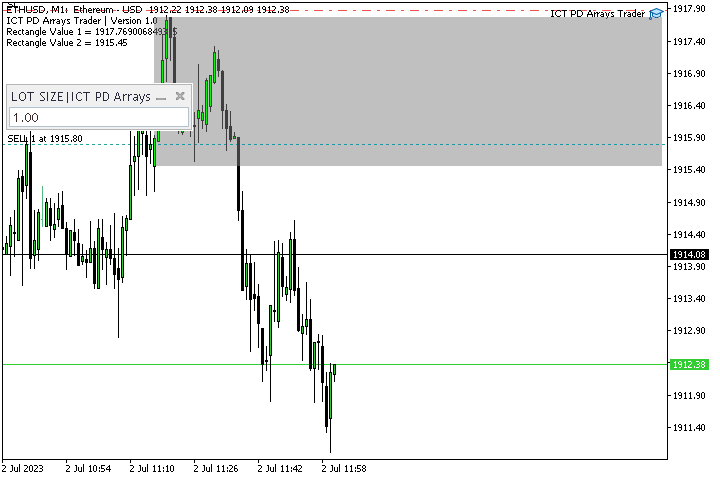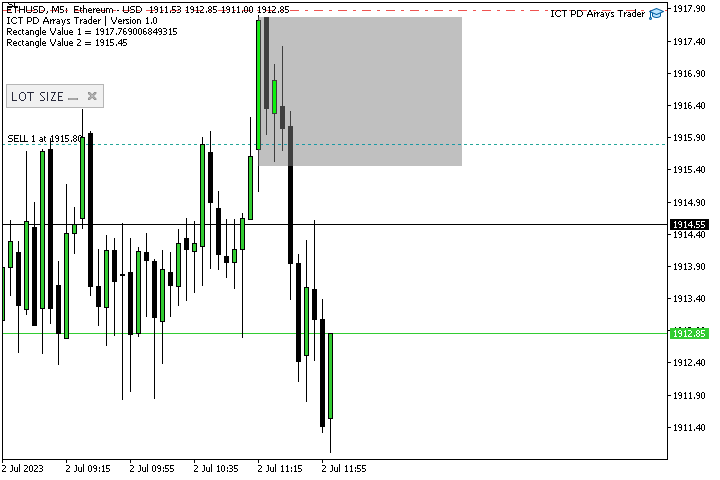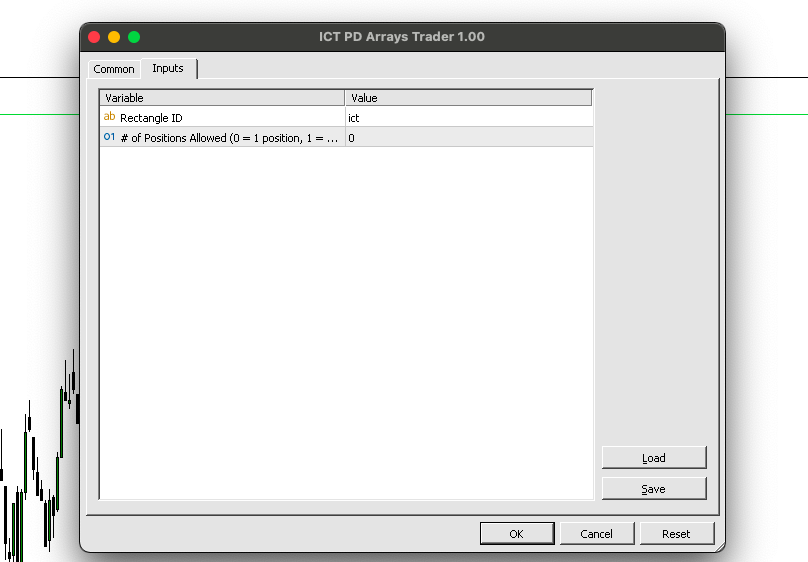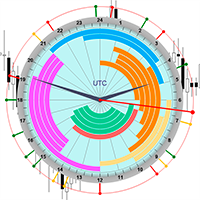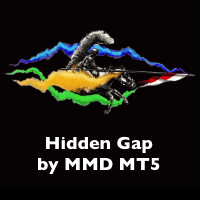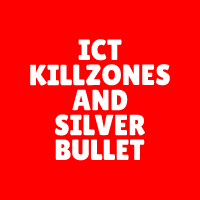Attention All ICT Students! This indispensable tool is a must-have addition to your trading arsenal...
Introducing the ICT PD Arrays Trader:
Empower your trading with this innovative utility designed to enhance and simplify your ICT trading strategy and maximize your potential profits.
How does it work? It's simple yet highly effective. Begin by placing a rectangle on your trading chart and assigning it a name like 'ict' or any preferred identifier. This allows the system to accurately identify the rectangle object on the chart. You then manually scan your chart for PD arrays(which are key price levels indicative of potential short to long term market retracements or reversals), Once you identify a PD array, simply place the rectangle on the corresponding level.
Afterward, you can rely on the ICT PD Arrays Trader to handle the rest. As price action reaches the designated level(the rectangle), the ICT PD Arrays Trader will automatically execute a buy position(if the PD Array is in Discount) or a sell position(if the PD Array is in Premium), ensuring you never miss out on profitable trading opportunities. This semi-automatic approach combines the accuracy of manual analysis with the convenience of automated trading.
For those that are wondering...
What are PD Arrays? Premium/Discount Arrays can be in the form of an:
- Old High/Old Low(Buy Side or Sell Side Liquidity)
- Bullish/Bearish Rejection Block
- Bullish/Bearish Order Block
- Bullish/Bearish Fair Value Gap(FVG)
- Bullish/Bearish Liquidity Void
- Bullish/Bearish Breaker Block
- Bullish/Bearish Mitigation Block
If you are a student of ICT, then you must've already knew that :). However, for those that are new or hungry to know more about these concepts... The subject of PD Arrays can be found on ICT's Youtube Channel, specifically in the 2017 Mentorship playlists. The details about Orderblocks, FVG's, Liquidity, etc... can also be found in ICT's 2016 Mentorship Playlist on Youtube as well.
Whether you are an experienced ICT student looking to refine your strategy or a novice SMC trader seeking an intuitive tool to guide your decisions, the ICT PD Arrays Trader is designed to meet your needs and also not to mention that it is super simple to use.
Key Features:
1. Works on any PD Array that you manually identify.
2. Rectangle Placement: Easily mark PD Arrays by placing a rectangle on any one of these significant price levels for potential trading opportunities, streamlining the process for quick and accurate trading setup.
3. Automated Execution: Executes trades automatically when price action reaches the designated levels(the rectangle that you place on chart), minimizing delays or missed trade entry opportunities and ensuring timely positions placement for the highest probability setups.
4. Flexibility and Adaptability: The ICT PD Arrays Trader is adaptable to different trading strategies and can be customized to suit your specific preferences and risk tolerance.
5. User-Friendly Interface: Designed with ICT Students in mind, the intuitive interface makes it easy to set up and navigate, even for those new to semi-automated trading.
Use this tool for position trading, swing trading, short term trading, day trading/scalping or even use it for passing prop firm challenges without ever needing to push a buy or sell button again. Just analyze as you would normally, place the rectangle on a PD Array and your positions will be placed once the price reaches that rectangle.
Take your trading to new heights with the ICT PD Arrays Trader. Streamline and simplify your typical trading process, capitalize on every optimal trade entry opportunity, and never miss another high-probability trade setup in the dynamic world of finance.
IMPORTANT: This is not a Semi-Auto Breakout Trading Tool. If you identify a PD Array in Premium and you place the Rectangle in Premium, a Sell Position will be placed once price reaches your Rectangle. And vice versa for Buys, if you identify a PD Array in Discount and you place the Rectangle in Discount, a Buy Position will be placed when price reaches your Rectangle.The ICT PD Arrays Trader will always take Buys as long as the Rectangle is Below the Current Price and it will always take Sells as long as the Rectangle is Above the Current Price.