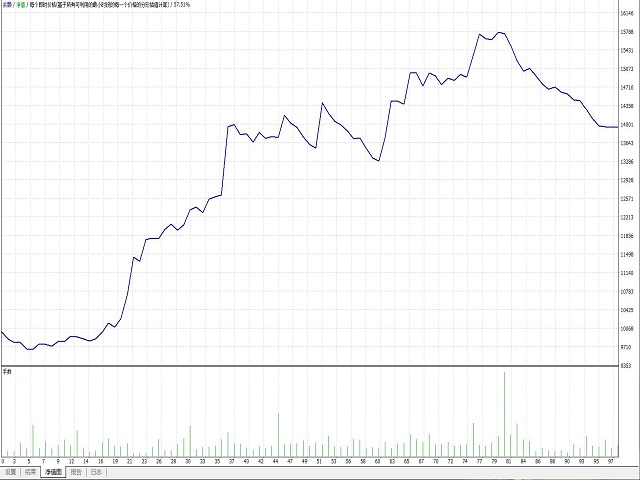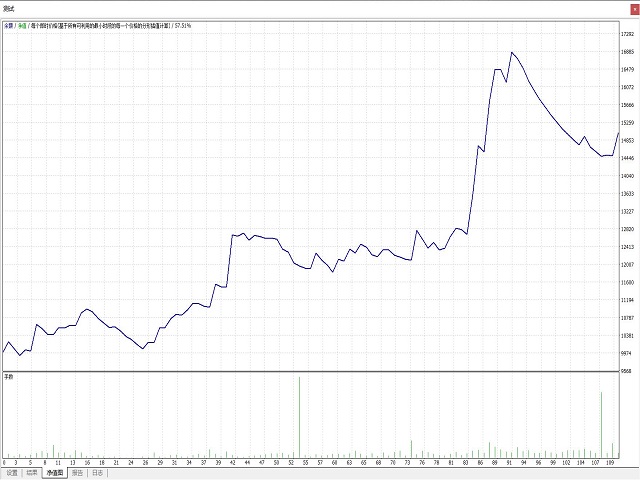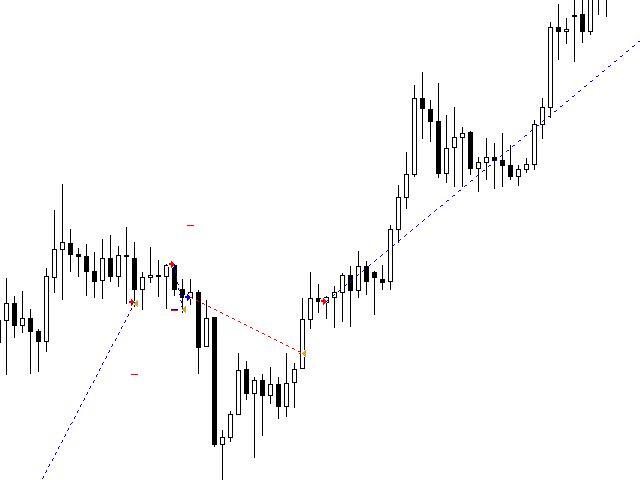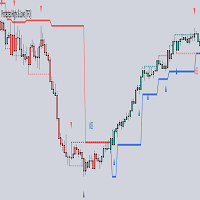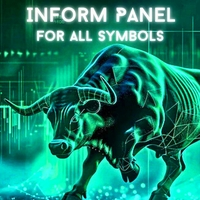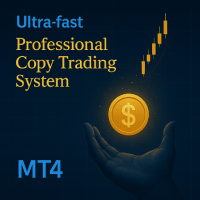Money Printing Robot
- ユーティリティ
- xingwang chen
- バージョン: 1.0
- アクティベーション: 5
1. Money Printing Robot is a wave trading expert, so please copy it into the 'expert' folder.
2. Please run it in H4 timeframe in order to make the best score of it, the shorter the timeframe you choose ,the worse score you get.
3. the 'Variable' of BuyStopLossPercentage and SellStopLossPercentage is defaulted 0.02,which means 2% of the freemargin ,that is the maximum loss one trade may bring. or you can change it according to your risk management policy. Order lot changes according to the stopprice, so it can make sure that the loss is under a resonable percentage you input.
4.higher qualified data leads to accurate result, you download the best data as possible as you can.
5.evey trade has a stoploss order.