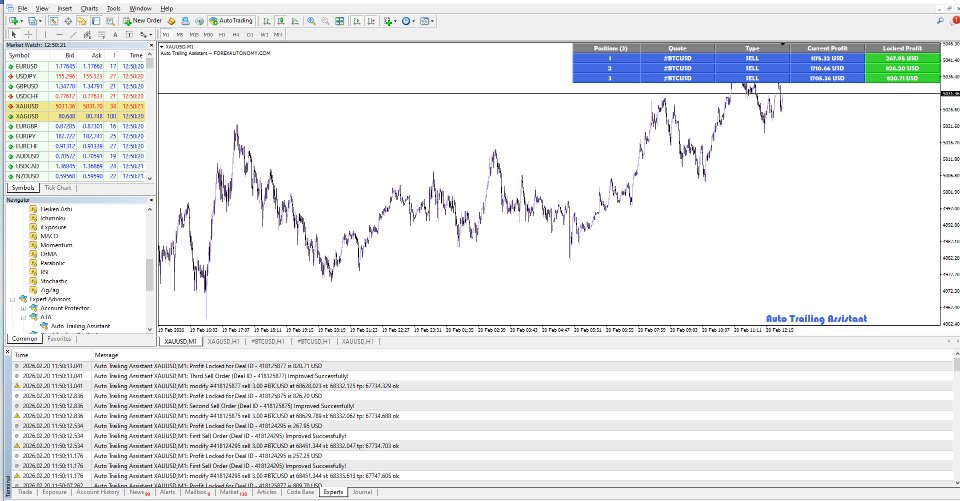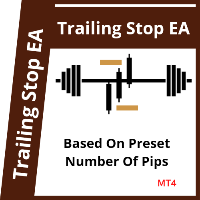Auto Trailing Assistant
- Utilità
- Emmanuel Lovski Ijeawele Maduagwuna
- Versione: 3.620
- Aggiornato: 26 gennaio 2026
- Attivazioni: 15
Presentazione di Auto Trailing Assistant, la tua soluzione definitiva per la gestione automatica del trailing nel Forex
Auto Trailing Assistant è un programma altamente avanzato progettato per rivoluzionare il modo in cui gestisci le tue negoziazioni con trailing stop. Con il suo set completo di funzionalità, questo potente strumento ti consente di ottimizzare i risultati delle tue negoziazioni con facilità e precisione.
ATA rappresenta Auto Trailing Assistant nelle istruzioni riportate di seguito.
(*) Panoramica delle impostazioni generali:
Selezione unità di prezzo: un utente può selezionare le opzioni di trailing PIP o POINT per la gestione delle posizioni (a seconda delle preferenze). Quindi se inserisci 200 punti per una posizione EURUSD(x ...), in genere si traduce in 20 pip per la stessa quantità di distanza di trailing che questa Utility esegue su quella posizione.
Modalità di trailing: ci sono sei modalità di trailing. La modalità predefinita è impostata su Modalità di trailing con blocco percentuale, modalità uno. Questa modalità è la migliore per un semplice mantenimento dei profitti. In alcuni casi, la direzione del mercato si inverte e un trade redditizio diventa non redditizio. Questa modalità assicura che venga mantenuto un ragionevole divario di prezzo tra il prezzo di mercato corrente e il livello di prezzo del profitto bloccato, in modo che si possa accumulare più profitto se la tendenza è favorevole e che il trade non si traduca in una perdita, nel caso in cui la tendenza si inverta. In secondo luogo, se la tendenza si inverte in modo significativo, un trader può avviare un'altra posizione contento della realtà che l'ultima posizione conclusa si è conclusa con un profitto.
Il La modalità dinamica basata su pip è la stessa della tipica funzionalità Meta Trader Trailing che è ben nota. Invece di fare clic con il pulsante destro del mouse su OGNI trade in corso per accedere alla funzionalità del menu a discesa, con l'opzione Trailing Stop in punti/pip, ottieni questo tramite ATA senza sforzo per tutti i trade sul tuo terminale Meta Trader.
(1) Percentuale di profitto Trailing:
Percentuale minima di blocco del profitto: Questo è il valore che un utente imposta per la conservazione minima di una posizione redditizia.
Valore pip per iniziare la percentuale Trailing: Questo è il valore pip o punto a cui l'algoritmo Profit Trailing si blocca sulla posizione. Un valore molto piccolo garantirà livelli di stop molto stretti.
(2) Pip Based Fixed:
Il valore pip per iniziare il trailing determina la differenza in pip che il prezzo di mercato deve avere rispetto al prezzo iniziale/di apertura di un ordine, affinché inizi la modifica dell'ordine trailing.
Valore incrementale del trailing step: determina i gap nel prezzo di mercato che devono verificarsi dopo l'inizio del trailing affinché l'ATA migliori gradualmente lo stop loss di un ordine.
Stop loss iniziale specificato: determina la distanza in pip dal prezzo iniziale/di apertura dell'ordine a cui deve essere regolato il livello di stop loss. Questo valore deve essere maggiore del livello di congelamento dell'ordine del tuo broker in punti. Se il prezzo di esecuzione rientra nell'intervallo definito dal livello di congelamento, l'ordine non può essere modificato, annullato o chiuso.
Take Profit iniziale specificato: determina la distanza in pip dal prezzo iniziale/di apertura dell'ordine a cui deve essere regolato il livello di take profit. Questo valore deve essere maggiore del livello di congelamento dell'ordine del tuo broker in punti. Se il prezzo di esecuzione rientra nell'intervallo definito dal livello di congelamento, l'ordine non può essere modificato, annullato o chiuso.
(3) Dinamico basato su pip:
Il valore pip per iniziare il trailing si riferisce alla differenza in pip che il prezzo di mercato deve avere rispetto al prezzo iniziale/di apertura di un ordine, affinché inizi la modifica dell'ordine trailing.
Stop loss dinamico specificato: determina la distanza in pip dal prezzo iniziale/di apertura dell'ordine a cui deve essere regolato il livello di stop loss. Questo valore deve essere maggiore del livello di congelamento dell'ordine del tuo broker in punti. Se il prezzo di esecuzione rientra nell'intervallo definito dal livello di congelamento, l'ordine non può essere modificato, annullato o chiuso.
Take Profit dinamico specificato: determina la distanza in pip dal prezzo iniziale/di apertura dell'ordine a cui deve essere regolato il livello di take profit. Questo valore deve essere maggiore del livello di congelamento dell'ordine del tuo broker in punti. Se il prezzo di esecuzione rientra nell'intervallo definito dal livello di congelamento, l'ordine non può essere modificato, annullato o chiuso.
(4) Break Even Trailing Stop:
Break Even: Se impostato su true, attiva la funzione di trailing stop break-even. Funzione Break Even avanzata: raggiunge il pareggio in termini di profitto commerciale indipendentemente dalle commissioni o dagli oneri di swap coinvolti.
Stop Loss iniziale: Questo è il valore a cui lo stop loss viene impostato rispetto al prezzo iniziale/di apertura degli ordini nel terminale
Guadagno del primo livello di pip, guadagno del secondo livello di pip, guadagno del terzo livello di pip: definisce la quantità di pip bloccati ai livelli di prezzo precedenti. Ad esempio, quando il prezzo di mercato si sposta su Take Profit One, l'ATA regola lo stop loss dell'ordine al pareggio. Quando il prezzo di mercato si sposta su Take Profit Two, l'ATA regola lo stop loss dell'ordine su Take Profit One. Quando il prezzo di mercato si sposta su Take Profit Three, l'ATA regola lo stop loss dell'ordine su Take Profit Two. E infine, quando il prezzo di mercato si sposta oltre il terzo livello di guadagno dei pip, l'ATA regola lo stop loss dell'ordine sul livello di prezzo finale e ultimo, ovvero Take Profit Three.
(5) Livelli di ritracciamento di Fibonacci Trailing:
Fibonacci Trailing Step Adjuster: determina i gap nel prezzo di mercato che devono verificarsi dopo l'inizio del trailing affinché l'ATA migliori gradualmente lo stop loss di un ordine.
Intervallo di ritracciamento di Fibonacci: determina la differenza nei livelli di ritracciamento di Fibonacci rapporti di livello di prezzo, ovvero il prezzo iniziale/di apertura dell'ordine a cui devono essere regolati il livello di stop loss e il livello di take profit.
(6) Elliot Wave Series Trailing:
Trailing Step Adjuster: determina i gap nel prezzo di mercato che devono verificarsi dopo l'inizio del trailing affinché l'ATA migliori gradualmente il valore di stop loss e take profit di un ordine in questa modalità.
La serie Elliot Wave è una modalità di regolazione intelligente del livello di prezzo che gestisce il noto movimento dei prezzi di mercato avanti e indietro nel miglior modo possibile all'interno del suo algoritmo complesso multi-step.
(*) Posizione Specifica :
Trail all Positions (Se "No" Specifica i valori sottostanti): Questa opzione consente agli utenti di indirizzare le posizioni aperte da EA specifici identificati dai loro numeri magici o
Numero magico mirato per il trailing: Specifica il numero magico degli ordini che desideri SOLO seguire.
Stringa di commento ordine mirato per il trailing: Specifica il commento dell'ordine allegato agli ordini che desideri SOLO seguire.
(+) Opzioni di recupero autonomo delle negoziazioni:
Tentativo di recupero delle negoziazioni (gestisci posizioni in perdita): Determina se applicare trailing stop alle posizioni in perdita. Questa modalità è ideale per gestire le posizioni in perdita e ridurre al minimo le perdite subite quando una negoziazione viene eseguita contro la tendenza del mercato.
Trail by Trend Prediction e Profit Caps: Trail solo quando il movimento strutturale del mercato cambia per ogni posizione.
Inizializza Max Stop Loss e Valori Take Profit: Attiva e disattiva l'inizializzazione dei valori massimi di stop loss e take profit.
(**) Chiudi le negoziazioni tramite pulsanti:
Chiudi le negoziazioni cliccando sui pulsanti (colonna o posizioni): Questa è una funzionalità interattiva del grafico che consente a un utente di terminare un ordine cliccando sulle informazioni del grafico specifiche per quell'ordine.
Seleziona il tipo di negoziazione per la chiusura: Ciò determina la categoria di negoziazioni che un utente può chiudere cliccando sui pulsanti interattivi del grafico. Include tre opzioni, posizioni aperte, ordini in sospeso e tutti gli ordini attivi di mercato.
(***) Impostazioni di disegno sul grafico:
Angolo grafico per statistiche finali visualizzate: determina dove l'utente preferisce che le informazioni visualizzate vengano visualizzate sul grafico.
Indicatore colore profitto bloccato: specifica il colore della statistica del grafico dell'ordine visualizzato che raffigura il valore del profitto minimo garantito dell'ordine.
Indicatore colore profitto positivo: specifica il colore della statistica del grafico dell'ordine visualizzato ogni volta che l'ordine diventa redditizio.
Indicatore colore profitto negativo: specifica il colore della statistica del grafico dell'ordine visualizzato ogni volta che il valore del profitto dell'ordine diventa negativo.
Indicatore colore ordine in sospeso: specifica il colore della statistica del grafico dell'ordine visualizzato per gli ordini in sospeso ordini.
Colore carattere predefinito: specifica il colore del testo utilizzato nella visualizzazione delle informazioni del grafico.