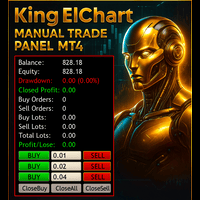Spread Histogram MT4
- Utilidades
- Rohlan Samino
- Versión: 2.0
- Actualizado: 30 noviembre 2021
- Activaciones: 10
El histograma del diferencial muestra los cambios del diferencial en cada movimiento del precio. El producto es muy útil para los especuladores, ya que les permite detectar buenos puntos de entrada en el mercado.
Los spreads pequeños pueden utilizarse para abrir una nueva orden o cerrar la actual.
Este indicador está equipado con:
- spread máximo
- spread mínimo
- spread alcista/bajista
- histograma
- spread medio
Entradas:
- AveragePeriod (determina la media del histograma "X")
- Desplazamiento
- Informe