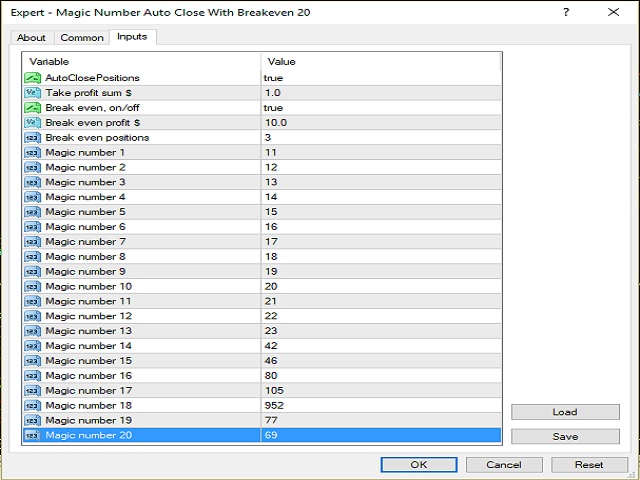Twenty Magic Number Auto Close With Breakeven
- Utilidades
- Darius Botha
- Versión: 1.61
- Activaciones: 5
- Utilidad utilizada para cuentas con múltiples posiciones abiertas con números Mágicos añadidos a través de Asesores Expertos o manualmente.
- La Utilidad cierra posiciones abiertas con números Mágicos específicos cuando se ha alcanzado un cierto beneficio en $ de divisa.
- La Utilidad también cierra posiciones abiertas con números Mágicos específicos con una función de punto de equilibrio cuando los Asesores Expertos o manualmente se ha colocado una cierta cantidad de posiciones abiertas.
- La Utilidad también cierra todas las paradas de compra y venta cuando se ha alcanzado el "Take profit sum $" o las "Break even positions" han alcanzado el "Break even Profit $".
- 0 = posiciones manuales sin número mágico
Esta Utilidad funciona en todas las divisas.
Parámetros
- AutoClosePositions - Verdadero o Falso
- Cuando es True, "Take Profit Sum $" activado.
- Cuando es Falso, "Take Profit Sum $" desactivado.
- Take Profit Sum $ - El monto de ganancia a tomar cuando se alcanza con los números mágicos combinados (La ganancia es tomada por el monto de la moneda)
- Break even, on/off - Verdadero o Falso
- Cuando es Verdadero, "Posiciones de equilibrio" activado
- Cuando es Falso, "Posiciones de equilibrio" desactivado
- Posiciones de equilibrio - El número de posiciones requeridas entre los números mágicos.
- Número mágico 1-20 - El número mágico asignado desde el Asesor Experto o posiciones abiertas manuales, órdenes stop y órdenes limitadas.