Thanks for the continued improvements. Would there be any chance of a new simple function call that would return the current version of MT4? This would allow developers to include code to protect clients from running software that has not been tested on updated MT4 instances. Worst case, we could put up a disclaimer/reminder to the client of what they are about to do.
Something as simple as TerminalVersion() would be fantastic.
Thank you.
...
Something as simple as TerminalVersion() would be fantastic.
...
Ah, good idea there. Except that when we install MT, especially using web installer, we still get the latest MT, and MetaQuotes or broker may not provide the previous MT.
And so we stuck again :( .
So, having roll back version built in inside MT is still great idea.
4. Terminal: Improved terminal interface in Korean and Turkish.
And I don't mean to be mean, but ...
Would you please let Sergey Kovalyev do the translation :)
this is the english one, btw.
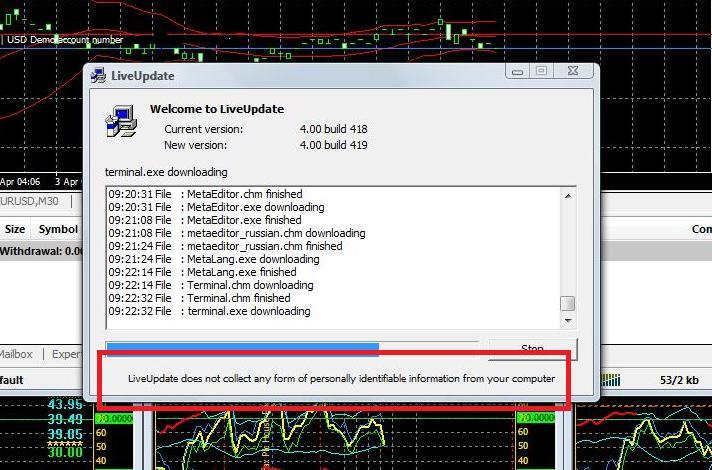
Oh I am SO frustrated with this.
I have Win 7 64bit and man is updating a pain in the ass. I did some looking around and found out what the problem was (the VirtualStore), I backed up what I could and then did a reinstallation putting MT4 Trader folder outside of Program Files.
NOW, when I go to run the terminal, instead of it accessing the LiveUpdate application that's in the MT4 folder (that's outside Program Files) as you'd expect, it fires off some distant version of LiveUpdate that's in User/<UserName>/AppData/Roaming/MetaQuotes/MetaTrader 4 Terminal/<lots of random characters>. There's another version of LiveUpdate that sits there. And when it updates, it screws everything up because when I restart MT4 again, it, yet again, wants to update from 418 to 419 all over again - resulting in a never ending cycle.
What do I do? Can there please be some simple way to install this onto Win 7 with it ALL being in one folder, rather than Windows moving this and that all over the place. It makes backing up a real pain.
edit: After tons of attempts and mucking around with priviledges and what not, it seems to have worked. But I have no idea what I did to get it to work.
Some bugs from previous version back on this..
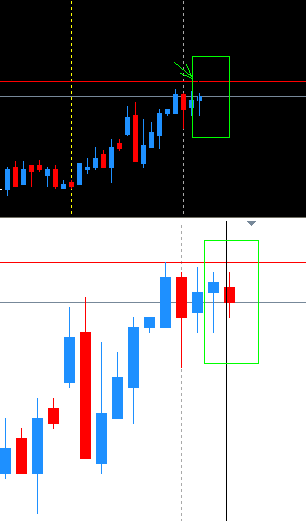
- there are bugs with chart -> (always) black vertical lines one type of line1 (need change background to white to see this) when we use vlines : this lines no exist in object manager and still increment in random position !
- wrong sorting of list in object manager when first in description is digit 01 1 100 and string and wrong counter of objects list in window
- problem with comments variables (imposible double normalization if first char is digit - if first string then next double ok) - can you add option to comment block on left or right and both?
- when we delte accounts in acc manager then often restore old accounts when log in to new.. crazy if you have many accs.
- can you repair gannLine ? If we move this behind other lines - specialy TLines (in places where are cordiantes points) then GLine working wrong and chage angle - this case exist for other objects
- need info to log about INVALID PRICE and TIME OUT ! This is crazy when I can't show my broker how often this case killing my profits !
- I think that log about what DataCenter for conection was changed is good idea like info about IP in newest release of mt4
- some brokers offer variable spreads but ask price have low resolution for ticks and bid high resoultion.. artifical ticks do situation when invalid price is all time !
- I don't know is stil problem but in 418 when in termianl exist more than 10 order autoarange for cols don't work and have some slice case and we see nothing ;)
(special when pending orders > 10 ) - columns have wrong scale and are to long
- in previous version of MetaEditor exist bug when char in code was copied from other source what can iomport coded chars.In this case we don't see wrong char and can't compile script.
In other case of this Meditor often made comment for some part of code and this same case as previous: we can't compile code.
- other problem is with .ex update in mt4 when we often compile code.. look not often update .ex after compilation.. and .ex file is old or works wrong. This case need some investigation for tester.
Something else..
Why some brokers have other prices on chart and other in MarketWindow or terminal ? Prices are often shifted about 1-3 pips ;/
Why some terminals have this comments what we see on screen (from onewithzachy ) and some dn't have.. I found case when updated terminal have this comment then often update prcess is realised twice time - whats mind 2x download files from MQ server.. strange. (xp)
Some problem with menu when change tf or other btns like zoom after click++ then -- is in off mode
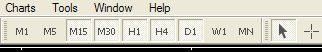
Important
When we click on windows belt (xp,w7) and very fast minimize maximize (or other untypical cases ->msg from server ang hang up terminal in this moment) terminal then menu is reseted to this type arange (as rows)
And other case with lines -> looks there are from righ and left side of bar.. strange
Last update was 118 near https://forum.mql4.com/47037
2012.03.24 04:35 MetaTrader 4 Client Terminal build 418
2012.04.02 14:24 MetaTrader 4 Client Terminal build 419
Maybe beter tests before update ?
I think idea to change size of font or row for object manager or other menus is good,but on this momemnt checkbox is to big for row and looks horible.When we delete objects -then object deleted from chart but window show old counter.
Why we can't turn off autoarange for cols?
Looks this case is untypical.. sometimes row are normal
Need bether procedure for update.For example broker sending info to e-mail about new version or there is info on log about new version and then we can manualy decide about update (no autoupdate window what can be with intution clicked ok to kill update widndow after start).
When I run mt4setup.exe why does it download build 409?
I am having the same problems that Cujo did with running the live update (on two 416 versions in my case). Both platforms with different brokers incidentally, will not run the update for 419 and crash at downloading the "terminal.exe". I don't want to have to download the whole platform again for the both and redo my charts but would rather get round the update issue. Does anyone have any suggestions?
Thanks
Because that is all your Broker is offering . . .
No, I was using the MQ mt4setup.exe downloaded from the official MQ web site to download the official MQ build 419, and it kept downloading build 409. There were no Brokers involved.
http://www.metaquotes.net/en/metatrader4/news/3768
However, it has been fixed now.
- Free trading apps
- Over 8,000 signals for copying
- Economic news for exploring financial markets
You agree to website policy and terms of use


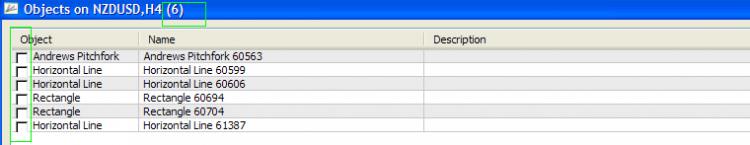
MetaTrader 4 Client Terminal build 419
The update is available through the LiveUpdate system from April 2, 2012.