I am getting good results for now.
But EA with default settings is not trading often as I see.
I asked Igorad and he replied that if we want for this EA to trade more often so change PS_Sigma_min from 3.0 to 2.0 or 1.5.
I changed to 1.5 and last trade were made using this new settings:

Just about spread.
Broco Investor platform.


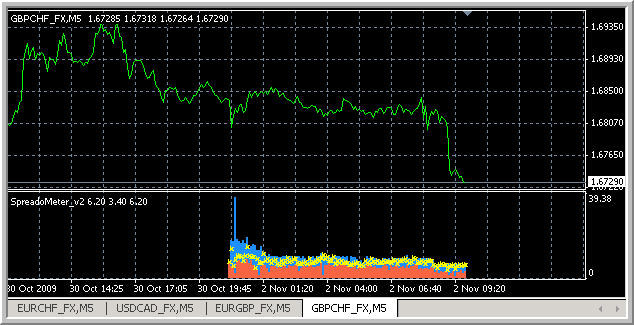
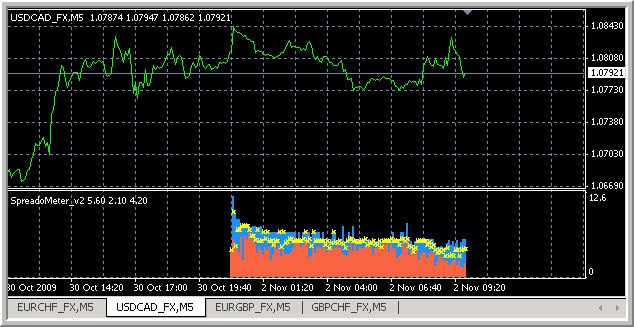
I am getting good results for now.
But EA with default settings is not trading often as I see.
I asked Igorad and he replied that if we want for this EA to trade more often so change PS_Sigma_min from 3.0 to 2.0 or 1.5.
I changed to 1.5 and last trade were made using this new settings:

Hello Newdigital
how goes it?
do you know what the schedule1 is for?
Boy dont i feel like an idiot i red over it 2 times and didnt catch that it says right in the first post
sorry for that rediculous question
- Free trading apps
- Over 8,000 signals for copying
- Economic news for exploring financial markets
You agree to website policy and terms of use

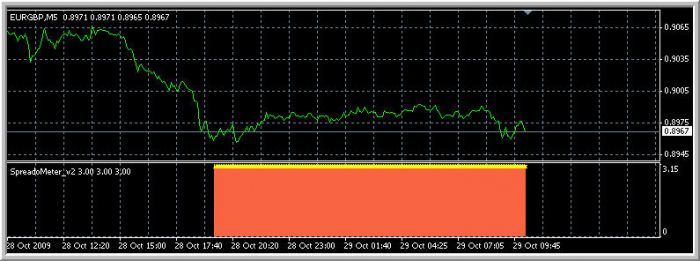
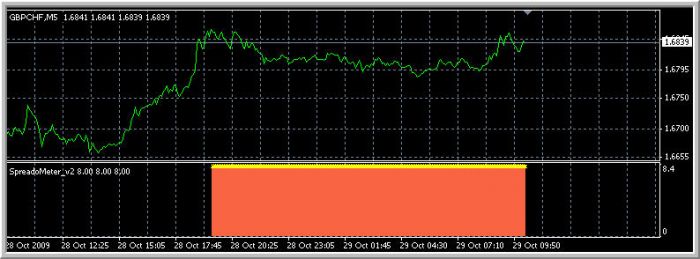

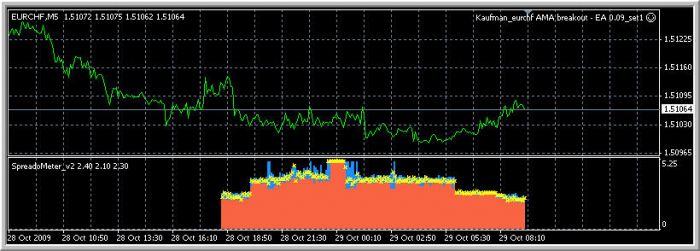
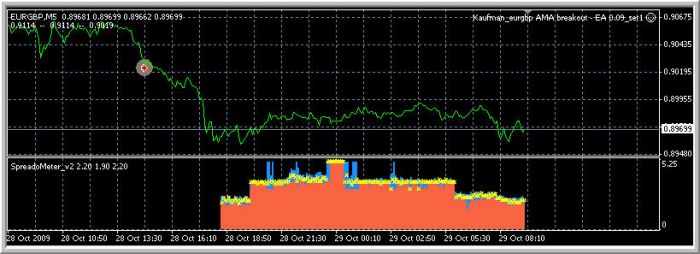
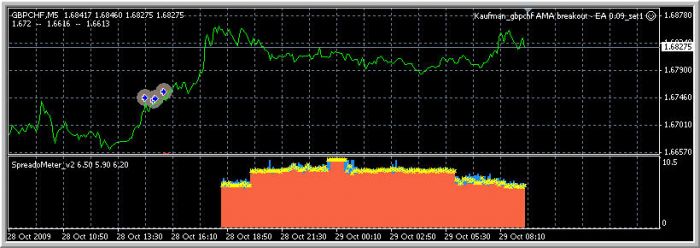
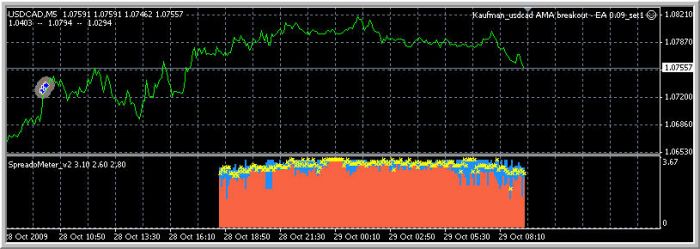
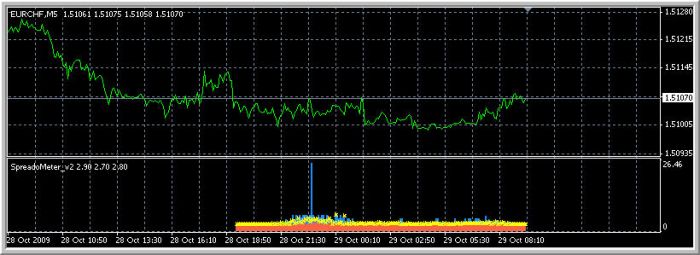

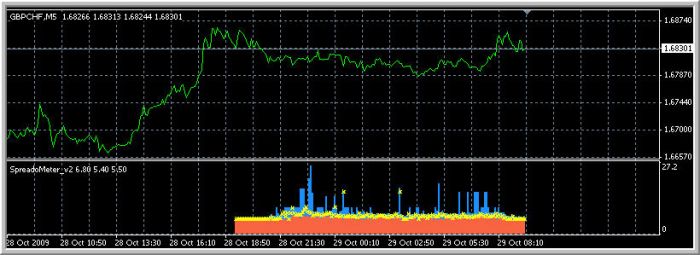
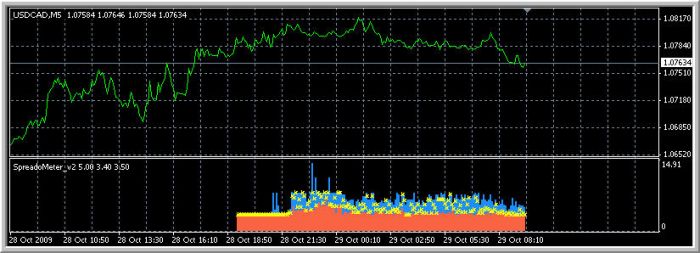
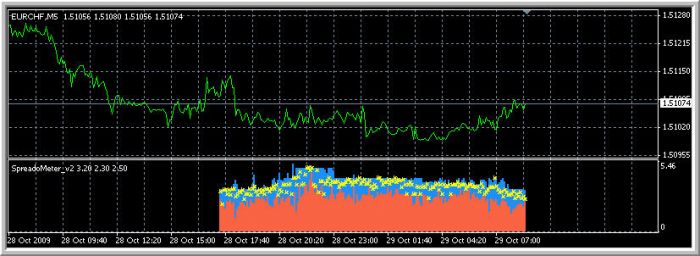
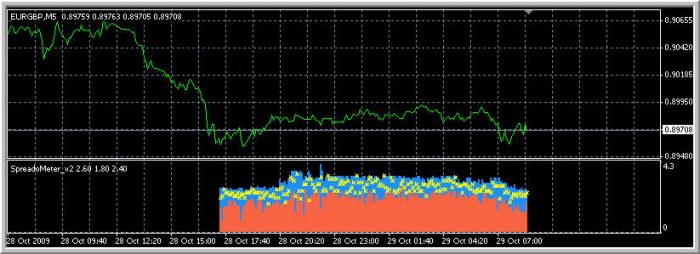
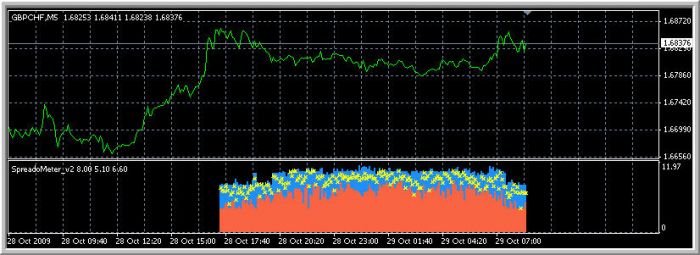
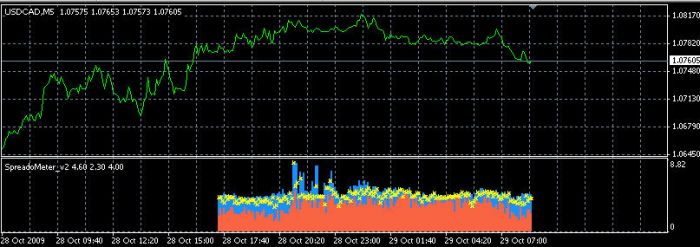
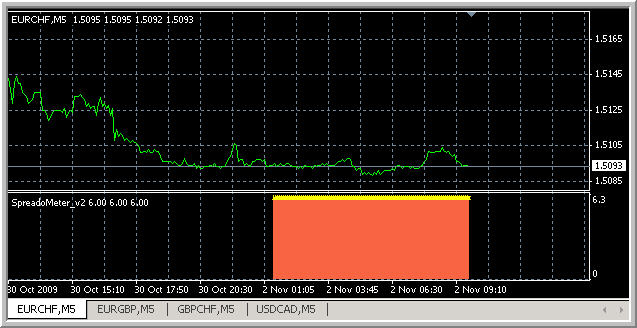


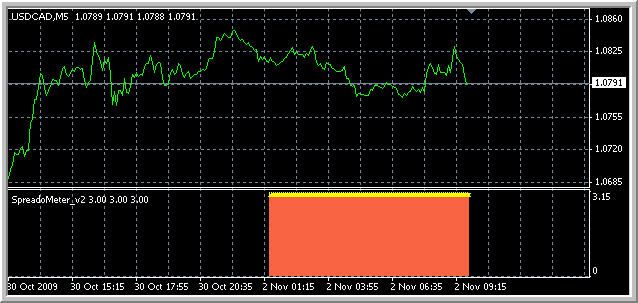
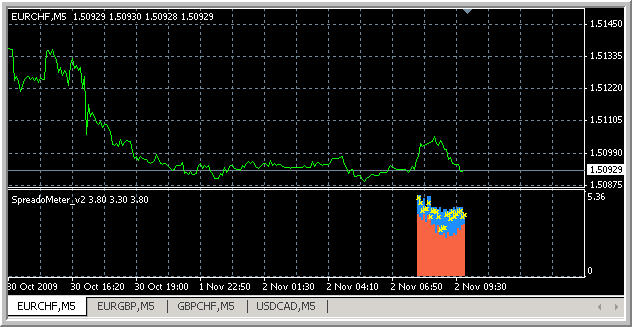
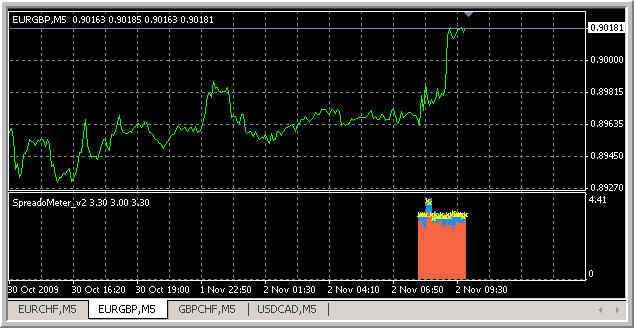
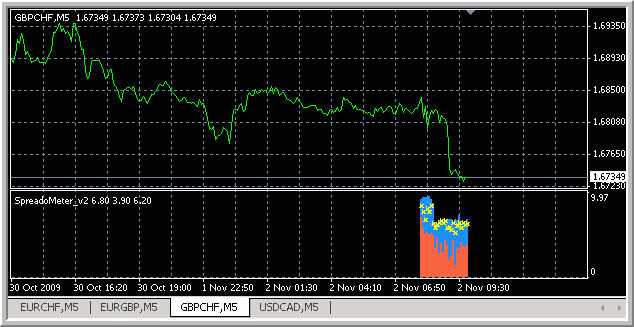
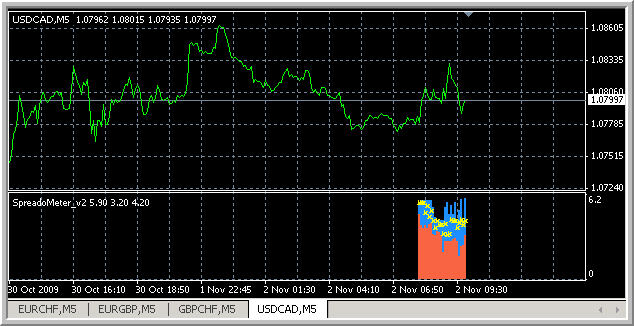
This is EA based on well-known range scalping technique during night hours (GMT) for such pairs like EURGBP, EURCHF and GBPCHF.
In the EA is used indicator PolyFitBands_v2.3 which you can find in the attachment. The breakout of Upper Band is a signal for opening of SELL position and vice versa the breakout of Lower Band - BUY position.
Also the EA are used advanced timing settings because timing factor is very important for scalping.
Explanation of all settings:
extern string Expert_Name = "PolyFitScalper_v1.57";
extern int Magic =157157; // Magic Number
extern int Slippage = 3;
extern string Main_data = " Trade Volume & Trade Method";
extern double Lots = 0.1; // Trade Volume
extern int MaxOrders = 3; // Max Orders Number
extern double TakeProfit = 0; // Take Profit Value in pips
extern double ProfitTarget = 0; // Profit Target Value
extern double ProfitMode = 0; // Profit Mode for Profit Target:0-pips,1-USD
extern double MinProfit = 1; // Min Profit in pips
extern double ProfitRatio = 0.5; // For Profit Close: Distance from Up/Dn Bands in portions of width (ex.0.5-middle)
extern double LossRatio = 0; // For Loss Close: the same as Profit Close
extern double StopLoss = 45; // Initial Stop Value in pips
extern int TrailingMode = 0; // 0-off,1-standard,2-System by Up/Dn Bands
extern double TrailingStop = 0; // Trailing Stop Value in pips
extern double StopDeviation = 0; // Deviation from Up/Dn Bands in %(TrailingMode=2)
extern double BreakEven = 0; // Break-Even Value in pips
extern double PipsLock = 0; // Lock in pips
extern int ExitMode = 1; // Exit Mode: 0-off, 1-on
extern int ECN_Mode = 1; // ECN Mode: 0-off,1-on
extern int Comment_Mode = 0; // Comment Mode: 0-off,1-on
extern string Time_Inputs = " Timing parameters ";
extern int MainTimeFrame = 0; // Time Frame in min
extern int StartHour = 22; // Start Hour of Trade Session
extern int StartMinute = 0; // Start Minute of Trade Session
extern int EndHour = 8; // End Hour of Trade Session
extern int EndMinute = 0; // End Hour of Trade Session
extern int MonStartHour = 8; // Monday Start Hour of Trade Session
extern int MonStartMinute = 0; // Monday Start Minute of Trade Session
extern int FriEndHour = 22; // Friday End Hour of Trade Session
extern int FriEndMinute = 0; // Friday End Hour of Trade Session
extern int TradeDay = -1; // Trade Day of Week (ex.1-Monday,-1-all Days)
extern int NonTradeDay = 0; // Non-Trading Day of Week (ex.5-Friday)
extern int CloseTimeMode = 0; // CloseTime mode: 0-off,1-on
extern int CloseHour = 24; // Trade Close Hour
extern int CloseMinute = 0; // Trade Close Minute
extern int FriCloseHour = 22; // Trade Close Hour in Friday
extern int FriCloseMinute = 55; // Trade Close Minute in Friday
extern double ProcessTime = 3; // Process Time for Close Orders by Time
extern double OrdDuration = 1.5; // Min Orders duration
extern string ScheduleName = "Schedule1.txt"; // Name of Schedule's File
extern int ScheduleCheck = 0; // Check of Schedule in Experts Window
extern int ScheduleMode = 1; // Schedule Mode: 0-off,1-on
extern int TimeShift = 0; // Time Shift in hours (for Schedule only)
extern string PS_Inputs = " PolyFitBands parameters:";
extern int PS_TimeFrame = 0; // Time Frame in min
extern int PS_Price = 0; // Apply to Price(0-Close;1-Open;2-High;3-Low;4-Median;5-Typical;6-Weighted)
extern int PS_Length = 150; // Number of bars for an evaluation
extern int PS_Degree = 1; // Degree of a Polynomial(no more 12)
extern int PS_PreSmooth = 1; // Period of Preliminary Smoothing
extern int PS_MAMode = 0; // Mode of MA:0-SMA,1-EMA,2-Wilders(SMMA),3-LWMA
extern double PS_Sigma_min = 3; // Min value of Multiplier of Sigma(Standard Deviation)
extern double PS_Sigma_max = 3.7; // Max value of Multiplier of Sigma(Standard Deviation)
extern double PS_MaxDistance = 0; // Max Distance from middle in pips
extern int PS_Shift = 0; // Shift relative to the current bar
extern int PS_Mode = 1; // PolyTrend Mode: 0-off,1-trend(confirmation),2-signal
extern string MM_inputs = " Money Management";
extern int MM = 2; // ММ Switch(0-off,1-%% of Free Margin,2-L.Williams formula
extern double MaxRisk = 0.05; // Risk Factor in decimals
extern double MaxLots = 0; // Max Lots SizeImportant notes:
-Before trading with this EA please try to find brokers with low spreads.
For this purpose I suggest to use SpreadoMeter_v2.
-Default settings and file Schedule1.txt are for EURGBP M1.
-File Schedule1.txt you should place in experts/files directory for trading or tester/files for testing or optimization.
TimeShift=0 is for Alpari UK(GMT+1), e.g., for MB Trading TimeShift=-6.
-PolyFitBands_v2.3 should be in experts/indicators directory.
PS. Settings and Schedule file for EURCHF M1 are added.
For EURCHF M1: unrar attached file EURCHF_M1.txt and did exact the same as we did for Schedule1.txt.
Beides, change in the setting of the EA the new name of the file to be as the following:
ScheduleName = "EURCHF_M1.txt";
Updated version posted here : https://www.forex-tsd.com/forum/exclusive/11580-polyfitscalper/page51#comment_753675