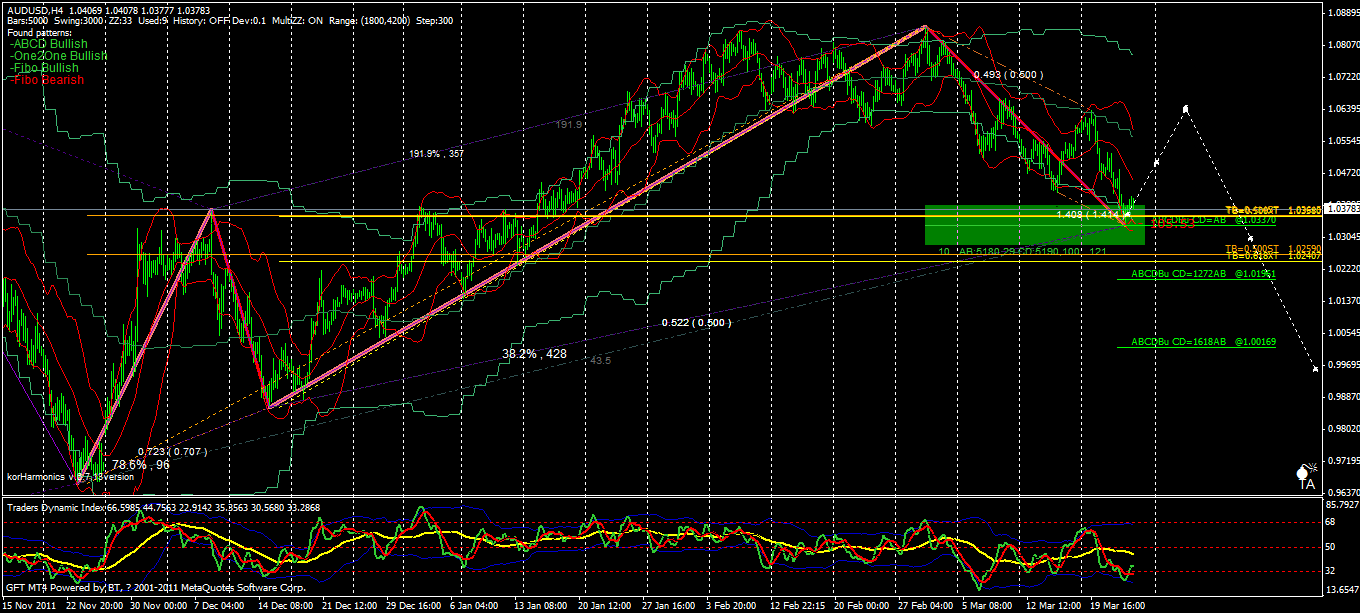Price Patterns(Gartley,Butterfly,Bat,...) - page 148
You are missing trading opportunities:
- Free trading apps
- Over 8,000 signals for copying
- Economic news for exploring financial markets
Registration
Log in
You agree to website policy and terms of use
If you do not have an account, please register
I added some fibo levels for all those who want to use the files. Also, I am going to find out if we can have the H&S config files, and find out how to have the WW pattern displayed on the survey earlier like around point 3. If anyone know how to do this please let me know thanks. Especially thanks to the creator.
You dont need all those levels, 80% arent even fibs.
I cannot use it in Mt5 platform for a long time. Which mt5 version are you using? Thanks
I am using the latest Build. Go to the creator web site and get ltaest version, reinstall everything from scratch. Also, when you put the indicator sets folders into there respective folder locations access the Data Folder through the platform from File>Open Data Folder. For some reason on my computer the App Data Folder is hidden, so I actually copied the internal folder address and saved it on the notepad, i can access it anytime quickly. then just right click in the navigator and click refresh. Wal-la it appears and works for you I hope.
***IMPORTANT(MAYBE)-In regards to the indicator set, I thought it wasnt working because I stared with build in the late 500's and im running W7 OS, because most of the buttons in the favorite didnt seem to work and on the survey chart and in the bottom window of all the charts. I was fumbling around like OCD repeatidly clicking on the buttons wondering why they wouldnt work and I clicked on the very bottum right corner of one and the button depressed and locked. I was excited because I got all the buttons to work, now everything works and I can edit patterns and all sorts of cool things so try all the buttons by clicking the bottom right corner a bunch of time until you get good at it then it becomes easy to click the correct spot most of the time. I attched a diagram of what the buttons do all on one sheet, sorry its not pretty, but im no good at creating tables in word, but i got to work eventually. Also, the photo you see is a pattern i edited by clicking the little tool wrench until the button locked into the on postion. The numbers at the vertexs of the pattern became selectable and when i move them the pattern follows, really cool, and I put a pattern that was found on a three hour TF on the the Four hour chart. attachment manager isnt working so i put the button guide below in a gif format so you will have to view it right click and save, hopfully it not to out of focus. Thanks.
I am not sure but I think - it started to work because with latest build of MT5.
It is explanation about how I installed last time:
https://www.mql5.com/en/forum/173439/page94
=============
- HWAFM tool for Metatrader 5 is here;
- How to instal - read started from this page till this one
- How to instal HWAFM tool for Metatrader 5 for Windows 7 : read this page till this one.
- Trend Scalp system for M1 timeframe for Metatrader 4 to be used together with HWAFM tool for Metatrader 5: public version and elite section version.
- how to trade using HWAFM patterns tool for Metatrader 5 and Trend Scalp system for M1 timeframe for Metatrader 4 in the same time :some trading examples/trading statements/results started from this page till this one; explanation about trading styles - read this post; explanation about Maksigen indicator - read this post.
- semi-automatic method of trading by EA: idea originally came from this page till this page; Original version for semi-automatic trading is 10p3v0.0321 EA; The new version for semi-automatic trading is 10p3v0.0331 EA: download from this post with the explanation - the user can select between MACD or TrandScalp strategies.; 10p3v0.0321_1 EA to be used together with Trend Scalp system for M1 public version with no re-enters is on this post and same but improved version (10p3v0.0321_2) with re-enters is on this post (use/download 2 indicators from previous 10p3v0.0321_1 version/post); explanation of the EA's inpuit is here.
So, it is what we have for USDCHF for now (bearish, developing pattern with good rating):
EURUSD.
Already developed pattern:
and developing (bullish)
=============
- HWAFM tool for Metatrader 5 is here;
- How to instal - read started from this page till this one
- How to instal HWAFM tool for Metatrader 5 for Windows 7 : read this page till this one.
- Trend Scalp system for M1 timeframe for Metatrader 4 to be used together with HWAFM tool for Metatrader 5: public version and elite section version.
- how to trade using HWAFM patterns tool for Metatrader 5 and Trend Scalp system for M1 timeframe for Metatrader 4 in the same time :some trading examples/trading statements/results started from this page till this one; explanation about trading styles - read this post; explanation about Maksigen indicator - read this post.
- semi-automatic method of trading by EA: idea originally came from this page till this page; Original version for semi-automatic trading is 10p3v0.0321 EA; The new version for semi-automatic trading is 10p3v0.0331 EA: download from this post with the explanation - the user can select between MACD or TrandScalp strategies.; 10p3v0.0321_1 EA to be used together with Trend Scalp system for M1 public version with no re-enters is on this post and same but improved version (10p3v0.0321_2) with re-enters is on this post (use/download 2 indicators from previous 10p3v0.0321_1 version/post); explanation of the EA's inpuit is here.
I am not sure but I think - it started to work because with latest build of MT5.
It is explanation about how I installed last time:
https://www.mql5.com/en/forum/173439/page94
How does the advisor favorites work. I read the creator's response in his forum but no explanation except for it is for offline mode? when i load it to a chart it is always empty. because if it can work it will be very useful. any guidence will be appreciated?
=============
online mode.
I am still having MT5 build 501. I did not upgrade to build 555 because some members reported that it does not work for 555 or latest build. So, I was thinking (reading your post) that author fixed it ...
I can install mt5 and HWAFM now, here is the manual
online mode. I am still having MT5 build 501. I did not upgrade to build 555 because some members reported that it does not work for 555 or latest build. So, I was thinking (reading your post) that author fixed it ...
I just reinstall the mt5 and hwafm. please follow the instruction. it is fine with the latest version.
thanks all of your contribution to the harmonic thread, i made a pdf file to explain how to install it. you can download all files here and start.
mql5_ea_build555.rarinstall_mt5_and_hwafm.pdfmt5setup.rar
good pairs
GBPJPY, daily bearish gartley and 121, it also is a bearish butterfly
AUDJYP: batman weekly,
Patterns in patterns AUD H4
may test 1.06 before drop to a new low
supported by ABCD bullish pattern, may go up to test 1.06 and drop below 1.0 later.