I installed using a different method, direct installation of wane often causes problems, in my case the installation was via additional software
Problems encountered :
1- The presence of fonts, I had to go to the windup to get the fonts from there.
2-Tester on phenom x6 1100 says Intel i7 and the tester does not work.
Everything worked functionally, I checked everything by poke ...
I installed using a different method, direct installation of wane often causes problems, in my case the installation was via additional software
Problems encountered :
1- The presence of fonts, I had to go to the windup to get the fonts from there.
2-Tester on phenom x6 1100 says Intel i7 and the tester does not work.
Everything worked functionally, I checked everything by poke ...
As was already mentioned above, Wine is not a completely stable software. Thus, some functions of the MetaTrader 5 terminal may work improperly. Currently the following issues are discovered:
- MQL5 Market is unavailable
Не функционирует MQL5 Маркет
Maybe it is related to the fact that Internet Explorer 8 or 9 is not installed? What if I try to install it too, maybe it will work?
anyone has way to get Metatester agent working on Playforlinux?
getting this problem
Unhandled exception: illegal instruction in 32-bit code (0x0057f88a).
have tried setting to winearch=win32
$ WINEARCH=win32 .PlayOnLinux/wine/linux-x86/1.5.21/bin/wine cmd.exe /c echo %WINEARCH%
win32
full error message:
Unhandled exception: illegal instruction in 32-bit code (0x0057f88a).
...
00000027 (D) C:\Program Files\MetaTrader 5 Strategy Tester\MetaTester.exe
00000028 0 <==
System information:
Wine build: wine-1.5.21
Platform: i386
Host system: Linux
Host version: 2.6.32-5-686
With Ubuntu 12.04 64bit I was not able to install MT5 with any recent version of WINE on a VPS that also uses Gnome GUI 3.4.2 and a 4 core XEON 3.4GHz processor / 1Gb RAM.
With Ubuntu 12.04 32bit I was able to install MT5 32bit with WINE 1.5.23. Rapid switching between timeframes on the same chart causes MT5 to crash but it is otherwise stable. As with previous commenter, Metatester does not work on linux.
I prefer running my VPS on linux because it is a much faster operating systerm (OS) than Windows Server which requires large memory/resouces.
Ok I understand that Metatrader has been designed for Windows but Windows is not the best operating system for a VPS. And a VPS is what you need to use the majority of EA's designed for MT5!
For a VPS, licensing issues etc make Windows desktop OS (eg. Windows XP, 7 , 8 etc) impractical. Windows Server is the Microsoft OS that some hosting providers will allow on a VPS if you want to run Metatrader but because Windows Server is designed to do a lot more (ie. it is a server not just a desktop interface) it uses huge amounts of resources on functions that are irrelevant for a VPS running a Metatrader EA. The result being Metatrader often runs very slow.
As such it would be great if the very clever people at Metaquotes could resolve the bugs that prevent Metatester working on linux. Thanks!

- www.mql5.com
- Free trading apps
- Over 8,000 signals for copying
- Economic news for exploring financial markets
You agree to website policy and terms of use
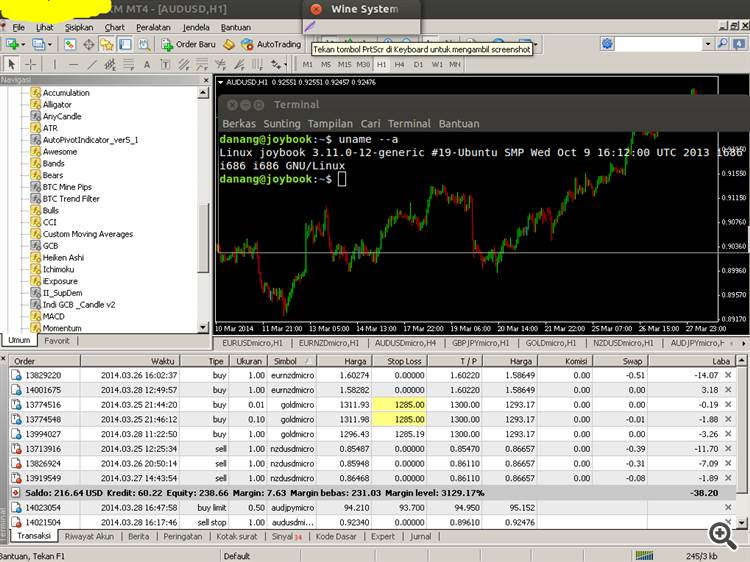
New article MetaTrader 5 on Linux is published:
In this article, we demonstrate an easy way to install MetaTrader 5 on popular Linux versions — Ubuntu and Debian. These systems are widely used on server hardware as well as on traders’ personal computers.
Author: MetaQuotes