Please consider which section is most appropriate — https://www.mql5.com/en/forum/172166/page6#comment_49114893
Step 1. Uninstall the separate stand-alone MetaTester setup.
Step 2. Since, you do not want to share your resources for others to use, then disable/uninstal the individual MetaTester Agent services that you may have enabled in the Agents Manager from your MetaTrader setup.
Step 3. In MetaTrader, on the Strategy Tester section, enable the threads that you want to use for optimisations, in the "Agents" section. I would recommend that you do not enable all of them, because that will consume all your of resources and actually become slower. I personally only enable half of them, but you can experiment with more to see what works best for you.
My question is, how can I combine the 2 Strategy Tester instances so that I can see all of my cores and get them all connected.
Link:
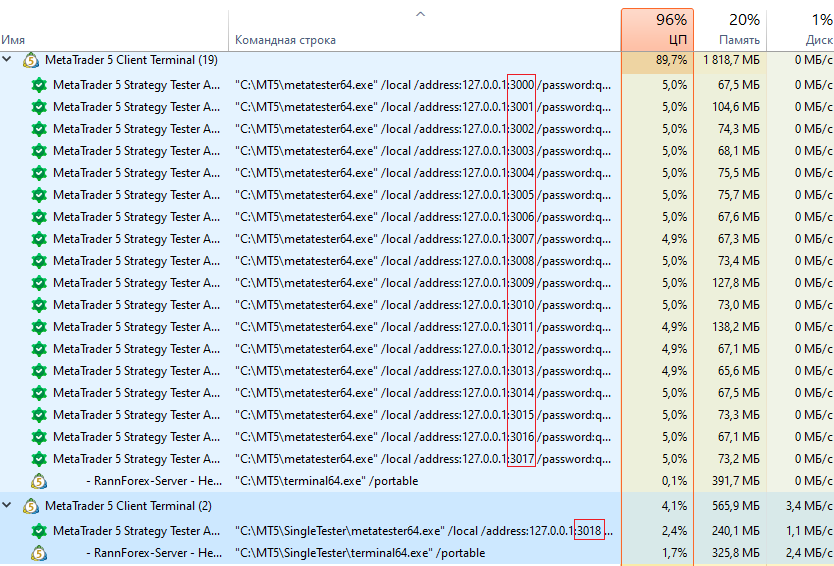
The screenshot shows that 18 agents work on behalf of one Terminal (optimization), and one on behalf of another (single passes). Note the address of each agent highlighted on the screenshot: 127.0.0.1:30xx. They do not intersect. That is, each CPU core is occupied by its own agent. MT5 distributes agents correctly.

- www.mql5.com
- Free trading apps
- Over 8,000 signals for copying
- Economic news for exploring financial markets
You agree to website policy and terms of use
Hello,
I have MetaTrader 5 installed. While poking around and trying to learn about cloud network, I also installed a standalone instance of MetaTrader 5 Strategy Tester. So, now it seems that I have 2 instances of the Strategy tester available, and they show/are using different resources. The standalone copy shows that I have MetaTester-1 through MetaTester-4, using ports 2000-2003, all are connected and all are state running. (I get to this by going to WIndows Start->MetaTrader 5 Strategy Tester).
If I bring up the embedded Strategy Tester (go to Tools->Strategy Tester Agents Manager), it shows MetaTester-5 through MetaTester-8, ports 2000-2003, all stopped.
I am running on an intel I7-8559U @2.70 GHz, with 8 cores.
My question is, how can I combine the 2 Strategy Tester instances so that I can see all of my cores and get them all connected. I would prefer to use the instance in the MetaTrader GUI platform and not use the standalone instance.
Any guidance appreciated.
Thanks, Mark