You are missing trading opportunities:
- Free trading apps
- Over 8,000 signals for copying
- Economic news for exploring financial markets
Registration
Log in
You agree to website policy and terms of use
If you do not have an account, please register
Both mt4 and mt5 have this problem. How to be?
Ubuntu 18.04 Gnome manager out of the box.
For MT5 I can not change the colour of the indicator, the dialogue window is not called, but the adjacent components of changing the thickness of the line and its style work without problems. In MT4 there are no such problems. Can anyone tell me how to change the colour?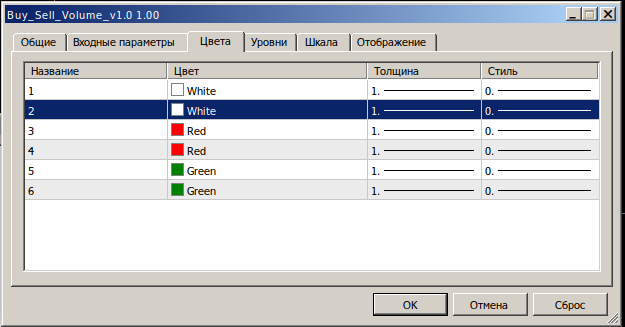
Ubuntu 18.04 Gnome manager out of the box.
For MT5 I can not change the colour of the indicator, the dialogue window is not called, but the adjacent components of changing the thickness of the line and its style work without problems. In MT4 there are no such problems. Can anyone tell me how to change the colour?
You can tweak the indicator code and compile it. I sometimes use it as an option, if I can't change something using standard tools.
You can tweak the indicator code and compile it. I sometimes use it as an option, if I can't change something using standard tools.
Ubuntu 18.04 Gnome manager out of the box.
For MT5 I can not change the colour of the indicator, the dialogue window is not called, but the adjacent components of changing the thickness of the line and its style work without problems. In MT4 there are no such problems. Can anyone tell me how to change the colour?
.
Try pressing F2, F3, F4. There (in wine) was some kind of a trick related to this.
shista2010:
Or does bitness (32-MT4, 64-MT5) have an effect?
.
I don't know. On 32-MT5 I've clicked the inbuilt indices, everything works with the mouse. I don't have other ones, so I can't check them.
I don't think wine is the only one, by the way. My system is 64 and wine is special, 32-bit. And 64-MT5 did not want to install under it.