Join our fan page
- Views:
- 5497
- Rating:
- Published:
- Updated:
-
Need a robot or indicator based on this code? Order it on Freelance Go to Freelance
Two identical trading systems (for long and short deals) based on the ColorMaRsi-Trigger indicator signals that can be configured in different ways within a single EA with an ability to change the volume of a forthcoming trade depending on the results of the previous trades for this trading system. This EA was obtained by further complicating the Exp_ColorMaRsi-Trigger_Duplex trading system to change the volumes of the positions to be opened.
For this purpose, the blocks of the EA's input parameters have been added:
input uint L_TotalMMTriger=5; //L number of the last Buy deals to calculate stop loss input uint L_LossMMTriger=3; //L number of losing Buy deals to reduce MM input double L_SmallMM=0.01; //L Share of a deposit in a deal in case of loss input double L_MM=0.1; //L Share of a deposit in a deal during normal trading input MarginMode L_MMMode=LOT; //L lot setting mode
and
input uint S_TotalMMTriger=5; //S number of the last Sell deals to calculate stop loss input uint S_LossMMTriger=3; //S number of losing Sell deals to reduce MM input double S_SmallMM=0.01; //S Share of a deposit in a deal in case of loss input double S_MM=0.1; //S Share of a deposit in a deal during normal trading input MarginMode S_MMMode=LOT; //S lot setting mode
In case of such inputs and when selecting from the last five trades, three of which are loss-making in a single direction, the EA opens the next trade in the same direction having the volume of 0.01 lot. If there are less than three loss-making trades out of the last five ones, the position volume is 0.1.
For the EA to operate, the compiled file of indicator ColorMaRsi-Trigger.ex5 should be in the <terminal_data_directory>\MQL5\Indicators.
Default Expert Advisor's input parameters were used during the tests shown below. Stop Loss and Take Profit were not used during the tests.
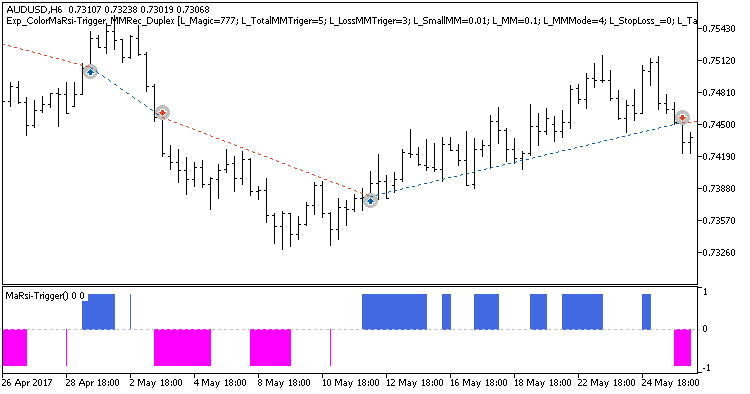
Fig1. Sample deals on the chart with symmetrical settings.
Test results for AUDUSD H6 over the year 2016:
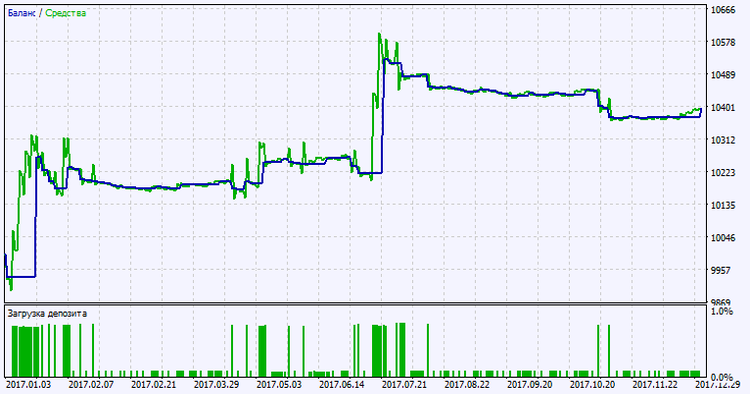
Fig. 2. Testing results chart.
Translated from Russian by MetaQuotes Ltd.
Original code: https://www.mql5.com/ru/code/23292
 Elders_Safe_Zone_MTF
Elders_Safe_Zone_MTF
The Multi timeframe Elder's Safe Zone indicator
 ColorRSI_X20_HTF
ColorRSI_X20_HTF
The ColorRSI_X20 indicator with the possibility to change the calculation timeframe using the indicator input parameters
 ColorAutoFibAutoTrend
ColorAutoFibAutoTrend
The AutoFibAutoTrend indicator, in which you can change colors and the values of horizontal Fibo levels.
 Hoop master
Hoop master
The Expert Advisor uses Buy Stop and Sell Stop pending orders. Martingale.