Join our fan page
- Views:
- 4739
- Rating:
- Published:
-
Need a robot or indicator based on this code? Order it on Freelance Go to Freelance
The ColorRSI_X20 indicator with the possibility to change the calculation timeframe using the indicator input parameters:
input ENUM_TIMEFRAMES TimeFrame=PERIOD_H4; // The indicator chart period (timeframe)
For the indicator to operate, the ColorRSI_X20.ex5 indicator should be added to the <terminal_data_directory>\MQL5\Indicators folder.
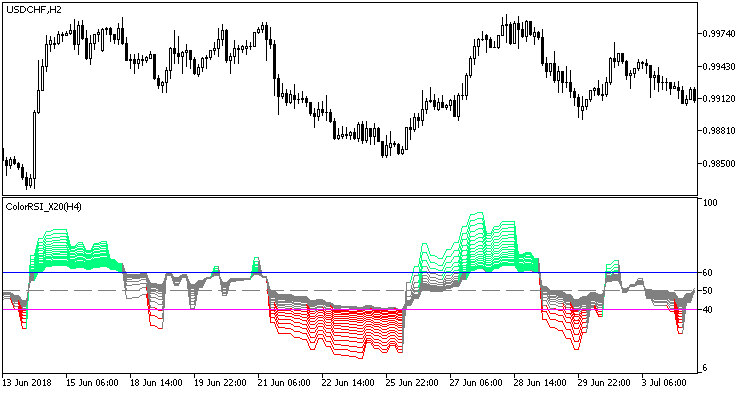
Fig.1. The ColorRSI_X20_HTF indicator
Translated from Russian by MetaQuotes Ltd.
Original code: https://www.mql5.com/ru/code/23290
 ColorMFI_X20_HTF
ColorMFI_X20_HTF
The ColorMFI_X20 indicator with the possibility to change the calculation timeframe using the indicator input parameters
 Cidomo
Cidomo
The Expert Advisor uses Buy Stop and Sell Stop pending orders.
 Elders_Safe_Zone_MTF
Elders_Safe_Zone_MTF
The Multi timeframe Elder's Safe Zone indicator
 Exp_ColorMaRsi-Trigger_MMRec_Duplex
Exp_ColorMaRsi-Trigger_MMRec_Duplex
Two identical trading systems (for long and short deals) based on the ColorMaRsi-Trigger indicator signals that can be configured in different ways within a single EA with an ability to change the volume of a forthcoming trade depending on the results of the previous trades for this trading system.