Join our fan page
- Views:
- 3769
- Rating:
- Published:
-
Need a robot or indicator based on this code? Order it on Freelance Go to Freelance
The Volatility2Step_Alerts with the timeframe selection option available in its input parameters:
input ENUM_TIMEFRAMES TimeFrame=PERIOD_H4; // Indicator chart period (timeframe)
For the indicator to operate, the Volatility2Step_Alerts.ex5 indicator should be added to the <terminal_data_directory>\MQL5\Indicators folder.
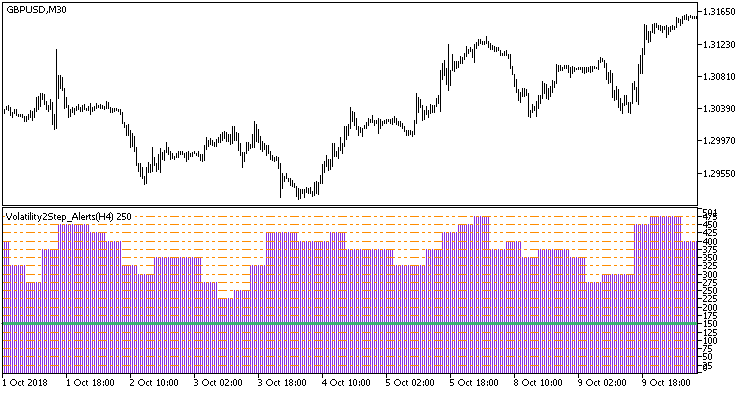
Fig. 1. Volatility2Step_Alerts_HTF indicator
Translated from Russian by MetaQuotes Ltd.
Original code: https://www.mql5.com/ru/code/22969
 Vlado
Vlado
The EA applies WPR Custom indicator.
 WPR Custom
WPR Custom
iWPR (Williams’ Percent Range, %R) indicator features new settings allowing users to manage display of levels and main level color from an Expert Advisor.
 Volatility2Step_Alerts
Volatility2Step_Alerts
Volatility2Step indicator provides alerts, sends email and push notifications when the indicator breaks through the trigger level specified in the inputs.
 OHLC Channel
OHLC Channel
The indicator based on two indicator buffers (DRAW_LINE style)