Join our fan page
- Published by:
- Vladimir Karputov
- Views:
- 4437
- Rating:
- Published:
- Updated:
-
Need a robot or indicator based on this code? Order it on Freelance Go to Freelance
Idea by: Scriptor
Code mq5 by: barabashkakvn
The EA works both on netting and hedging accounts. It places pending orders only when a new bar appears.
What It Makes
First, three parameters (Hour 1, Hour 2, and Hour 3) are compared to the current hour. If the current hour matches one of these parameters, placing pending orders is allowed.
Maximum and minimum prices between bars #0 and #1 are defined. After that, the value of indicator iATR is added to the maximum price of bar #0. This is how the Buy stop price is obtained. Price for Sell stop is obtained by subtracting the value of indicator iATR on bar #0 from the minimum price.
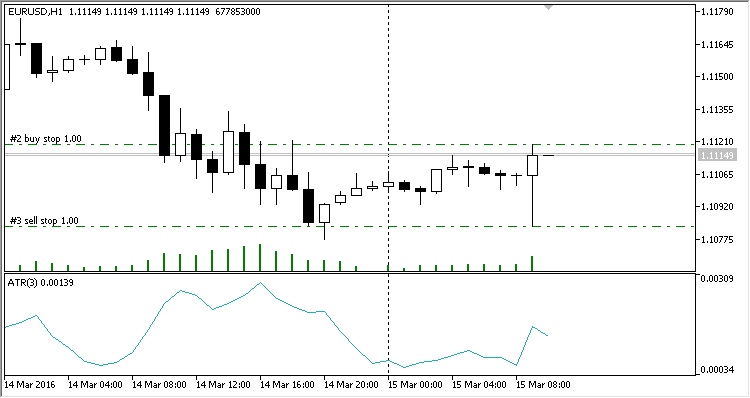
The volume can be set in two ways: by either using a fixed lot (set Money management to Constant lot) or in in risk % per trade (set Money management to Risk in percent for a deal).
As soon as one of the pending orders is activated (defined in OnTradeTransaction: TRADE_TRANSACTION_DEAL_ADD transaction type – "adding a deal to history" is detected), all remaining pending orders are removed.
Trailing is applied to positions.
Translated from Russian by MetaQuotes Ltd.
Original code: https://www.mql5.com/ru/code/22884
 Precipice
Precipice
Random entry. Random number generator entry.
 Standard_Deviation_Channels_x3
Standard_Deviation_Channels_x3
Three standard deviation channels using indicator buffers based on the number of bars defined in the indicator inputs
 SignalTable_Sar_WPR_MA
SignalTable_Sar_WPR_MA
An indicator that shows buy and sell signals of three indicators (iSAR, iWPR, and iMA) on nine timeframes with full settings
 Exp_RJTX_Matches_Smoothed_Duplex
Exp_RJTX_Matches_Smoothed_Duplex
Two identical trading systems (for long and short positions) based on the signals of indicator RJTX_Matches_Smoothed, which can be configured in different ways within one Expert Advisor