Join our fan page
- Views:
- 3487
- Rating:
- Published:
-
Need a robot or indicator based on this code? Order it on Freelance Go to Freelance
Two independent trading systems using indicators BrainTrend2 and AbsolutelyNoLagLWMA within one EA. Signals to open trades by trading systems are formed when a bar is closing, if the trend has changed, displayed through changing the color of any of those two indicators.
For the generated EA to operate correctly, the compiled files of indicators BrainTrend2_V2.ex5 and AbsolutelyNoLagLwma.ex5 must be in the <terminal_data_directory>\MQL5\Indicators folder.
The default EA inputs were used in tests below. Stop Loss and Take Profit were not used in testing.
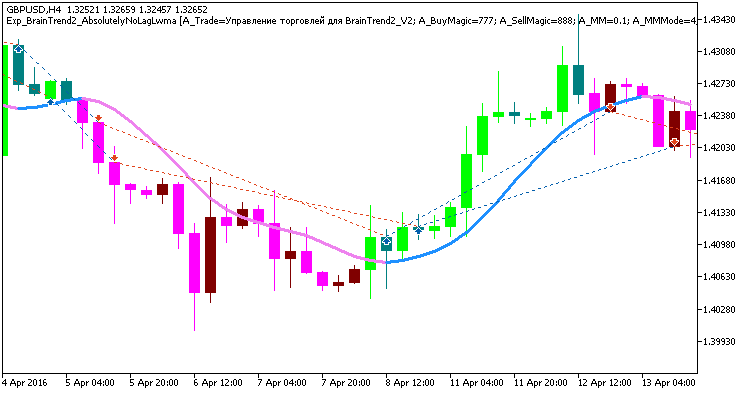
Fig 1. Exemplary trades in the chart
Testing results for GBPUSD H4 over the year 2016:

Fig. 2. Testing results chart
Translated from Russian by MetaQuotes Ltd.
Original code: https://www.mql5.com/ru/code/21210
 Alexav D1 Profit GBPUSD
Alexav D1 Profit GBPUSD
The Expert Advisor places four positions with different Take Profit levels per time. As soon as one Take Profit triggers, the other positions will be moved to breakeven.
 Bear_Bulls_Power_Period_Candle
Bear_Bulls_Power_Period_Candle
Synthetic Japanese candlesticks over the period defined in the indicator settings, calculating on each bar, based on the Bear_Bulls_Power_Candle indicator candlesticks.
 BykovTrend_V2
BykovTrend_V2
Indicator BykovTrend as candlesticks.
 CCFp (Complex Common Frames percent)
CCFp (Complex Common Frames percent)
Cluster indicator based on article https://www.mql5.com/en/articles/1464