Join our fan page
- Views:
- 9181
- Rating:
- Published:
- Updated:
-
Need a robot or indicator based on this code? Order it on Freelance Go to Freelance
A new variation of a well known price channel indicator.
The indicator shows the current estimated trend based on channel period and desired risk. It also shows two levels of values that can be used as a stop loss for orders opened based on this indicator (using the trend color change can be used as a signal for a new order opening as well as closing already opened orders).
Depending on the style, one can decide to use a "safer" stop (further from the current price) of "more likely to be filled" (closer to the price) but that entirely depends on the trading style.
This MetaTrader 5 version deviates a lot from MetaTrader 4 version(s) available in the look and feel, but also in the two levels displayed - the second (closer to the price) level should be used with care as it is highly experimental. In any case some parameters exploring is advised for different symbols and time frames.
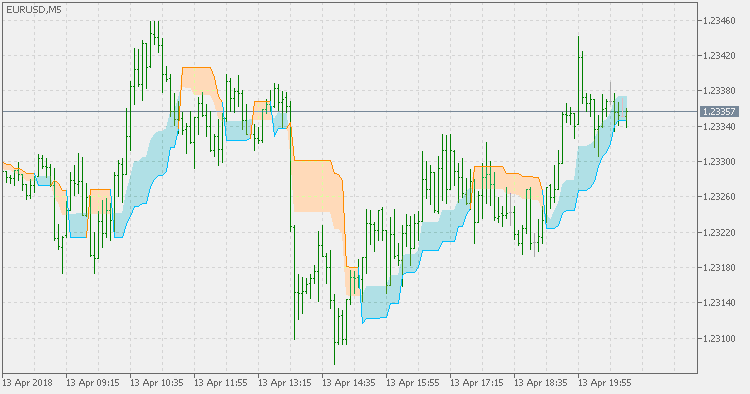
PS: some of the MetaTrader 4 versions can be found here.
 Smoother Momentum Stops
Smoother Momentum Stops
In the Smoother Momentum Stops indicator the stops are calculated using the smoother momentum and the direction of the stops is determined based on the smoother momentum.
 Sadukey
Sadukey
"Sadukey" indicator is an indicator combining two digital filters on a chart to give us an assessment of current trend.
 Kaufman AMA MACD
Kaufman AMA MACD
Kaufman AMA MACD is the MACD built exclusively using Kaufman AMA (even signal line is using that). That way this is a completely adaptive MACD (bearing in mind that Kaufman AMA is adaptive Moving Average).
 Bulls and Bears
Bulls and Bears
This indicator shows Bulls and Bears power in the same indicator subwindow.