Join our fan page
- Views:
- 4499
- Rating:
- Published:
-
Need a robot or indicator based on this code? Order it on Freelance Go to Freelance
The Expert Advisor works in a channel drawn by the ChannelInd indicator.
The indicator itself is not required for the EA operation, since its data are calculated inside the EA.
The EA trades on a time basis: at the trading time, which is specified in the EA settings, the EA places two pending limit orders on the borders of the channel and sets Take Profit levels on the opposite side of the channel, without a Stop Loss. At the end of trading time, all existing positions are closed and the orders that have not triggered are deleted.
The Expert Advisor has eight input parameters:
- Begin hour - trading start time
- End hour - trading end time
- Experts magic number - the unique identifier of the EA's positions;
- Lots - the volume of positions to open;
- Slippage of price - maximum allowable slippage when opening a position;
- Multiplier spread for stops - spread multiplier applied in the calculation of a proper distance for stop orders (*).
- Waiting for environment update (in seconds) - time in seconds to wait for the update of the trading environment (**);
- Number of attempts to get the state of the environment - the number of attempts to obtain an accurate trading environment (***).
To check the strategy, testing with default settings was performed using data in the interval from 2017.01.02 to 2018.03.29. Unfortunately, the EA did not show good results with default settings. Therefore the trading start and trading end parameters (Begin hour and End hour) were optimized on EURUSD H1 in the 1 minute OHLC mode. The results were better this time:

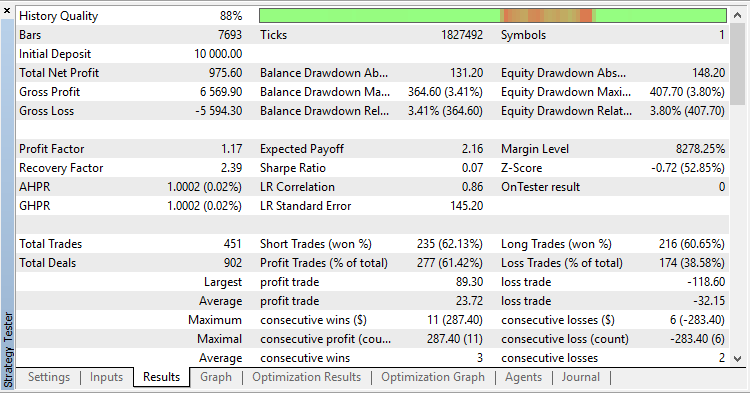
Translated from Russian by MetaQuotes Ltd.
Original code: https://www.mql5.com/ru/code/20346
 Breakout
Breakout
An indicator of levels
 Lyapunov_HP
Lyapunov_HP
The oscillator indicator based on Lyapunov stability theory, with the Hodrick-Prescott filter
 Bollinger Bands N positions v2
Bollinger Bands N positions v2
Signals are generated by the iBands, Bollinger Bands indicator. When a signal is received, opposite positions are closed.
 Dots
Dots
A signal indicator based on the Moving Average