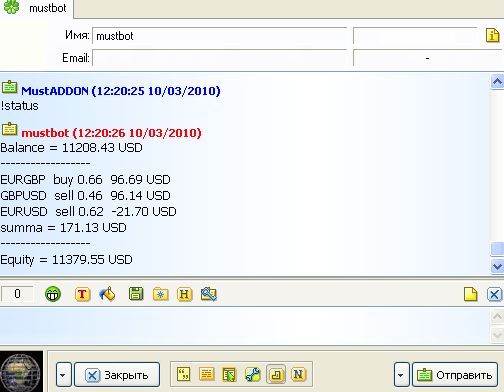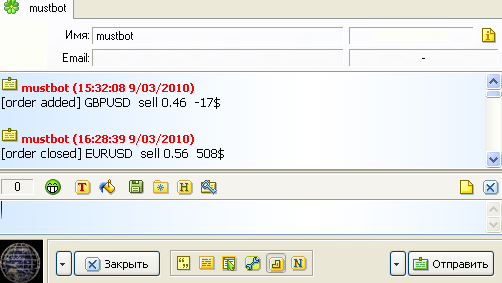Join our fan page
- Views:
- 4716
- Rating:
- Published:
-
Need a robot or indicator based on this code? Order it on Freelance Go to Freelance
Backgrounds / Usage Motivation
Using the automated trading system, once in a while we may need to enquire information concerning account balance, opened positions, etc., being far from a trading terminal, but having Internet connection and ICQ on any computer (or any other device). One does not have time nor desire to install and log in MetaTrader to get such a common information. So the idea of finding a way to get needed information concerning a trading account via ICQ has appeared.
Implementation
I chose <saving information in txt-file> ; <sending information on request> as a way to implement the idea.
- I developed a common mt-advisor exp_statusbot for saving information. It saves information concerning account balance in status.txt and opened positions changes in notify.txt.
- To send information from txt-files, I made the simplest icqbot mustwatcher. It will analyze a request and send an answer to its author.
Installation Instructions
- Download and compile exp_statusbot.mq4.
- Launch MT and add the advisor to any chart.
- Download icqbot mustwatcher_v1.16.zip.
- Launch the bot (please ensure that "Microsoft .NET Framework 3.5" is installed on your computer)
- Using Add button add needed status.txt and notify.txt (located in <metatrader_dir>\experts\files\statusbot) to the list
- Register UIN for the bot (Universal Identification Number, or flatly the ICQ number which can be obtained on the official web-site https://www.icq.com/register)
- Enter UIN of the bot and a password.
- Enter your name as an administrator.
- Click Connect
Then send command !status (as the file is named status.txt) from your UIN and get what we needed.
To enable automatic notifier of changed files (here notify.txt) we shall enter !spamon. And after a corresponding change we receive what we subscribed to =)
The administrator can add other users to the registry, if they also need an access to this information.
This is just an example. Needless to say that you can make as many txtfiles with any content as you wish and receive this content upon corresponding demand.
The list of all available commands appears by means of !help or can be seen in the file <mustwatcher_dir>\data\help_admin.txt.
The bot's interface contains several buttons, so you won't be confused.
Putting it in a nutshell, the one who needs it will grasp it.
The End.
Updates
MustWatcher v1.05 Automatic connection function when the program is launched is added.
MustWatcher v1.06 A checkbox of program automatic launch (when the operating system is launched) is added. It can be minimized to a tray.
MustWatcher v1.07 1) The list scheme for files necessary to be viewed and meant for automatic notification is changed. Now before obtaining content of a text-file, you shall add it to the list (Watcher tab) using Add button. 2) Feedback system which allows to write any text to a file is changed. Now you can add your own commands (Feedback tab) with any text and file record.
exp_statusbot.mq4 Function that records data file, which shall be sent via email, is added.
exp_statusbot.mq5 Function that records data file necessary for email report is added.
MustWatcher v1.08 Function that generates a detailed report and sends it to stated email is added. In order to receive a report you shall add the data file to the corresponding list (Watcher tab). A file name without a suffix is also a request command (for example, if you send command !report, the bot will generate a report on the basis of data from report.txt).
MustWatcher v1.10 Bugfix.
MustWatcher v1.13 Optimization. Fixed errors.
MustWatcher v1.16 Optimization. Fixed errors.
Translated from Russian by MetaQuotes Ltd.
Original code: https://www.mql5.com/ru/code/11456
 Exp_ExchangePrice
Exp_ExchangePrice
The Exp_ExchangePrice EA is based on the signals of the ExchangePrice trend indicator.
 Exp_MaByMa
Exp_MaByMa
The Exp_MaByMa EA is based on the signals of the MaByMa trend indicator.
 Pairs Trading
Pairs Trading
The robot opens two positions, profits of which overlap each other, and waits for a profit.
 Exp_CronexMFI
Exp_CronexMFI
The Exp_CronexMFI is based on the signals generated by the CronexMFI oscillator.