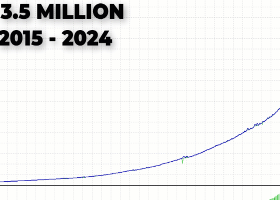Copy Cat Notification Module
Copy Cat Notification Module is a companion utility for Copy Cat More Trade Copier MT5 and MT4. It works on the Slave terminal and broadcasts every trade event to Telegram and/or MetaTrader mobile push notifications. With message templates and language files, you can customize alerts for personal use, team sharing, or signal broadcasting.
Note: This utility is not a trade copier by itself. It requires Copy Cat More MT5 running in Slave mode.
Use it to provide signals of your manual trades, EA trades, or copier trades to Telegram group members and channel subscribers, or simply receive private alerts on your MetaTrader mobile app.
Manual/Setting: Copy Cat Notification Module Manual
Copy Cat More MT5: https://www.mql5.com/en/market/product/139089
Copy Cat More MT4: https://www.mql5.com/en/market/product/139088
Special Features
- Signal Broadcasting – Share trades in Telegram groups/channels or send push alerts to MetaTrader mobile.
- Dual Channels – Works with both Telegram and MT4/MT5 push notifications.
- Multiple Templates – Supports up to 10 templates (5 for MT5 with emoji support, 5 for MT4 without).
- Multi-Language – Built-in English and Chinese; extendable with additional language files.
- Customizable Messages – Use tokens such as {Symbol}, {TypeStr}, {Volume}, {Price}, {SL}, {TP}, {Magic}, {Ticket}.
- Reliable Delivery – MaxDelay filter for stale trades, retry/backoff for Telegram, file truncation after sending.
- Emoji Support (MT5) – MT5 version supports emojis and Unicode in Telegram messages.
Installation Instructions
- Unzip the downloaded package on your computer.
- Open MetaTrader (MT4/MT5) → File → Open Data Folder.
- Copy files into the correct folders:
- CopyCatNotificationModule.ex4 → MQL4/Experts
- CopyCatNotificationModule.ex5 → MQL5/Experts
- Formats (Format1.txt … Format10.txt) → Common\Files\CopyCat\NC\Formats
- Languages (en.txt, ezh.txt …) → Common\Files\CopyCat\NC\Languages
- Format1.txt, Format3.txt, Format5.txt, Format7.txt and Format9.txt are for MT5. And Format2.txt, Format4.txt, Format6.txt, Format8.txt and Format10.txt are for MT4.
- If the CopyCat\NC, CopyCat\NC\Formats or CopyCat\NC\Languages folders do not exist, create them manually.
- Restart MetaTrader and attach CopyCatNotificationModule.ex? from Navigator → Experts to the Slave chart.
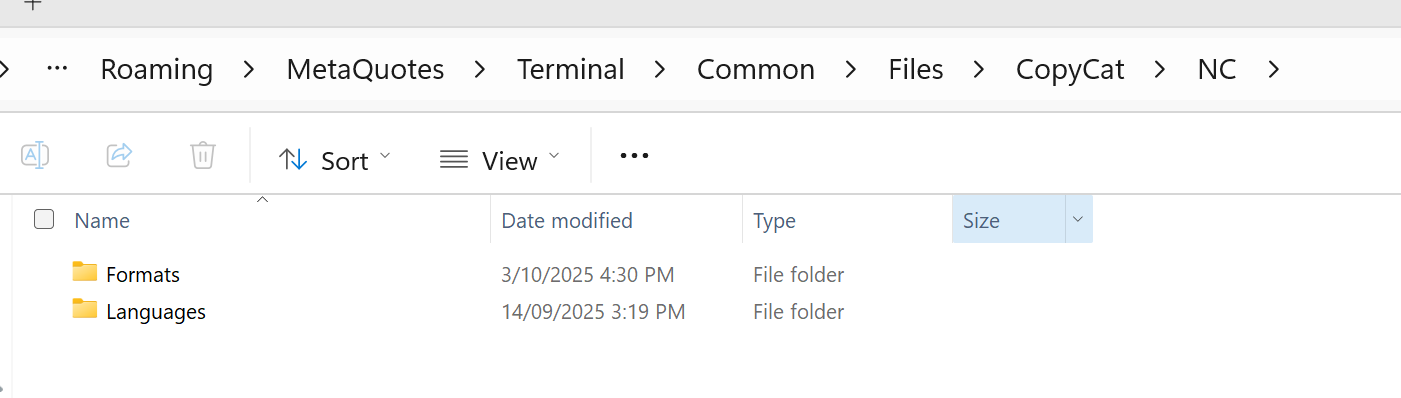
Setup MetaTrader Mobile Push Notification
- Install the official MT4/MT5 app on your phone.
- On the mobile app → Settings → Messages. Copy your MetaQuotes ID (unique code).
- On your desktop terminal: Tools → Options → Notifications.
- Check Enable Push Notifications and enter your MetaQuotes ID.
- Click Test to confirm it arrives on your phone.
- In EA inputs set:
- UseMetaQuotesPush = true
- NotificationSendType = Success / Failure / All
Setup Telegram Messaging
1) Telegram Inputs
- BotToken – Token from @BotFather (e.g. 1234567890:AAHxxxxxxxx ).
- ChatTarget – numeric ID or @publicname (user, group, or channel).
- TelegramTimeoutMs – WebRequest timeout (default 2000 ms).
- Telegram_SendRetries – Retries per message (default 3).
- Telegram_RetryBackoff – Delay between retries in ms (default 1200, exponential backoff).
- TelegramSelfTestOnInit – Send a “hello” test on attach ( false by default).
2) Telegram Prerequisites
- Create a bot via @BotFather → copy BotToken.
- In MetaTrader: Tools → Options → Expert Advisors → Allow WebRequest → add https://api.telegram.org .
- Groups: add the bot as a member with posting rights.
- Channels: add the bot as an Admin with “Post Messages”.
3) How to Get ChatTarget ID
- User: use @userinfobot or @get_id_bot → positive ID.
- Group: add bot and use ID bot or forward message → negative ID.
- Channel: add bot as Admin → forward post to ID bot → -100xxxxxxxxxx.
- Public names: just use @username (auto-resolved).
4) Examples
- User: 123456789
- Private Group: -123456789
- Channel: -1002885355218
- Public Group: @mypublicgroup
- Public Channel: @mychannel
5) Checklist
- Whitelist https://api.telegram.org in WebRequest.
- Set BotToken + ChatTarget.
- Groups: bot must be a member.
- Channels: bot must be Admin.
6) Testing
- Set TelegramSelfTestOnInit = true → attach EA → should send “hello”.
- Check Experts log for WebRequest/API errors.
7) Notes & Tips
- @publicname auto-resolves to numeric via API.
- For private groups/channels, use numeric ID methods.
- Channels require Admin rights.
- Group privacy mode is not required for sending.
EA Inputs / Settings
Common
- SlaveID – Identifier of the Slave EA (default CopyCat ).
- Notification – Enable/disable notifications (default true ).
- MaxDelay – Discard old signals after X seconds (default 120 ).
- FormatFile – Select message format template (odd = MT5, even = MT4). Files live in Common\Files\CopyCat\NC\Formats .
Channels
- NotificationSendMode – Where to send:
- Off , Telegram , MT , MT+Telegram
- NotificationSendType – What to send:
- Off , Success Only , Failure Only , All
MetaQuotes Push
- UseMetaQuotesPush – Enable MT push (requires MetaQuotes ID in desktop terminal).
Telegram
- BotToken – API token from BotFather.
- ChatTarget – ID or @username of user/group/channel.
- TelegramTimeoutMs – API timeout (ms).
- Telegram_SendRetries – Retry count.
- Telegram_RetryBackoff – Retry backoff delay (ms).
- TelegramSelfTestOnInit – Send “hello” test on attach.
Language & Format
- Language – English (default) or Define to load file.
- DefineLanguage – File code (e.g. en, zh, ru, id).
Polling & Debug
- PollSeconds – How often to check (default 1 sec).
- DebugPrint – Print debug logs (false by default).
- DebugNotify – Send debug logs as MT push (false by default).
Folders
- BaseFolderTerminal – Path inside terminal ( MQL4\Files\CopyCat\NC or MQL5\Files\CopyCat\NC ).
- BaseFolderCommon – Path inside Common Files ( Common\Files\CopyCat\NC ).
Notice
This utility is provided as is for buyers of the Copy Cat More Trade Copier. Detailed setup information is included on this page. Please note: it does not include hands-on remote setup support. If you require my assistance for remote setup, the service cost is $75 — you can create a freelance job request for this. Download and use this companion tool, Copy Cat Notification Module, for your Copy Cat More Trade Copier only if you agree to this notice.
The Copy Cat Notification Module extends Copy Cat More with real-time communication. With proper setup of MetaTrader push and/or Telegram, you can receive alerts instantly, broadcast signals, or share trades with groups and channels. Flexible templates, multi-language support, and reliable retry logic ensure dependable delivery. Whether you need private alerts or large-scale broadcasting, this module integrates seamlessly into Copy Cat More to keep you and your audience informed.
Click here to download


![GOLD M30 - 100% AUTOMATED STRATEGY FOR 'SUPPLY DEMAND EA PROBOT' [17808] GOLD M30 - 100% AUTOMATED STRATEGY FOR 'SUPPLY DEMAND EA PROBOT' [17808]](https://c.mql5.com/6/981/splash-preview-764617.png)