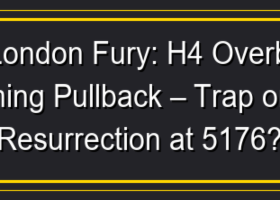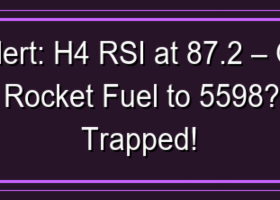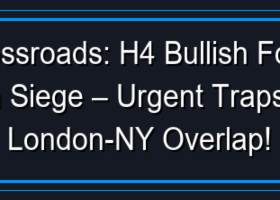Hello traders,
Today i used 'Supply Demand EA ProBot' with the 'Nested Zones Filter' enabled. I wanted the EA to placed trades only on supply and demand zones that were formed on higher timeframe zones. The Automated Direction Settings were disabled. The EA placed two trades, one short trade on NAS100 and one long trade on Bitcoin . Both trades ended in profit.
After the EA opened the trades, I also adjusted the take profit and stop loss levels manually. I do not like to overtrade so after EA placed the two trades i disabled the auto trading from the platform to stop placing any more trades.
In the following video you are able to see the trades that 'Supply Demand EA ProBot' placed and how i managed the TP/SL levels.
NOTE: The 'Directional Panel' indicator is FREE for anyone who purchases the 'Supply Demand EA ProBot'.
You can check the 'Supply Demand EA ProBot' on the following links:
MT4 Version: https://www.mql5.com/en/market/product/116645
MT5 Version: https://www.mql5.com/en/market/product/117023