Troubleshooting
Can’t Attach the EA to the XAUUSD Chart?
If you're unable to attach the EA to the XAUUSD chart, follow these troubleshooting steps:
1. Check the "Experts" Tab
Look for any error messages. If you see an error like the one shown in the image, it usually means the initial setup was not completed correctly.
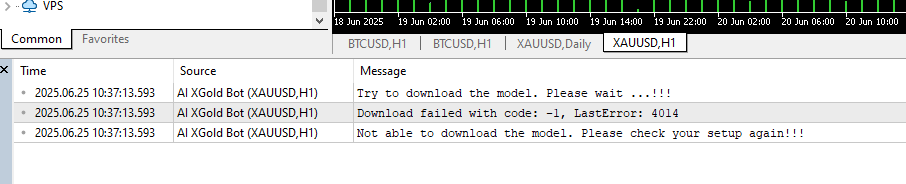
This error occurs because the EA is unable to access https://vuecs.com to download the latest AI model — typically due to an incorrect WebRequest configuration.
✅ Solution:
Go to Tools → Options → Expert Advisors, and ensure:
-
“Allow WebRequest for listed URL” is enabled
-
https://vuecs.com is correctly added to the URL list
2. Still Not Working?
If you've set up WebRequest correctly (as shown in the image) and the EA still doesn't work:
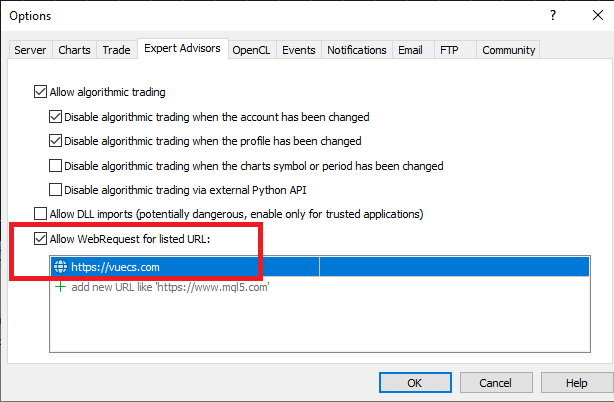
🧪 Try opening https://vuecs.com in Chrome directly from your VPS browser.
-
If the site doesn’t load, it’s likely that your VPS provider is blocking the connection.
-
In this case, please contact your VPS provider or switch to a different VPS.


