In this article I will describe how to keep making money immediately after bought our CAP Strategy Builder EA using a cent account.
In my experience, 80% of traders are looking for a holy grail system that can turn $100 to $1000. Most traders do find great strategies in life but will pass them only because these strategies require 10 – 20k accounts and most traders do not have this kind of money.
They fail to recognize that even if they don’t have the money now, they can still start earning money by using a cent account.
Strategy Builder EA is NOT a holy grail. Unlike other EAs that give you false promises of making you a millionaire, Strategy Builder EA teaches you how to trade by giving you an opportunity to make money yourself.
So, buy our product, start earning money right now and keep finding more strategies. Just keep in mind, one strategy can change your life. Therefore, learn and earn.
Step #1 - Download and install MT5 (MetaTrader Default Terminal) on your computer.
If not already installed on your PC, start by installing MT5. For reliable back testing, I always recommend using the default MT5.
Step #2 - Find a profibale strategy.
There are three ways you can find any strategy.
- If you already have a strategy in mind, build that strategy using our Strategy Builder EA and run a back test on MT5 terminal. Here the quick guide how to using StrategyBuilderEA.
- If you don't have strategy in mind do not worry, you can find profitable strategies from our strategy bank - strategy bank
- You can find a strategy yourself using MT5 back test optimization system via MQL5 cloud system.
Step #3 - Back Testing Your Strategy
After finding your strategy, first back test it via MT5 default terminal. Aim for a minimum back test period of 7 to a max of 10 years. We already use 7 years for our back tests.
NOTE: Don't expect a holy grail strategy that turns $100 to $100000. For every strategy you get ensure it respects the following conditions: -
- Maximum drawdown 10 to 20%
- 7 years of period strategy is profitable
Step #4 - Using Your Strategy on A Cent Account.
After getting your strategy, it is ready to use to your cent account. Open a cent account and make a deposit.
A cent account will always be 10X your deposit. For Example, if you deposit $500, the cent account will show 50000 Balance.
Example to show you how to use strategy from our Strategy Bank -
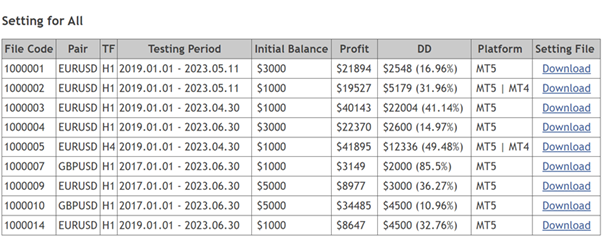
- Always check the Equity Drawdown in your strategy. In our strategy bank this is shown in the DD column as Max Equity DD%. For instance, if you are using File Code 1000001, then DD is 2548.
- Multiply your Drawdown with 1.5, So your DD will be 2548 x 1.5 = 3,822 (This is your Safe investment). If your Equity > than Safe investment value, you can safely use this Strategy.
- As your balance is $50000, you can safely run this strategy. Subtract safe investment from balance $50000 - $3822 = $46178. This leaves $46178 allowing use of more strategies. Let's choose another strategy, 1000010, Its DD is 4500 x 1.5 = 6750 (Safe investment). Now my Balance is $46178 - 6750 = $39428. There is still enough balance, so I keep more strategies until the initial balance is covered.
When using this technique, you must adhere to the settings below.
- When changing optimization settings, do not change any lot size. Just keep the original setting. Changing lot size changes your whole strategy.
- Always use Max Running Initial Trade (All Pair) = 1
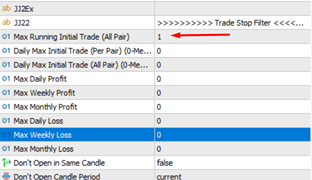
- If you want to use the EA on multiple same pair, then you have must change MagicNumber-, Example- to use the EA on two EURUSD charts then you have to set different MagicNumber.
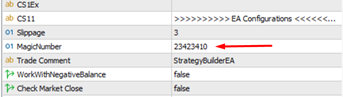
Purchase
MT4 EA version - Click Here
MT5 EA version - Click Here


