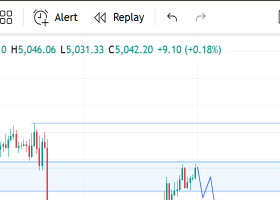MetaTrader 5 latest build as of 3550 is broken when launch on Linux with wine. It will launch then close itself shortly after.
The solution is to use winehq-devel (may be winehq-staging works but I didn't test it).
By using devel package, we opt to use the bleeding edge of development version of wine.
Thing to be aware is that devel package might be unstable at times, but at least it can launch MetaTrader 5 without problem while we're waiting for stable version of wine to be released to be compatible to work with MetaTrader 5, or wait for Metaquotes to fix the issue. The latter is unlikely.
Anyhow, as of this writing it is 8.0-rc1 as compared to stable version that failed to launch that is at 7.0.1.
Option 1
For the case of user who wants to manually execute the commands, and know each steps clearly.
Follow the following steps
- Back up your wine prefix directory which is normally at ~/.wine or ~/.mt5 (if you install via MetaTrader 5 installation script) to another location e.g. ~/.mt5-backup. Use the command like cp -av ~/.mt5 ~/.mt5-backup. This is for safety and to make wine's environment / system setting intact. If something bad happens, you can fall back to use it later.
- sudo apt update
This will update the package meta data from upstream making it ready to install. - sudo apt install winehq-devel
This will automatically remove winehq-stable package first as most users use thus have problem launching MT5 as mentioned, then install winehq-devel package for us. So it replaces wine version you have currently.
Wine will only allow one variant of installation be it stable, devel, or staging. Install one of it means remove what you currently have. - Launch MetraTrader 5 normally.
FAQ
- I have removed MT5. I installed winehq-devel package, then install MT5 via installation script. Still face the same issue. How to solve it?
Do not use such script entirely after you install winehq-devel package. Because such script will overwrite installation of your wine package back to stable one which doesn't work with MT5 build 3550+.
The solution is to use only last three commands after you install winehq-devel package.
1. wget "https://download.mql5.com/cdn/web/metaquotes.software.corp/mt5/mt5setup.exe"
2. WINEPREFIX=~/.mt5 winecfg -v=win10
3. WINEPREFIX=~/.mt5 wine mt5setup.exe
Option 2
For the case of user who just wants to simply install Metatrader 5 and wine altogether that just work.
Follow the steps below.
- Download the script as seen from this page.
- Modify the script file mt5ubuntu.sh from
WINE_VERSION="stable"
to
WINE_VERSION="devel" - Follow the less of the steps from such page.
Update
Now MetaTrader 5 build 3555 can be launched with Wine stable (wine-stable package) 8.0 without problem.