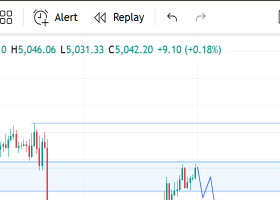How to install Expert Advisor(EA) on Metatrader 4
Step by step guide
- 1. Download and install Metatrader from your broker website.
- 2. Login in to your MQL5 account from your Metatrader by click on the upper right corner of the program area.
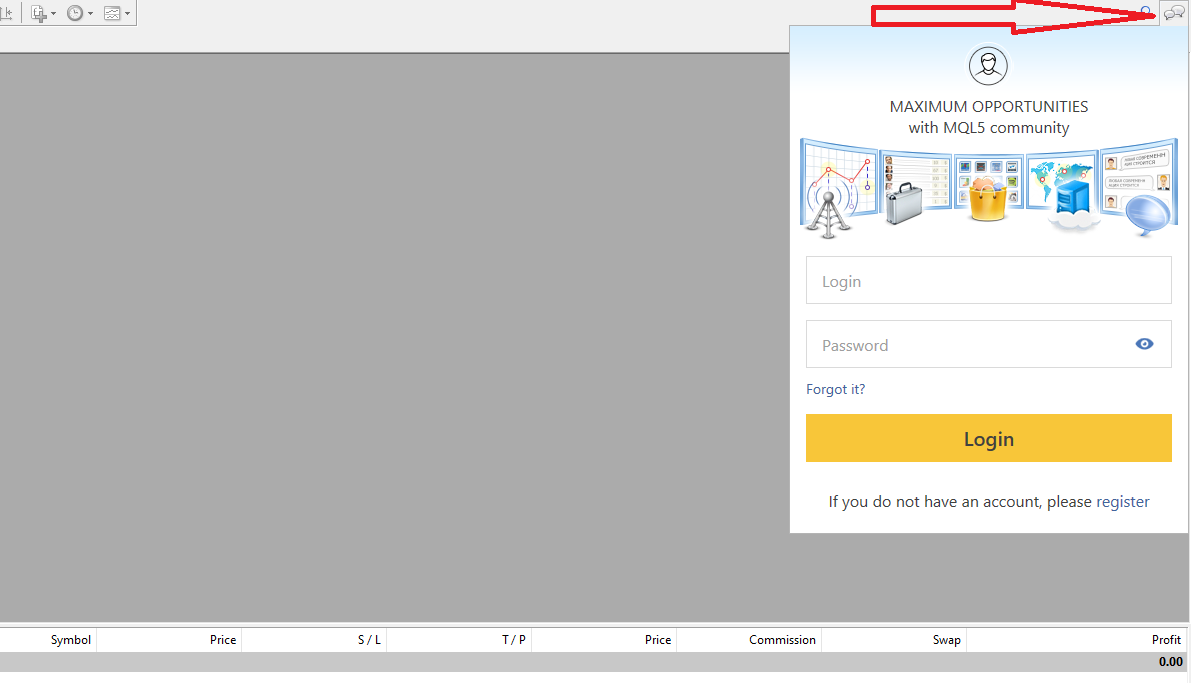
- 3. Then click on “Market” tap then go to “purchased” you will able to see the EA you brought from Mql5
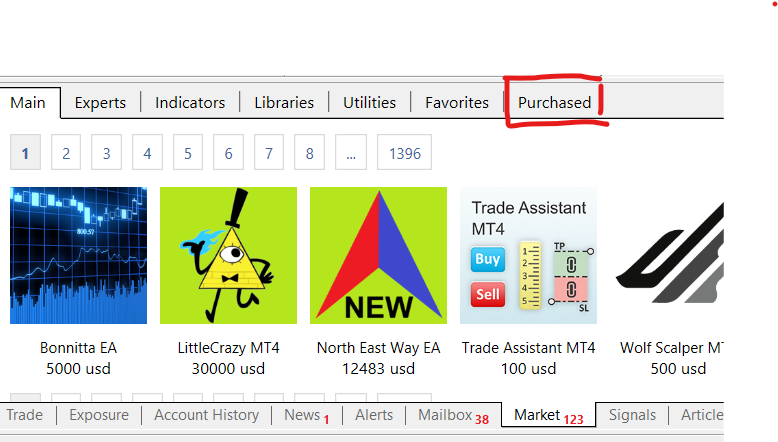
- 4. Then click “Download” from there.
- 5. Now it ready to use , you only need to “drag and drop “ or “Double” click EA from “Navigator” window TO the chart your desire to trade.
- 6. Don’t forget to tap on “Auto Trading” button on the upper side of programmer too , make it green or else it will not working.
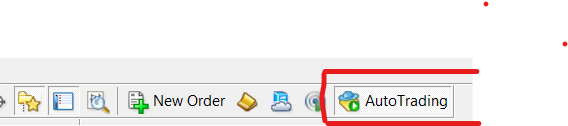
- 7. The EA will work best if you use , VPS ( Virtual Private Server) . Because it will able to work real 24/7 . Don’t forget to use it.